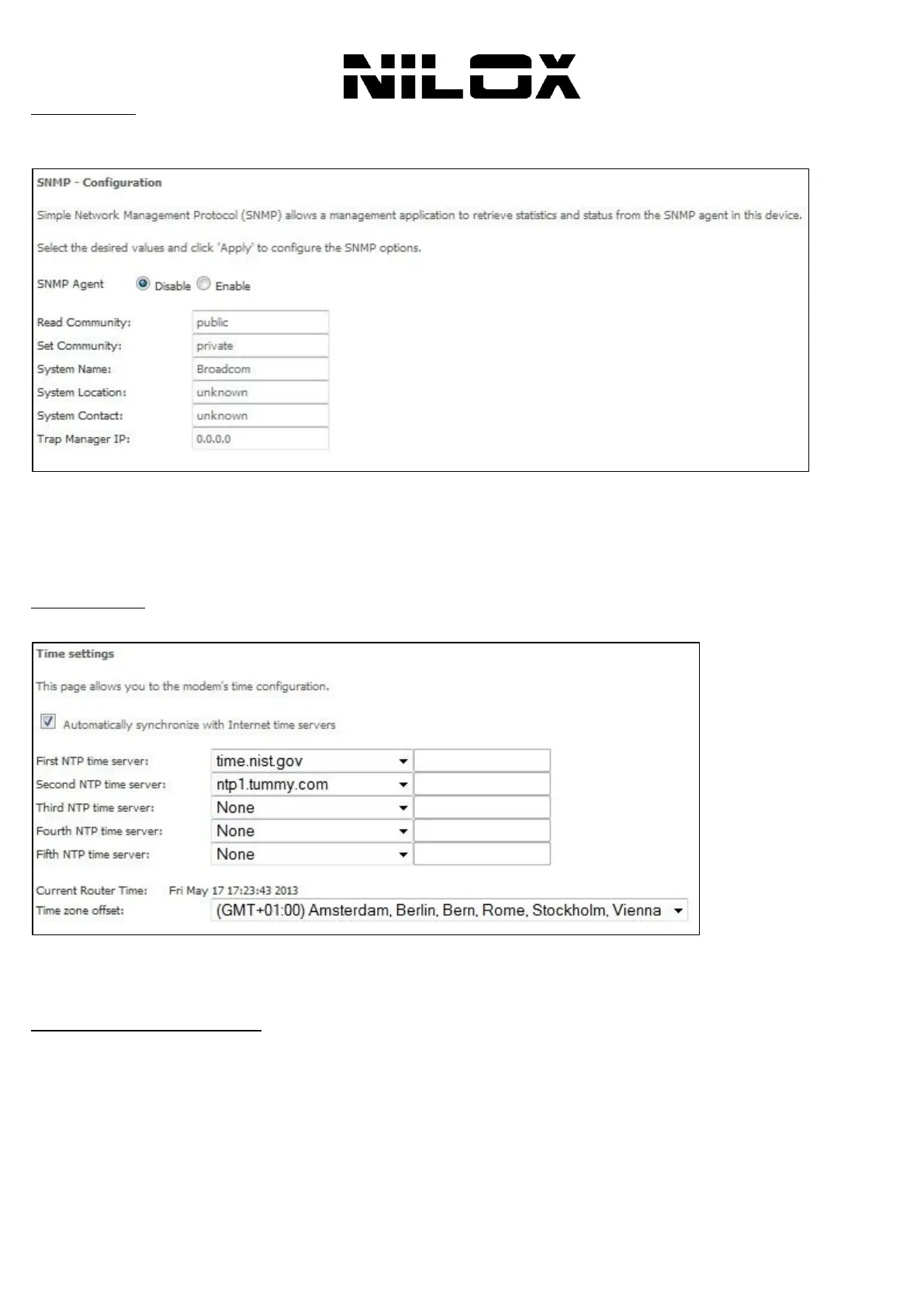74
SNMP AGENT
Choose Management > SNMP Agent, and the following page appears.
Simple Network Management Protocol (SNMP) allows a management application to retrieve statistics and status from the
SNMP agent in this device.
In this page, you may enable or disable the SNMP agent and set the parameters such as the read community, system name
and trap manager IP.
After finishing setting, click the Save/Apply button to save and apply the settings.
INTERNET TIME
Choose Management > Internet Time to display the following page.
In this page, you may configure the router to synchronize its time with the Internet time servers.
After enabling Automatically synchronize with Internet time servers, the following page appears.
In this page, set the proper time servers, and then click the Apply/Save button to save and apply the settings.
ACCESS CONTROL (PASSWORD)
Choose Management > Access Control > Passwords, and the following page appears.