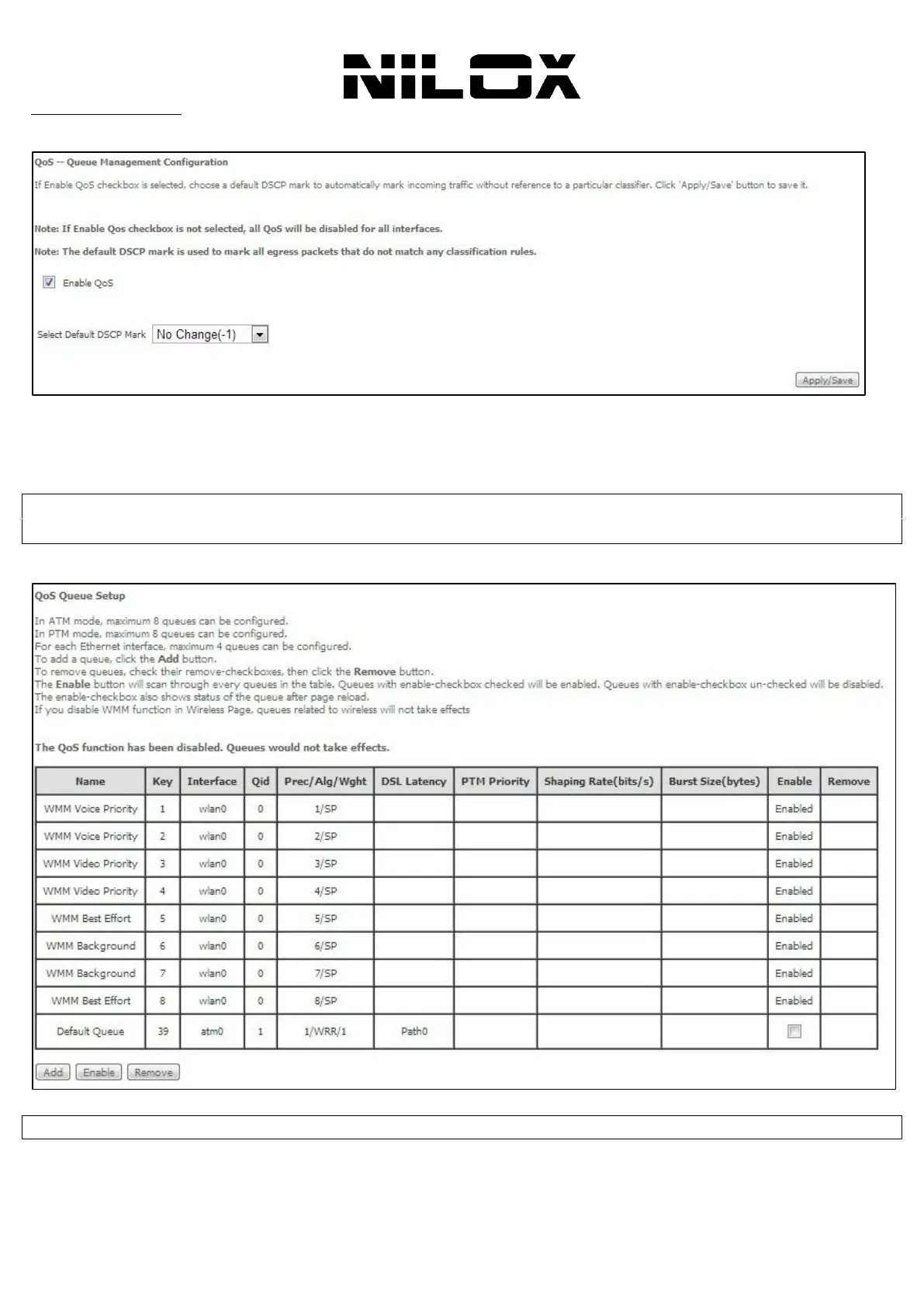42
QUALITY OF SERVICE
Choose Advance Setup > Quality of Service and the following page appears.
Select Enable QoS to enable QoS and configure the default DSCP mark. In this page, enable the QoS function and select
the default DSCP mark.
After finishing setting, click Apply/Save to save and apply the settings.
NOTE! If the Enable Qos checkbox is not selected, all QoS will be disabled for all interfaces. The default DSCP mark is
used to mark all egress packets that do not match any classification rules.
Choose Advanced Setup > Quality of Service > QoS Queue, and the following page appears.
In this page, you can enable, add or remove a QoS rule.
Note: The lower integer value for precedence indicates the higher priority.
Click the Add button to display the following page.