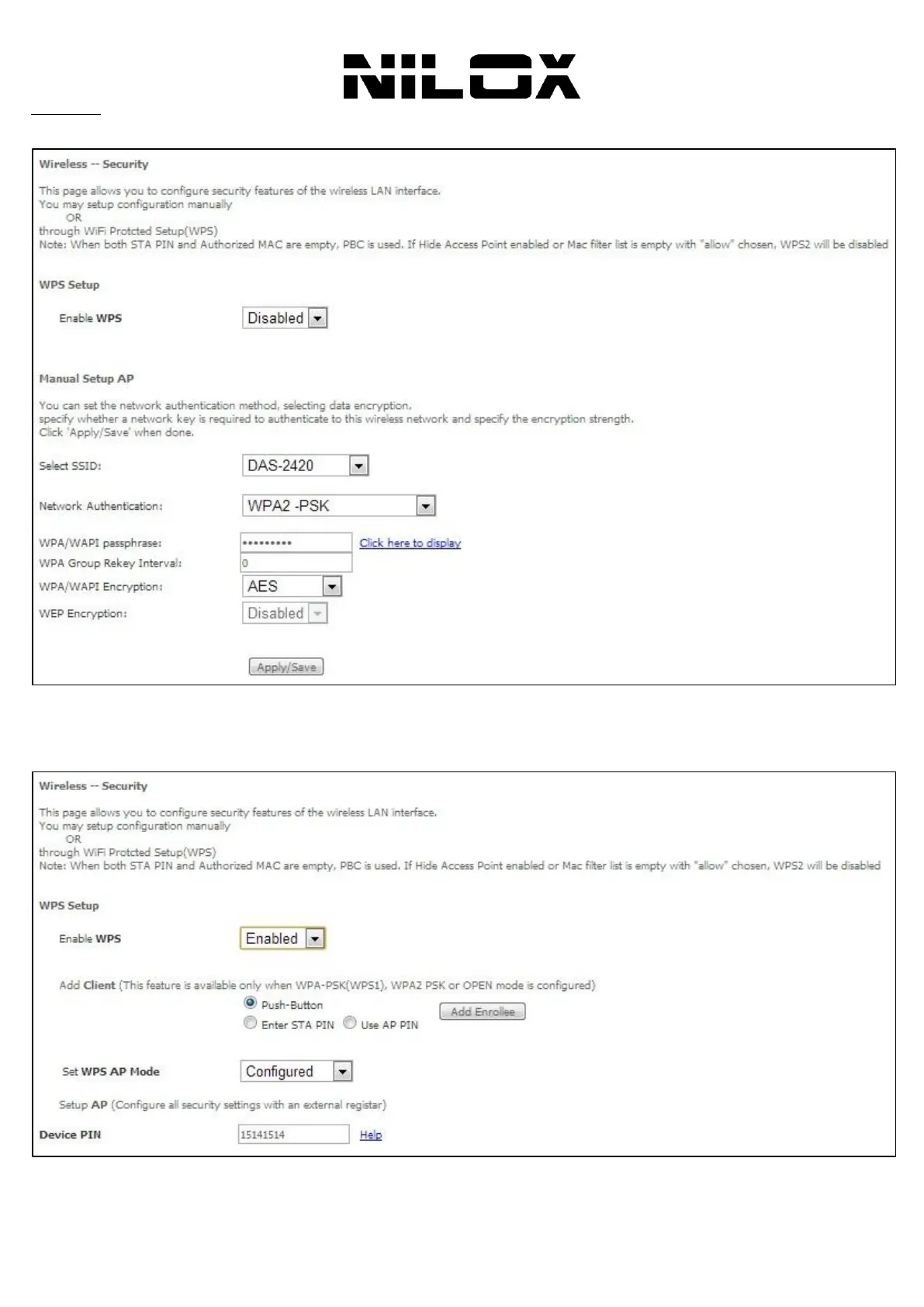60
SECURITY
Choose Wireless > Security to display the following page.
This page allows you to configure the security features of the wireless LAN interface. In this page, you can configure the
network security settings by the Wi-Fi Protected Setup (WPS) method or setting the network authentication mode.
WPS Setup
There are 2 primary methods used in the Wi-Fi Protected Setup:
PIN entry, a mandatory method of setup for all WPS certified devices.