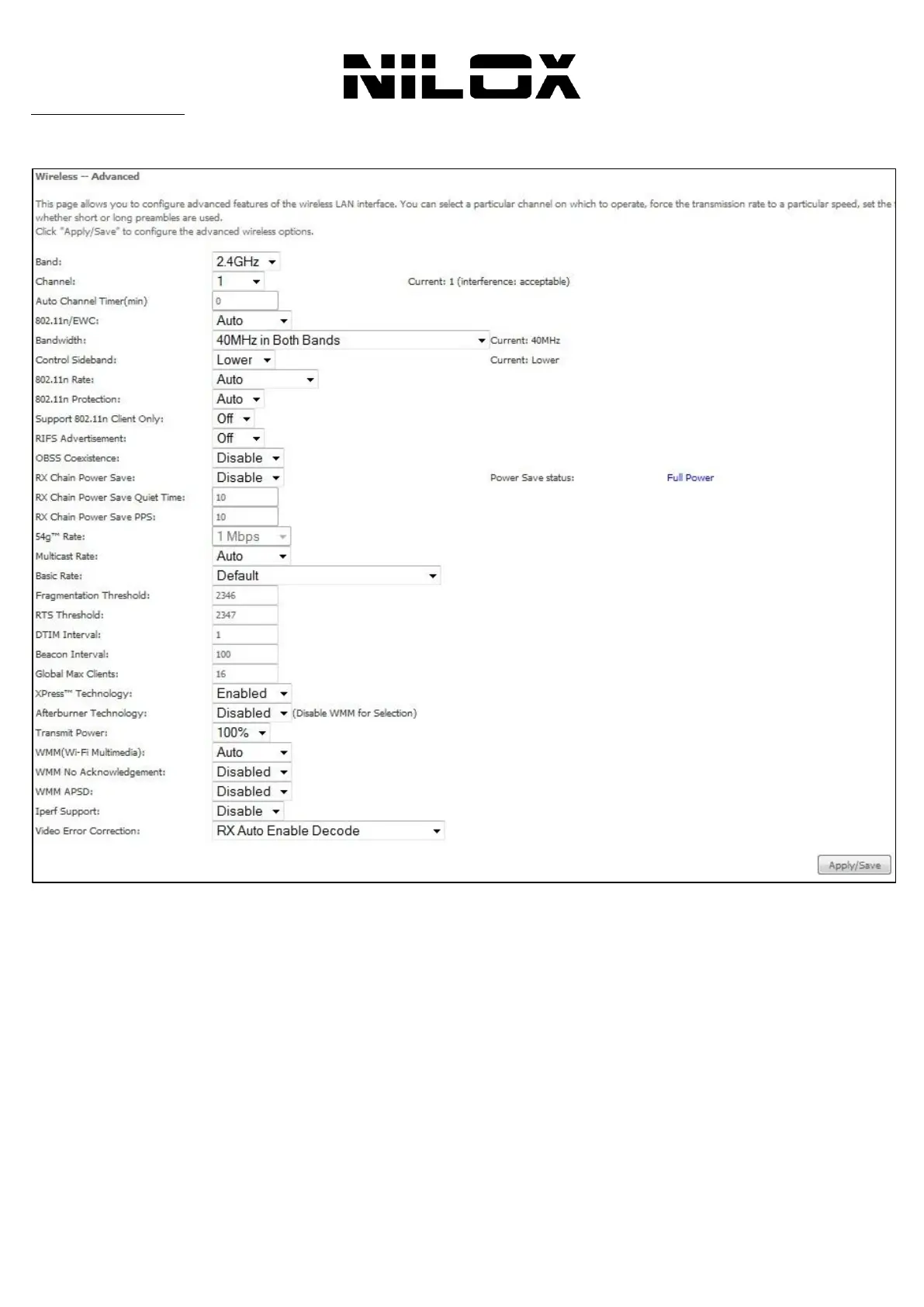68
ADVANCED SETTINGS
Choose Wireless > Advanced to display the following page. This page allows you to configure the advanced features of
the wireless LAN interface. Usually, you do not need to change the settings in this page.
Band: You can select 2.4GHz only.
Channel: Fill in the appropriate channel to match with your network settings. All devices in your wireless network
must use the same channel in order to work correctly. This router supports auto channeling functionality.
Auto Channel Timer(min): Specifies the timer of auto channelling.
802.11n/EWC: Select disable 802.11n or Auto.
Bandwidth: Select the bandwidth for the network. You can select 20MHz in Both Bands, 20MHz in 2.4G Band
and 40MHz in 5G Band, or 40MHz in Both Bands.
Control Sideband: If you select 20MHz in Both Bands or 20MHz in 2.4G Band and 40MHz in 5G Band, the
service of control sideband does not work. When you select 40MHz in Both Bands as the bandwidth, the following
page appears. Then you can select Lower or Upper as the value of sideband. As the control sideband, when you select
Lower, the channel is 1~7. When you select Upper, the channel is 5~11.