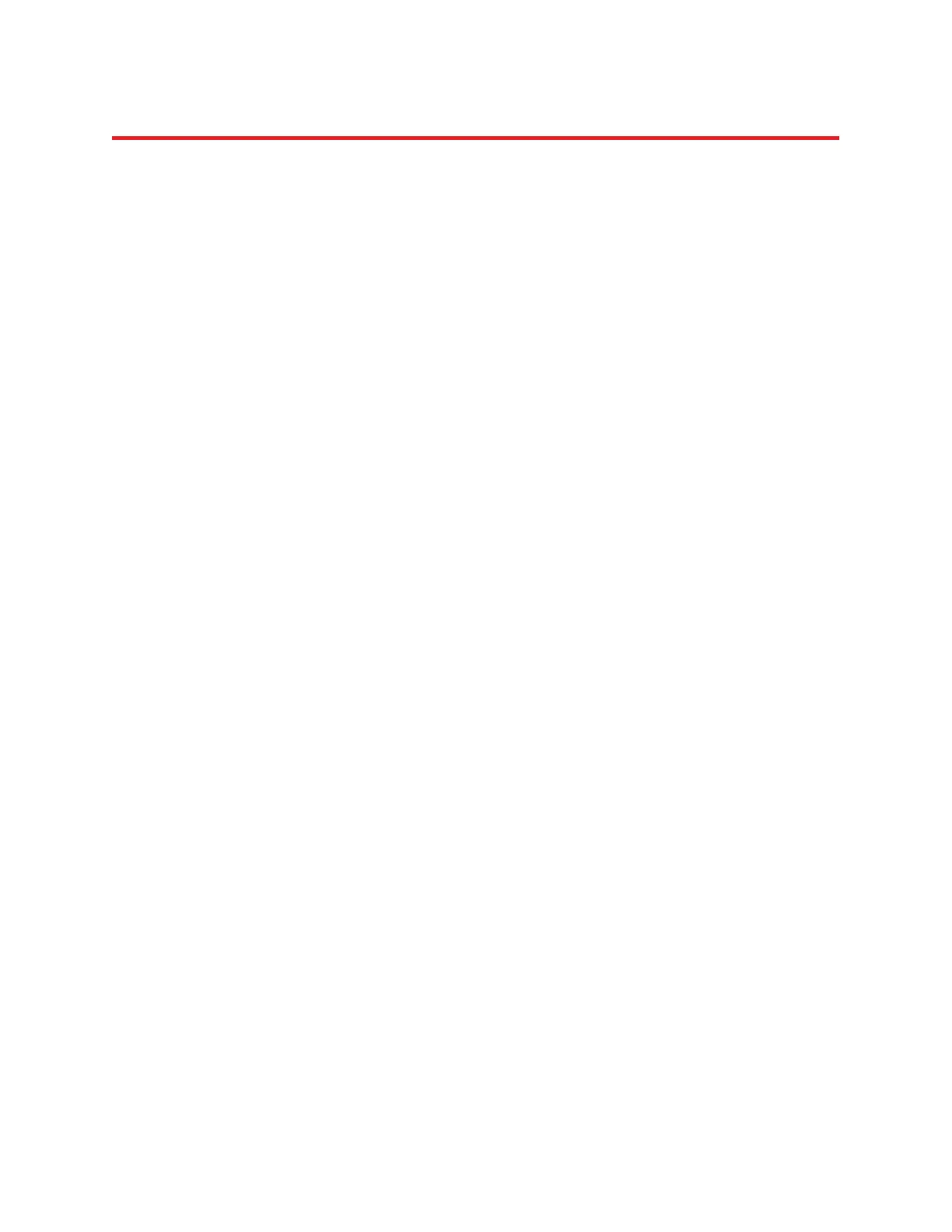NIRStar 14.1 - User Manual
Page 11 of 124
1 Release Notes
1.1 General Remarks
The release of NIRStar 14.1 includes important new functional features and bug fixes. We recommend
that all users of NIRx systems update to this newest version.
New functionalities of this version of NIRStar are highlighted throughout the text by the following tag:
NEW FEATURE
1.2 New Features
Predefined Montages
NIRStar 14.1 offers a set of predefined montages that allows the user to have a quick setup of
the hardware configuration according to the desired experiment design (section 5.2).
Online/Offline Mode
The software has two main operating modes: online (acquisition) and offline (data reviewer).
The latter is also available when no instrument is plugged into the computer (section 15.1).
Data Reviewer
It is now possible to load previously recorded datasets to review the signal quality map, the
hemodynamic concentration changes and corresponding block average results (section 15.2).
Export to Homer2
NIRStar 14.1 allows the user to automatically export recorded datasets to the format accepted
by Homer2 (section 6.3).
1.3 Improvements/Enhancements
Integrated Installer
The installer of NIRStar14.1 supports all additional packages and toolbox updates that may be
needed to access the software features, e.g. NIRStim and Topographic Rendering (section 3.4).
Signal Quality
Calibration results are now displayed on the NIRStar main screen as a signal quality map that
follows a ‘traffic light’ metric in order to simplify the data quality judgment by the operator. The
standard maps (Gain, Level, Noise) can still be displayed by clicking on “DETAILS” (section 8.1).
Battery charge indicator
The battery charge indicator on the NIRStar main screen is now also displayed according to a
‘traffic light’ metric. When low levels of battery are reached, alert messages will be shown to
prevent data loss (section 16.1.2).
Information stored in config file
NIRStar14.1 registers the path to the *_probeInfo.mat file and also the wavelengths used on the
measurement. These are stored in the *_config.txt file (section 13).