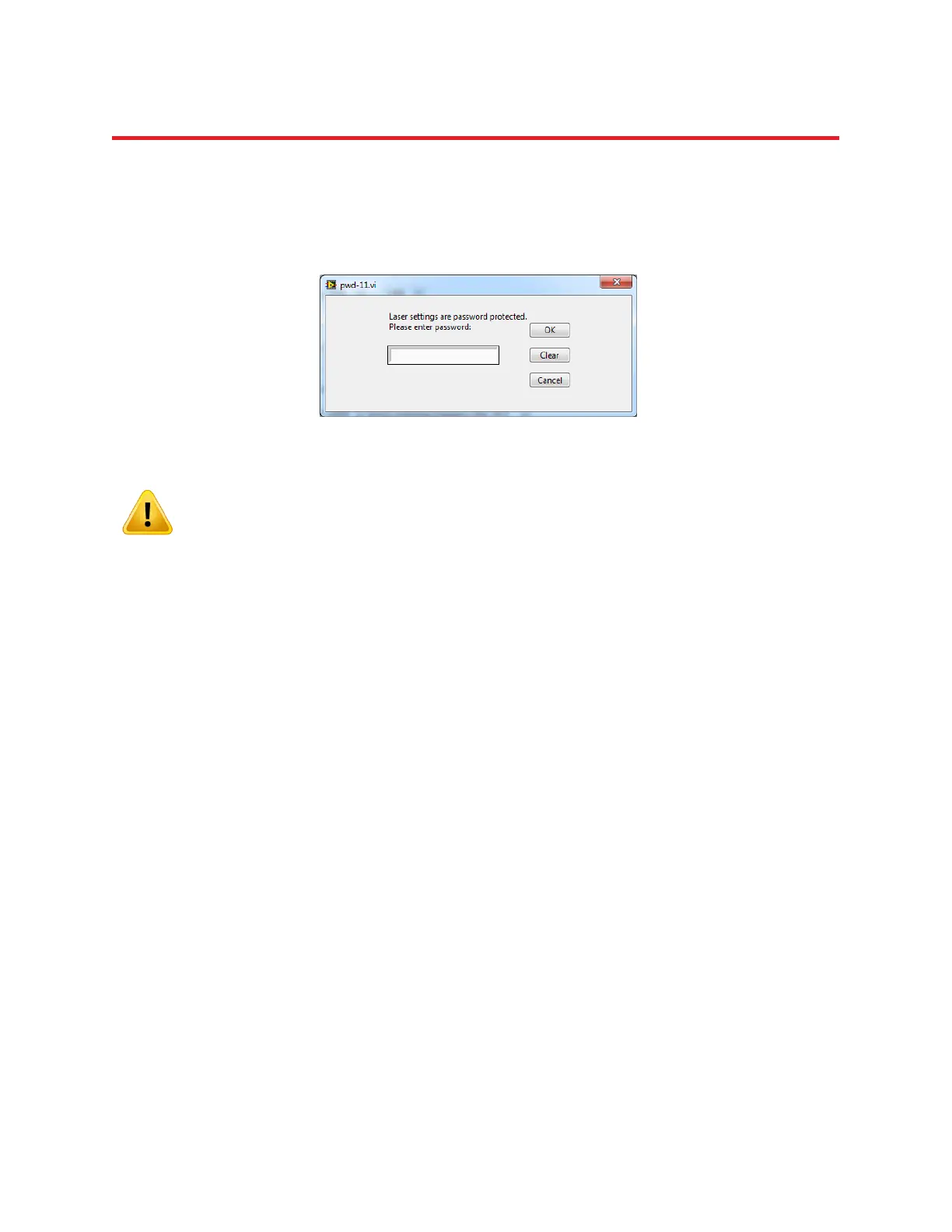NIRStar 14.1 - User Manual
Page 39 of 124
5.7 Advanced Setup
The Advanced Setup tab allows the user to change basic instrument parameters affecting timing, LED
modulation, etc. These should be changed only by developers and professional staff, and are password-
protected to prevent users from inadvertently changing parameters.
Inappropriate Advanced Setup settings may severely interfere with data quality or
may cause damage to the instrument!
5.8 Additional Functionality
After appropriate settings are entered in all tabs of the Configure Hardware window, the user has to click
the OK button (lower right corner) to apply the system settings. Doing this automatically stores all
settings, and they are automatically loaded the next time the software is started or the Configure
Hardware menu item is opened.
Pressing the Cancel button purges all settings that have been either entered in the Configure Hardware
window during the current session or automatically loaded when the menu item was opened.
In addition, the user may load specific configurations that were generated during previous sessions (Load
button, lower right). If the user subsequently modifies a loaded configuration, the modifications may be
saved by pressing the Save button (lower right). Then NIRStar will ask the user to specify an appropriate
filename (e.g., “BilateralMotorLayoutS16xD16”).
The Load and Save functions are convenient when the instrument is used for different experimental
setups, as they allow multiple users to save and recall their specific experimental setups with minimal
effort.
Figure 23. Password prompt for accessing the Advanced Options tab