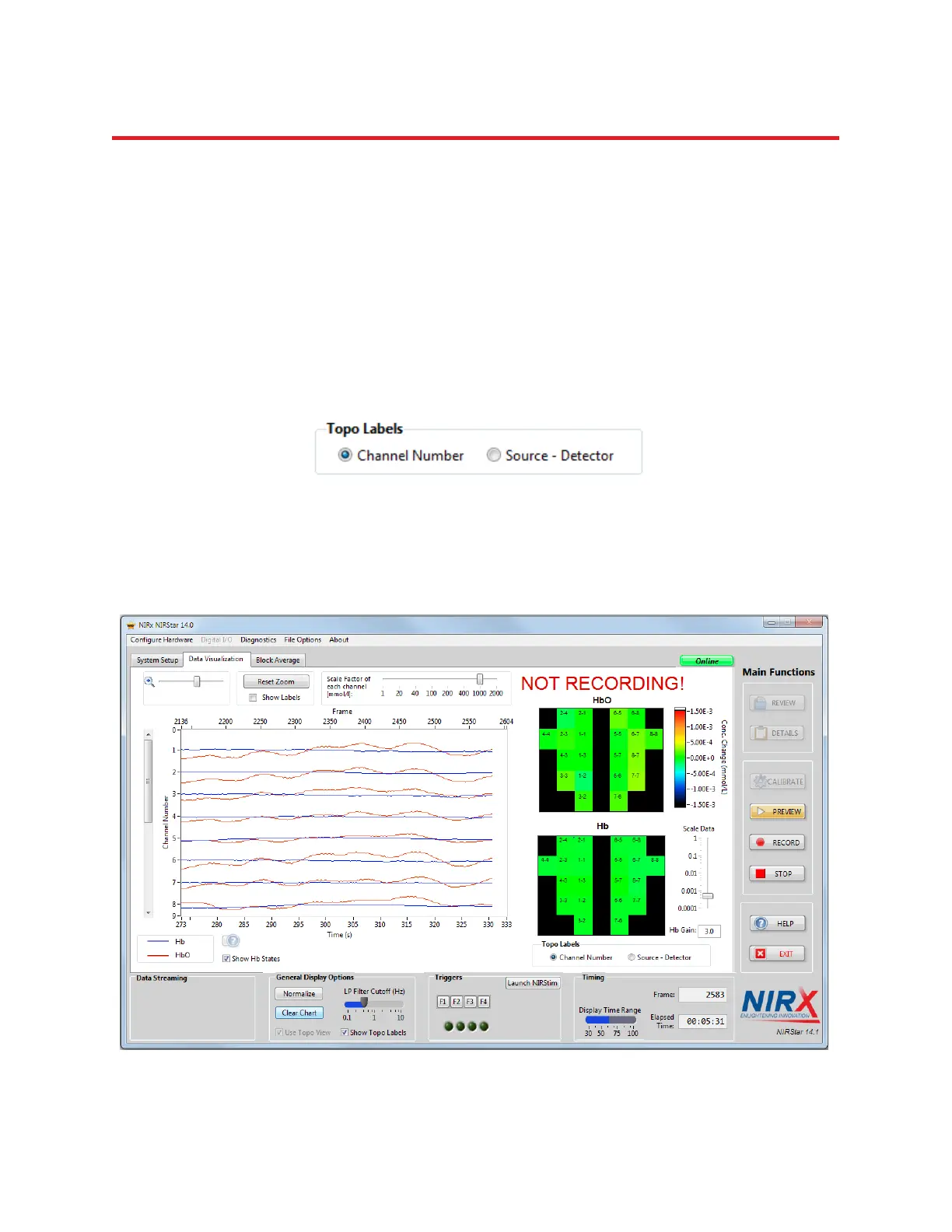NIRStar 14.1 - User Manual
Page 60 of 124
10.2 Topographic Display
In addition to the trace displays, the relative Hb concentration changes in the measurement channels are
presented as 2-D color maps in a topographic view (see Figure 41 and Figure 43). Depending on whether
or not the Use Topo View box is checked, the map represents either the channel arrangement defined in
the Topo Layout tab of the Hardware Configuration user interface (see Section 5.4), or all channels as a
‘Sources × Detectors’ matrix.
If the Show Topo Labels option is checked, channel labels are superimposed onto the topographic
display. The Topo Labels selector specifies whether these reflect the source-detector combination, or the
channel number (Figure 42).
The user can adjust the range of data values displayed on the color scale by using the slider control.
Because the Hb response is generally weaker than the HbO response, the option Hb Gain allows setting a
multiplier factor to enhance the Hb dynamics for display clarity purposes.
Figure 43. Filtered data in the curve display
Figure 42. Label selector for the topographic display