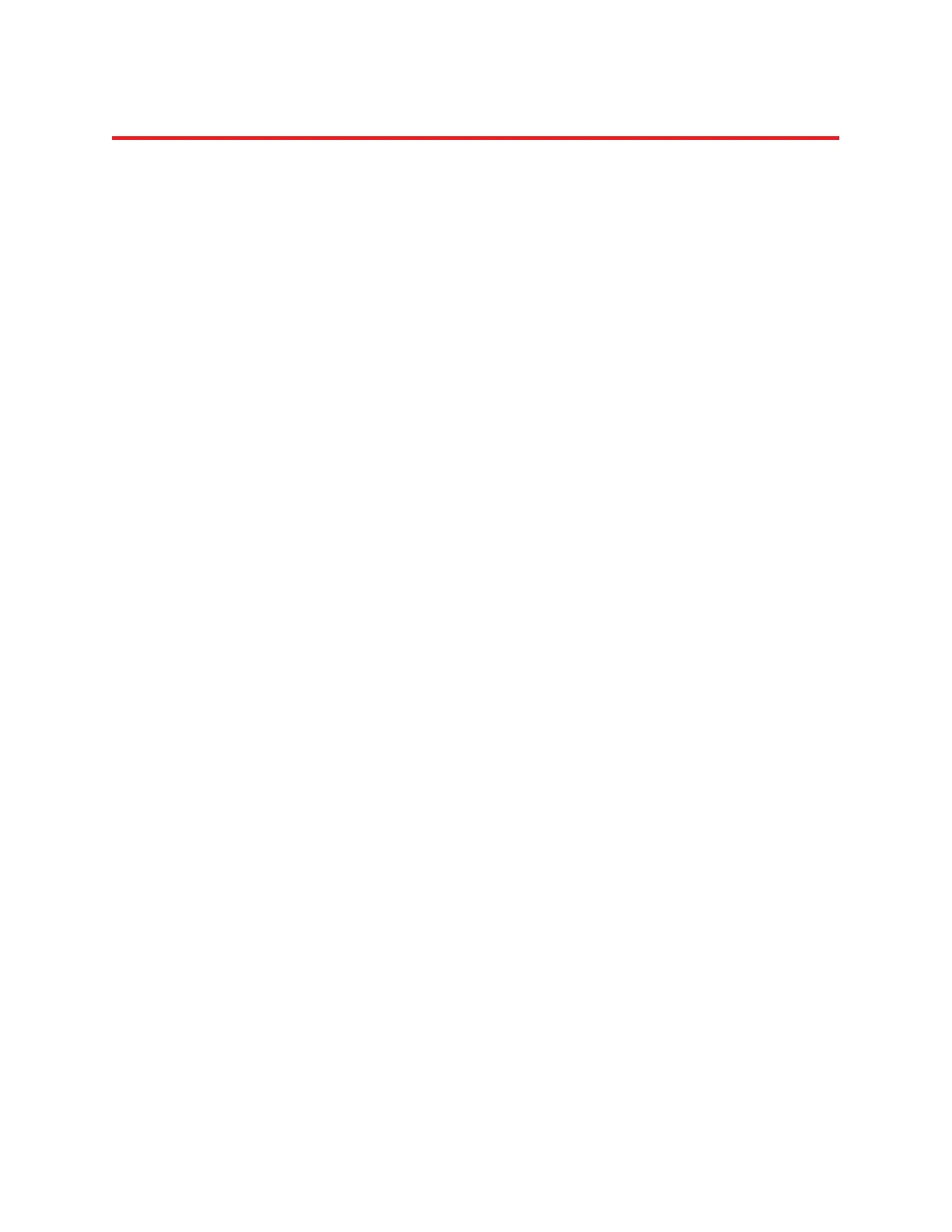NIRStar 14.1 - User Manual
Page 72 of 124
13.4.3 filename_config.txt
This file is required by the NIRx NAVI analysis software and provides general information about the
measurement parameters.
raw_data_name='NIRS-2010-08-27_001'; Filename
SamplingRate=6.25; Sampling rate in Hz
waveLength_N=2; No. of wavelengths
Wavelengths=[760 850]; Wavelengths used
source_N=8; No. of sources
detector_N=16; No. of detectors
time_point_N=100; No. of recorded scans
source_detector_key=[1 2 3 4 5 6 7 8 9 10 11 12 13 14 15 16 0 0 0 0 0 0 0 0;...
0 0 0 0 0 0 0 0 0 0 0 0 0 0 0 0 1 2 3 4 5 6 7 8];
probeInfo_file=’C:\NIRx\Montages\Motor_16x16\Standard_probeInfo.mat’;
source_detector_key lists the optode numbers acting as detectors (first row) and as sources (second
row). Since every optode is either a source or a detector for NIRScout devices, a non-0 value in one row
will always line up with a 0 in the other (the number of blank spaces between numbers in a row is
arbitrary).
probeInfo_file lists the path for the ProbeSetup file used for the measurement, if and only if a Predefined
Montage (see section 5.2) previously entered with a valid ProbeSetup file has been chosen. Otherwise,
probeInfo_file = ‘ ’.
13.4.4 Subject Information file: filename.inf
This file records the information entered in the subject Demographics dialog. The following is an example
of this file as it would appear for the entries shown in Figure 47.
[Subject Demographics]
Name="Guilherme A. Zimeo Morais"
Age=25
Gender="Male"
Contact Information="guilherme.zimeo@nirx.de"
Study Type="Finger-Tapping"
Experiment History="First time"
Additional Notes="Right-hand subject"
13.4.5 Homer format file: filename.nirs
If the feature “Export data to Homer2 format” has been enabled under File Options (see section 6.3) and
a Probe Setup file corresponding to the measurement has been correctly loaded, then a *.nirs file will
also be created in the dataset folder. This Matlab file contains information about the acquired data and
cap layout used for the measurement and may be directly imported into Homer2 for further analysis.