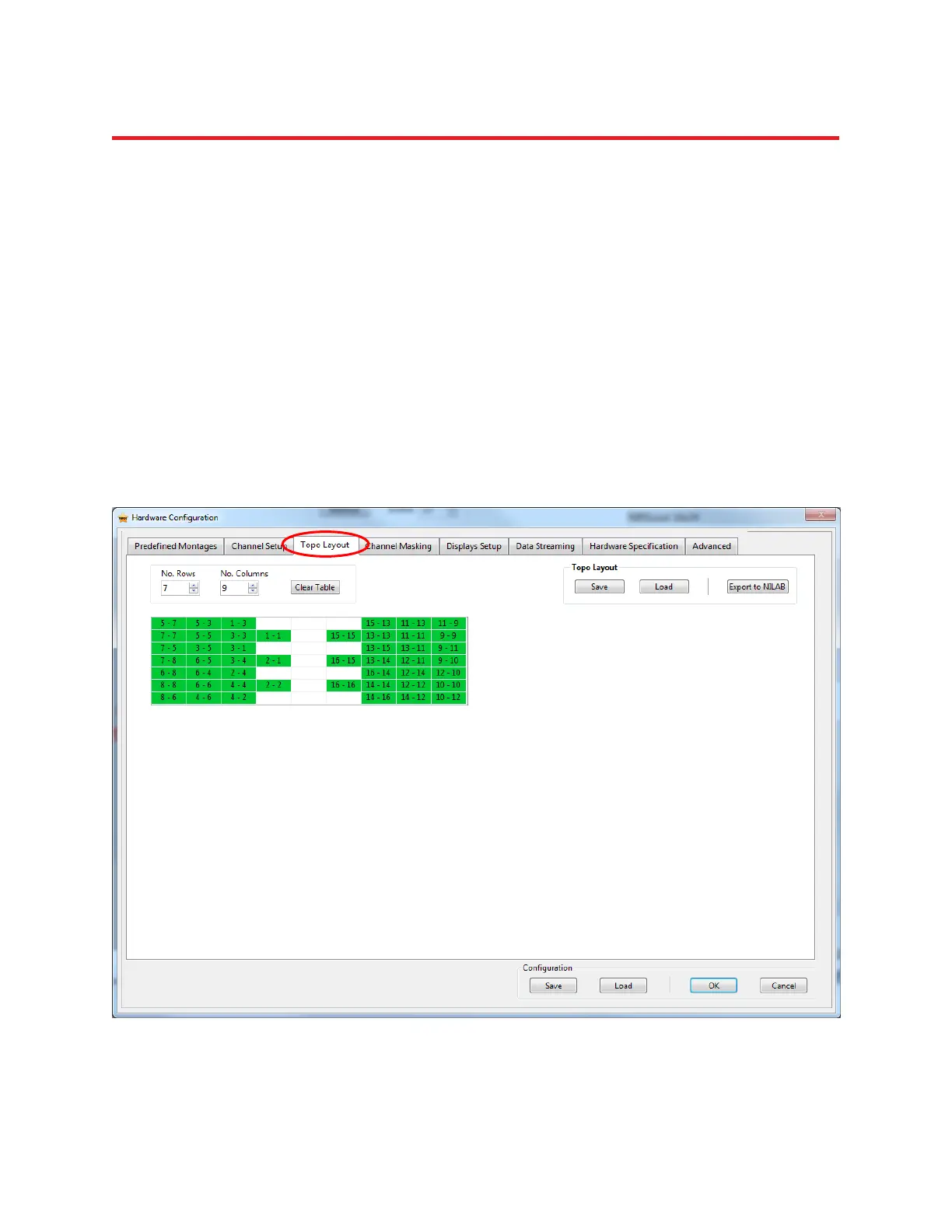NIRStar 14.1 - User Manual
Page 31 of 124
5.4 Topographic Layout Editor (‘Topo Layout’)
NIRStar 14.1 offers different ways of topographic data mapping. The ‘Topo Layout’ editor described here
and shown in Figure 15 offers simplified, schematic mapping of the channels onto a geometric,
rectilinear pattern. For advanced anatomical mapping capabilities, please refer to sections 17.1 and 19.
The pattern defined under ‘Topo Layout’ determines the channel arrangement for both the real-time
display (section 10) of the hemodynamic changes and the block average display (section 17.2).
Figure 15. The topographic layout editor tab. Shown is the example of a 16-Source / 16-Detector measurement