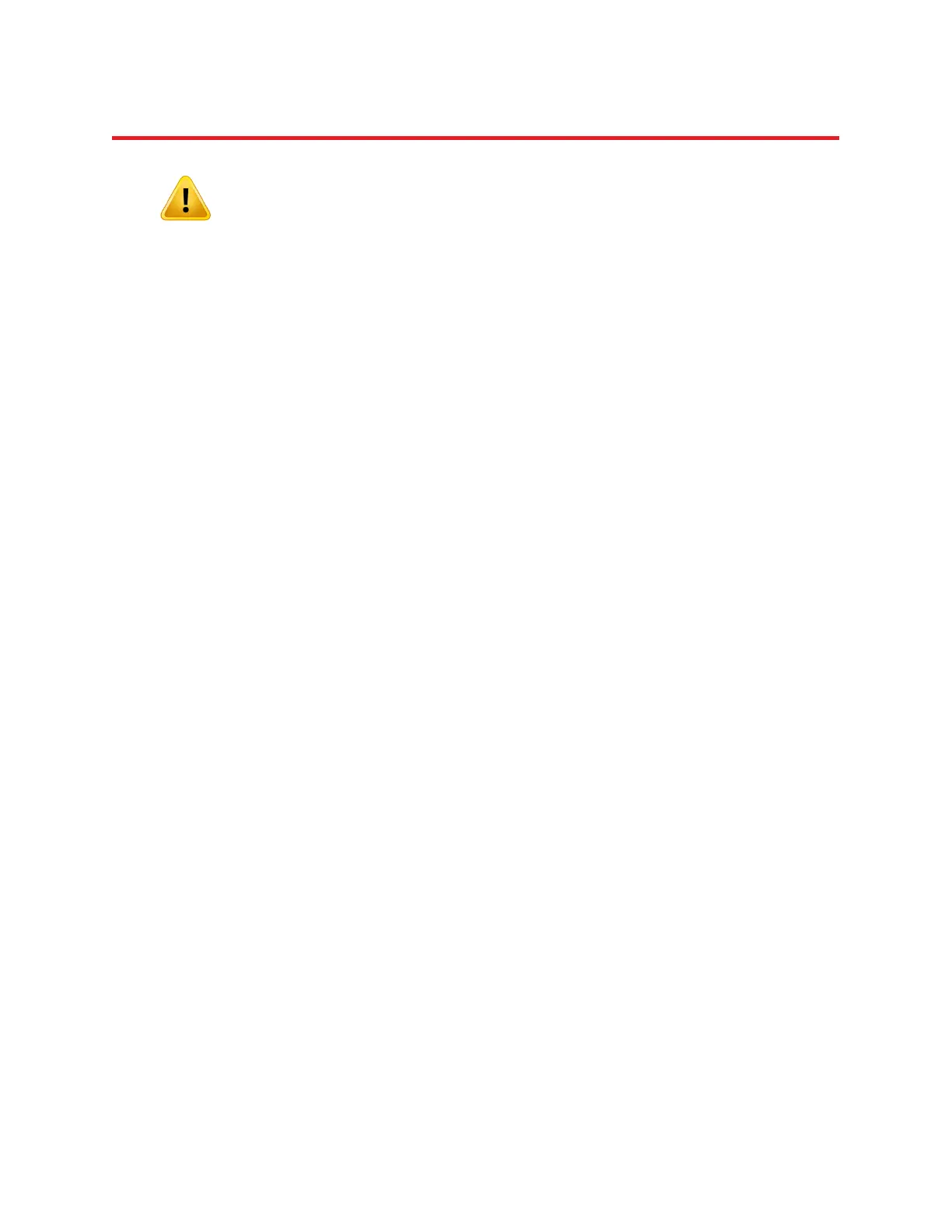NIRStar 14.1 - User Manual
Page 88 of 124
16.2.2 Channel Numbering Scheme
Sources and detectors are numbered consecutively, starting with the Master device. For example, if two
NIRScout1624 devices are operated as one Tandem system, sources are numbered 1...32 (Master: 1..16,
Slave: 17...32), and detectors are numbered 1...48 (Master: 1...24, Slave: 25...48). An example of a
correct hardware specification for this case is shown in Figure 66. The number of detectors used is
always equal to the number of detectors available; consequently, in the Channel Setup tabs the “number
of detectors” setting is grayed out.
16.2.3 Channel Setup
In tandem mode, the Hardware Configuration GUI contains a pair of radio buttons, labeled Master and
Slave, near the lower right corner of the interface (Figure 66).
In tandem operation, the illumination patterns need to be defined for both devices separately. Use the
Master/Slave selector button to toggle between them. The two illumination patterns operate in parallel,
similar to the parallel illumination setup of a single imager as described in Section 5.2.
Within each device’s illumination pattern, further parallel source illumination may be implemented, i.e.
single-device parallel illumination (see Section 5.2) within tandem illumination. Please note that the
number of illumination steps is always identical for the Master and the Slave.
Cross-talk between devices must be avoided by all means because sources from
one device can cause signal distortion in the other device’s detector channels.
Measurements are possible only between sources and detectors of the same (i.e.,
Master or Slave) device.
Trigger inputs are active only on the Master device.
To enforce a specific Master/Slave assignment, make sure to connect the ‘Master’
device first and wait until USB connection is established (green status LED
blinking). Then connect the ‘Slave’ instrument. This will only work the first time
on the two devices are connected to a particular computer or after a previous
Master/Slave assignment is deleted.