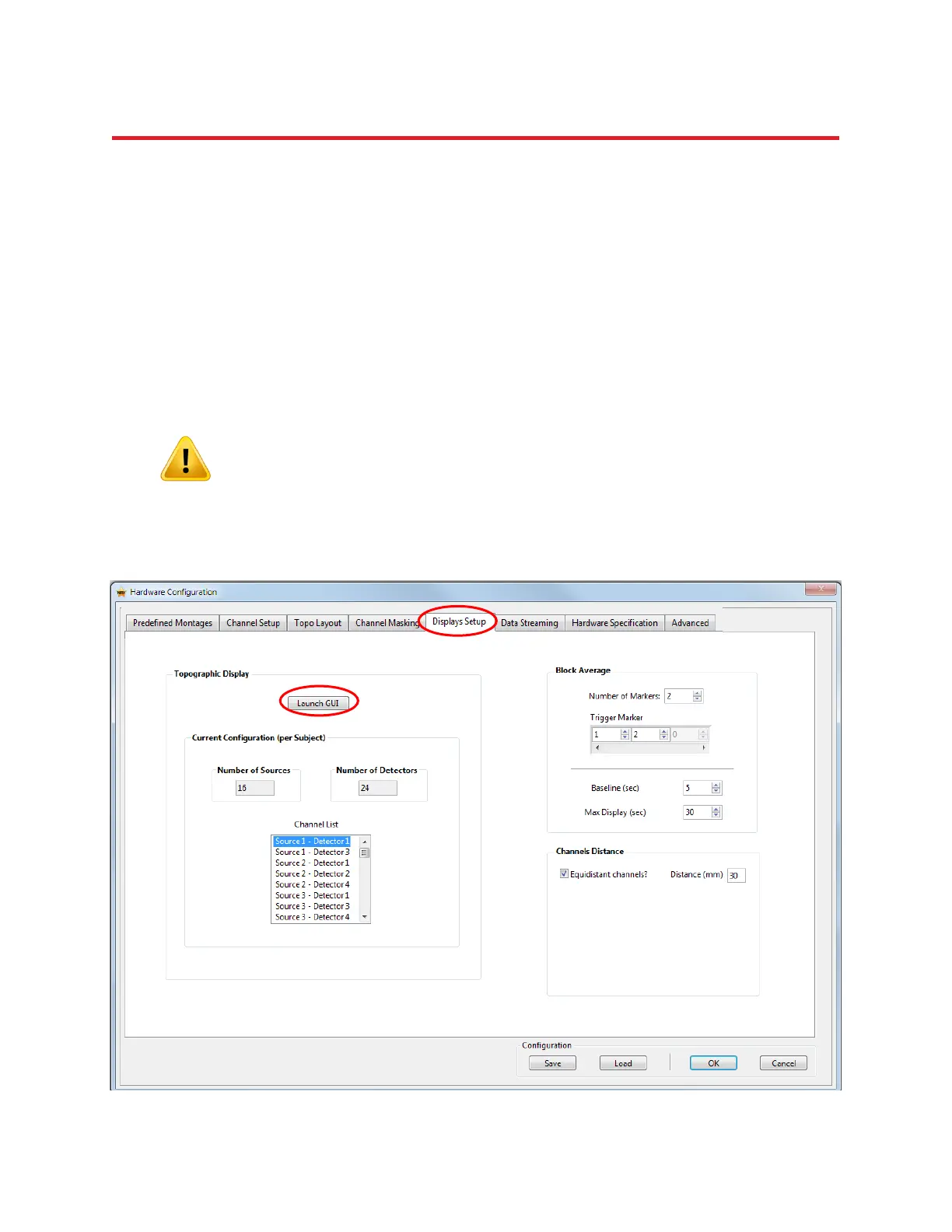NIRStar 14.1 - User Manual
Page 90 of 124
17 Advanced Displays Capabilities
NIRStar 14.1 provides advanced real-time display features including topographic rendering and event-
related averaging. These features are available under the Displays Setup tab in Hardware Configuration
(Figure 67).
Starting on NIRStar14, the rendering functions in NIRStar do not require a Matlab license to be installed
on the same computer. The rendering displays are now implemented as a stand-alone distribution,
which is included with NIRStar. The use of the rendered displays requires an extra installation step; for
details please refer to section 3.
Figure 67. Hardware Configuration → Displays Setup
NIRStar 13 versions required the installation of a MATLAB licenses on the
acquisition PC in order to use the rendering capabilities. Staring with version 14
this is no longer necessary; the required MATLAB functions are now implemented
in a standalone-distribution.