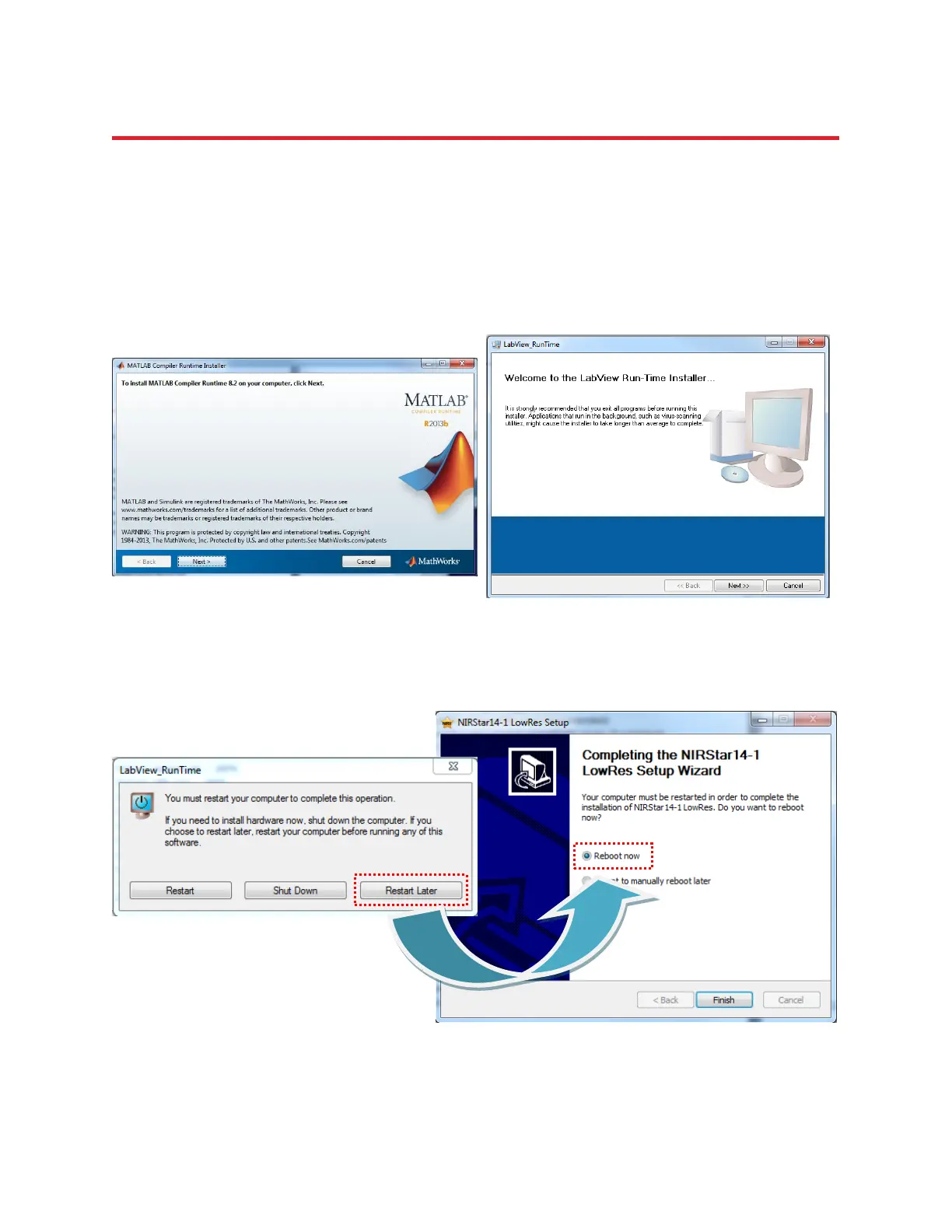NIRStar 14.1 - User Manual
Page 16 of 124
3.4 Additional Software Requirements
Some NIRStar features, such as the ‘NIRStim’ experimental control software and the ‘Topographic
Rendering’ capabilities, used to require the installation of a separate software packages on NIRStar14-0.
Starting on NIRStar14-1, the software installer (LowRes/HighRes) already comprehends all the additional
packages and toolboxes that may be needed to run any feature available on the acquisition software. The
installers will be automatically prompted to the user during installation of NIRStar14-1 (Figure 2).
Please note that, at the end of the installation of LabView Run-time, one should click on “Restart Later”,
as shown in Figure 3, because the main installation process of NIRStar14-1 has not finished yet.
Please only choose the option “Reboot now” on the finish page of the installation of NIRStar14-1.
Figure 2. Additional software installers automatically prompted to the user during installation
Figure 3. After the installation of LabView_Runtime, please choose “Restart later”.