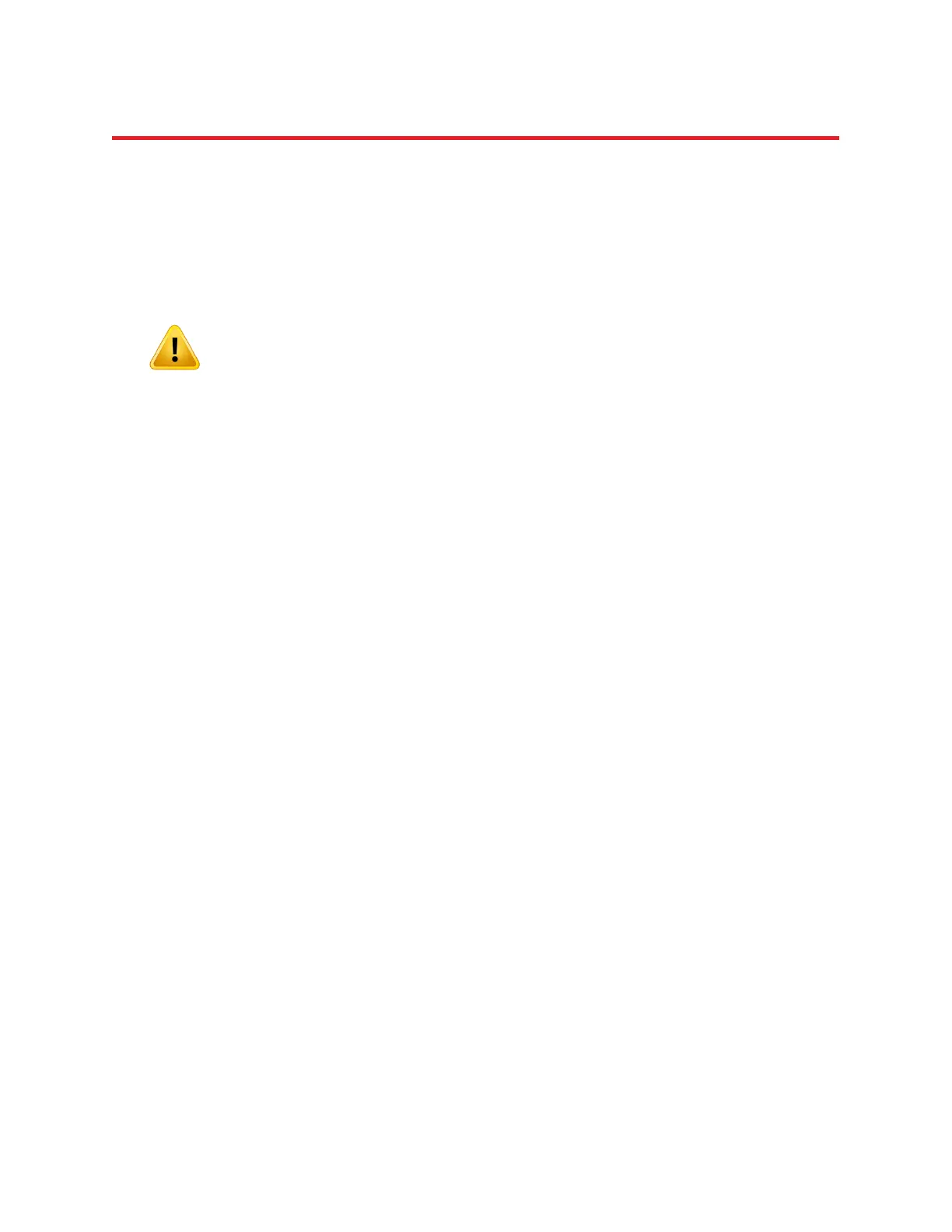NIRStar 14.1 - User Manual
Page 68 of 124
Parallel source Illumination
It is important to note that even when more than one source is active per scan step (e.g., ‘bilateral’
setup), or the sequence in which the sources are illuminated, NIRStar will still save the data channels in
the format outlined above. The source numbers S
i
in the outlined scheme will always refer to the
physical source optode number, independent of its temporal placement in the scanning sequence.
Likewise, the preceding formula still applies when parallel illumination is employed.
EARLIER SOFTWARE VERSIONS (up to NIRStar 11.8) did NOT record all (S
max
D
max
)
source-detector channels, but only ONE set of detector readings for each scan step,
irrespective of the no. of LEDs illuminated at each step. As a result, the number of
columns was equal to Cyc D
max
, where Cyc is the number of source-switching
steps in each scan. When parallel source illumination was employed, this resulted in
a number of recorded channels less than S
max
D
max
(in bilateral setup, only half of it)
13.3 Header File: *.hdr
The header file contains important information about the instrument's configuration and setup, the
experiment timing, etc., which is pertinent to the identification and analysis of data sets.
The file is structured into sections identified by a [section header] containing variables ('keywords'),
to which parameter values are assigned according to a 'keyword=value' scheme.
The following explains the header file sections using exemplary values.
General
Contains general information about the time and date of data recording, and the filename.
[GeneralInfo]
FileName="NIRS-2012-02-16_004" Filename as defined above in Section 6.3
Date="Do, 16. Feb 2012" Date of recording
Time="15:54" Start time of measurement
Device="NIRScout 16x24" System type in use
Source=”LED” Type of source used (LED or Laser)
Mod=”Human Subject” Modulation amplitude according to study type
NIRStar=”14.1” NIRStar version used to record the dataset
Subject=1 Subject index
Imaging Setup Parameters
Lists instrument setup parameters employed for the measurement, such as the number of sources,
number of detectors, and trigger channels employed in the measurement.
[ImagingParameters]
Sources=16 No. of source steps in measurement
Detectors=16 No. of detector channels
Steps = 16 No. of steps (illumination pattern)
Wavelengths=”760 850” Wavelengths used for the measurement
TrigIns=4 No. of trigger inputs