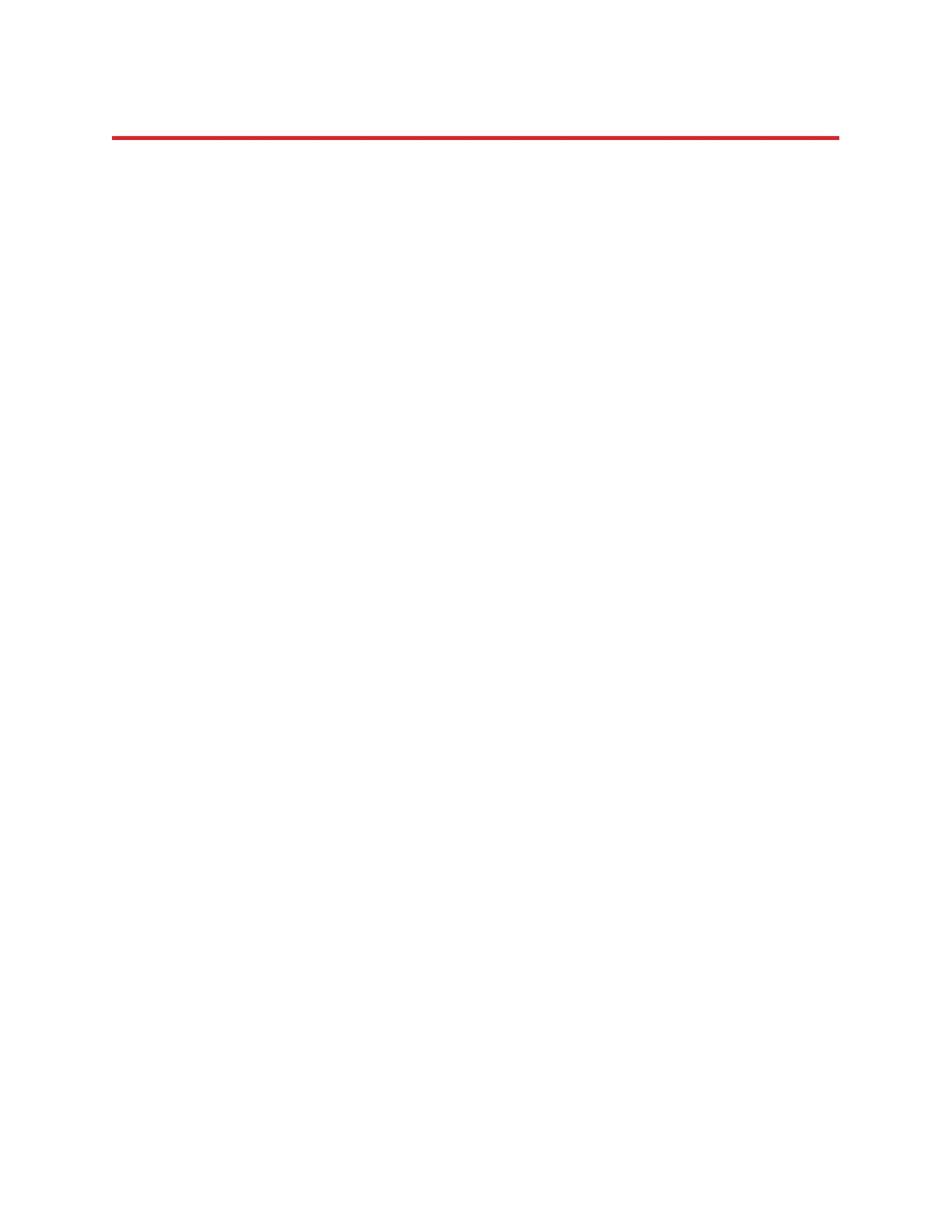NIRStar 14.1 - User Manual
Page 73 of 124
13.4.6 Topo Layout file: filename.tpl
This file records the topographic layout information as it is entered in the topo layout editor of the
Configure Hardware dialog (see section 5.4). The information is recorded in a tabular layout identical to
the row and column structure in the Topo Layout editor. Instead of separating source and detector
numbers by a hyphen (‘-‘) a purely numerical format was chosen to make computer reading easier. Each
channel is recorded by a positive integer number (although in floating point notation) whose ‘hundreds’
represent the source position, and whose ‘ones’ represent the detector.
Therefore: Channel ‘xx-yy’ would be noted ‘xxyy’, e.g., channel 5-7 507; channel 16-14 1614.
The example below corresponds to the topo layout shown in Figure 15.
507.000 503.000 103.000 0.000 0.000 0.000 1513.000 1113.000 1109.000
707.000 505.000 303.000 101.000 0.000 1515.000 1313.000 1111.000 909.000
705.000 305.000 301.000 0.000 0.000 0.000 1315.000 1311.000 911.000
708.000 605.000 304.000 201.000 0.000 1615.000 1314.000 1211.000 910.000
608.000 604.000 204.000 0.000 0.000 0.000 1614.000 1214.000 1210.000
808.000 606.000 404.000 202.000 0.000 1616.000 1414.000 1212.000 1010.000
806.000 406.000 402.000 0.000 0.000 0.000 1416.000 1412.000 1012.000
13.4.7 Probe Setup file: filename_probeInfo.mat
NIRStar14-1 automatically saves the Probe Setup file that is used for Topographic Rendering (section 18)
and the nirsLAB data analysis. This file will be saved if the user has either made use of the Topographic
Rendering capability by plotting the data online (2D, 3D or Cortex) or selected one of the available
Predefined Montages (section 5.2) having a _probeInfo.mat file.
Please refer to the nirsLAB User Manual for more information on how to create a Probe Setup file.
13.5 Hidden files: *.dat, *.avg
NIRStar14-1 presents two new files that are saved into the dataset folder as hidden, because these are
intended to be used by the acquisition software only. Both *.dat and *.avg files are required to employ
the Data Review feature (see section 15). The *.dat file is a matrix containing the hemodynamic states
displayed in NIRStar Data Visualization screen during the measurement, while *.avg is a data structure
with diverse information about measurement settings that should only be opened and used by NIRStar.