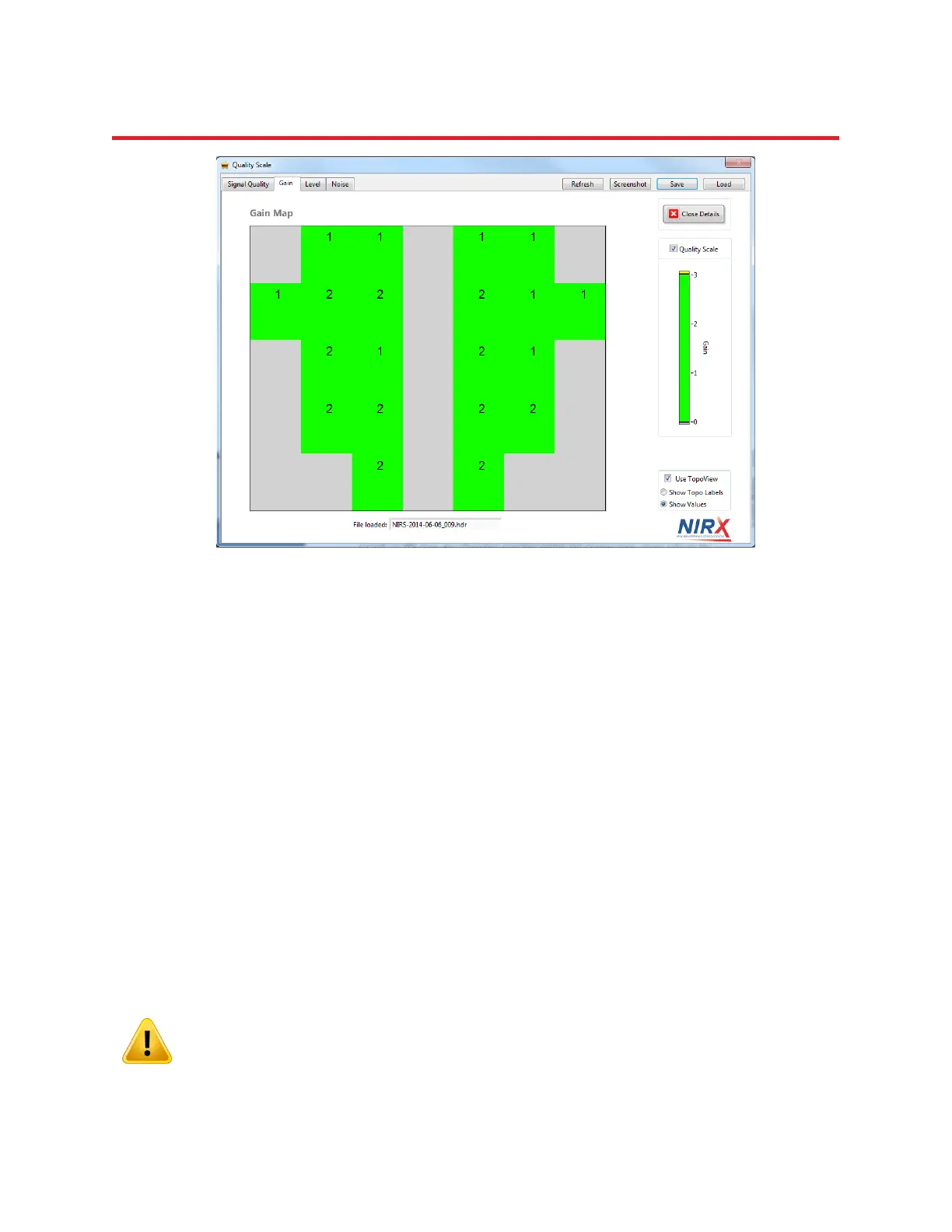NIRStar 14.1 - User Manual
Page 81 of 124
16.1.2 Setup Screen
Gain Display
The main technical difference between NIRSport devices as compared to the NIRScout product family is
the replacement of optical sensor fibers with active detection circuitry. As a result, the number of
available gain-setting levels is reduced from eight to three. Accordingly, when connecting to a NIRSport
device, NIRStar will change the range of the gain display in the Quality Scale screen (Figure 57) to show
the permissible Gain levels of 0, 1 and 2. The old-style color scheme is modified to match that for Gain
steps 4-6 of a NIRScout device, to which these roughly correspond.
Battery Charge Indicator
When connecting to a NIRSport device, a ‘Battery Charge’ indicator will appear in the Timing area of the
user interface. The indicator will probe and update the battery’s charge level every 10 seconds, in 25%-
steps. If the battery charge reaches any level <= 50%, an alert message pops up for the user (Figure 58).
This alert is only intended to warn the user that the battery level is low and therefore it may not suffice
to run a complete measurement. Nevertheless, all functionalities of NIRStar will remain enabled.
The battery charge indicator will show accurate readings only while the power / charging
supply is NOT connected to the NIRSport.
The indicator will not update during the acquisition of data.
Figure 57. Quality Scale: Gain Map for NIRSport devices.