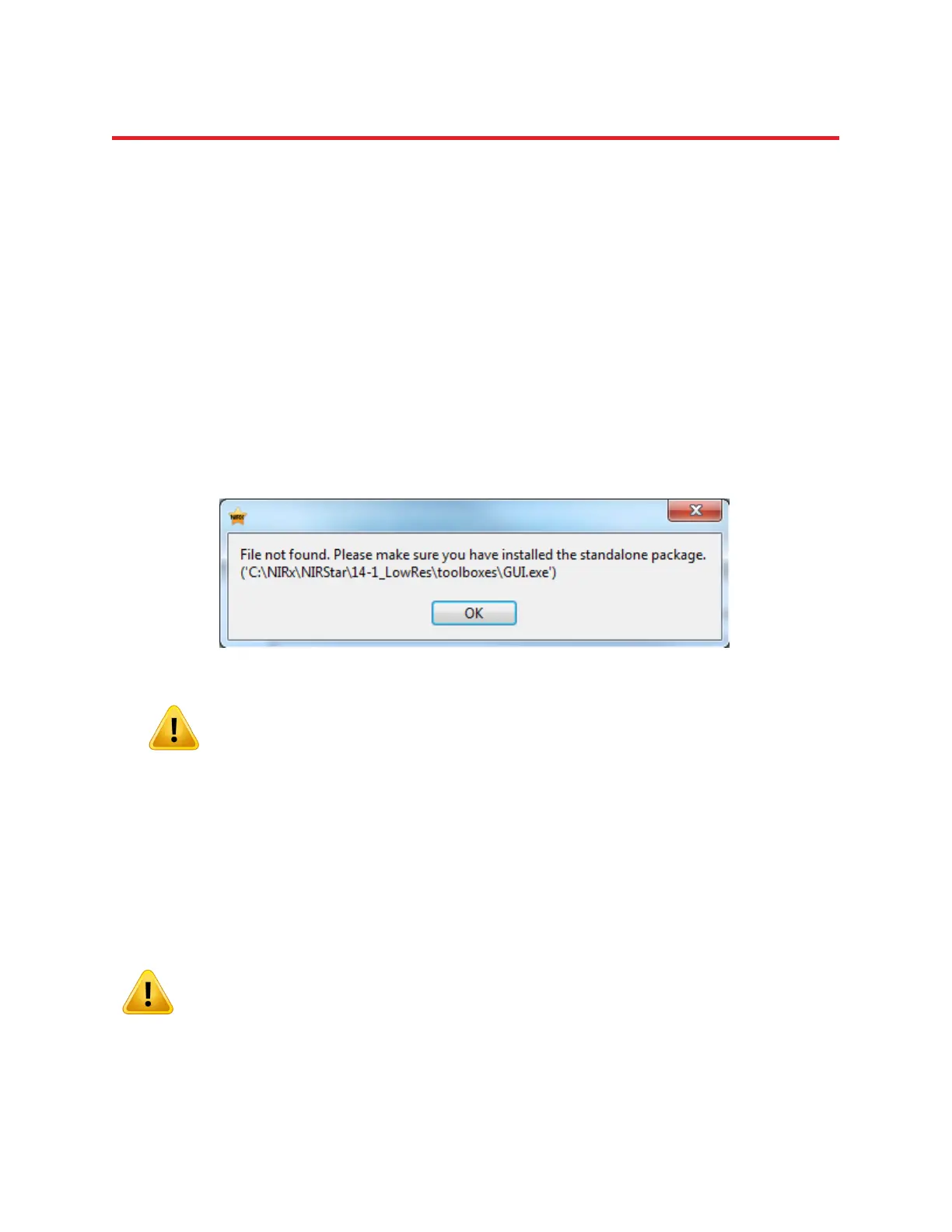NIRStar 14.1 - User Manual
Page 99 of 124
18 Topographic Rendering
Starting with NIRstar 14.0 the topographic rendering functions no longer require the presence of a
MATLAB license on the same computer. Topographic rendering is now a stand-alone module which is
freely distributed with the NIRStar installer.
18.1 Installation
The installation package of NIRStar14-1 already contains the Matlab Compiler Runtime that is needed to
run the Topographic Rendering. With that said, separate packages are no longer required to be installed.
Nevertheless, it is important to install NIRStar on its default directory (suggested during the installation
process). Otherwise, the following error message will be displayed to the user.
18.2 Use of Topographic Rendering Displays
To use Topographic Rendering please go to the Display Setup tab in the Hardware Configuration dialog.
Clicking the ‘Launch GUI’ button will bring up a new dialog box ‘GUI’ (Figure 79).
Please note that it is also possible to use the Topographic Rendering and quickly generate its
displays directly from the Predefined Montages tab (see section 5.2). In this chapter, we
intend to demonstrate how it can be done for montages that have not been defined yet.
Figure 78. Error message example if Topographic Rendering capability is not installed
Please make sure to install NIRStar in its default location. In case of the need for
specific, non-default file locations please consult with NIRx Support.