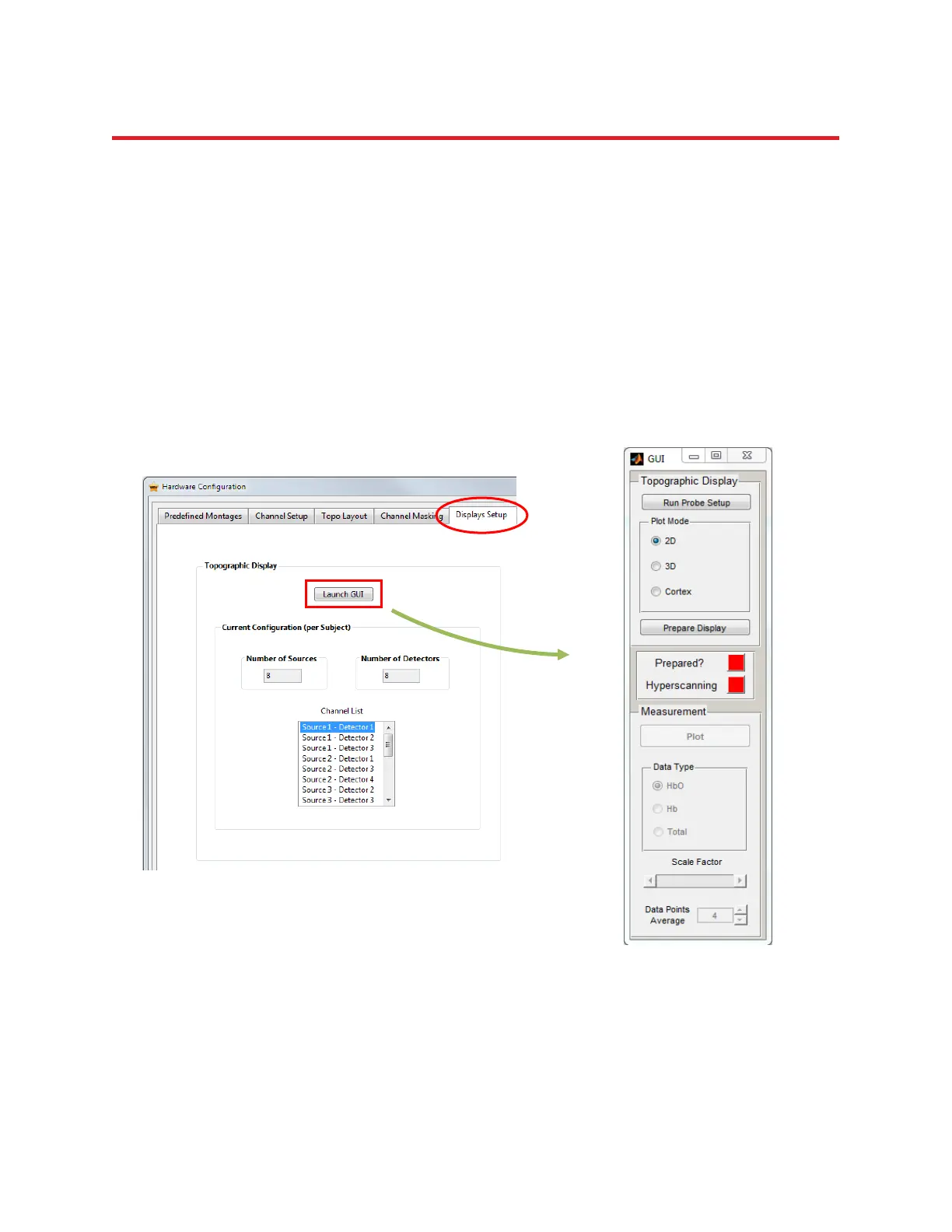NIRStar 14.1 - User Manual
Page 100 of 124
Run Probe Setup
The rendered displays require information about the physical arrangement of the measuring array
relative to the head anatomy. This information is provided by the ‘Probe Setup’ utility which is launched
by clicking on the ‘Run Probe Setup’ button. Probe Setup allows to create, edit, save and load maps of
sources, detectors, and channels relative to anatomical landmarks in a head model. Most commonly,
these positions are defined relative to a standardized EEG coordinate system but other localization
methods may be used. The positions are defined through simple point-and-click operations in a 2D or 3D
virtual head model. Some examples are shown in Figure 80. A newly generated layout may be saved for
later use in NIRx standard ‘probeInfo’ format (*_probeInfo.mat). If a pre-defined layout is available it
only needs to be loaded for use. A library of standard cap configurations (source- detector arrangements)
for a host of applications together with the appropriate probeInfo files are available from NIRx.
The Probe Setup utility is also part of the NIRS analysis software nirsLAB which requires the ProbeInfo
files for topographic rendering of the fNIRS analysis results. ProbeInfo files gerated by NIRStar may be
used within nirsLAB, and vice versa.
Figure 79. Launching the ‘GUI’ control box.