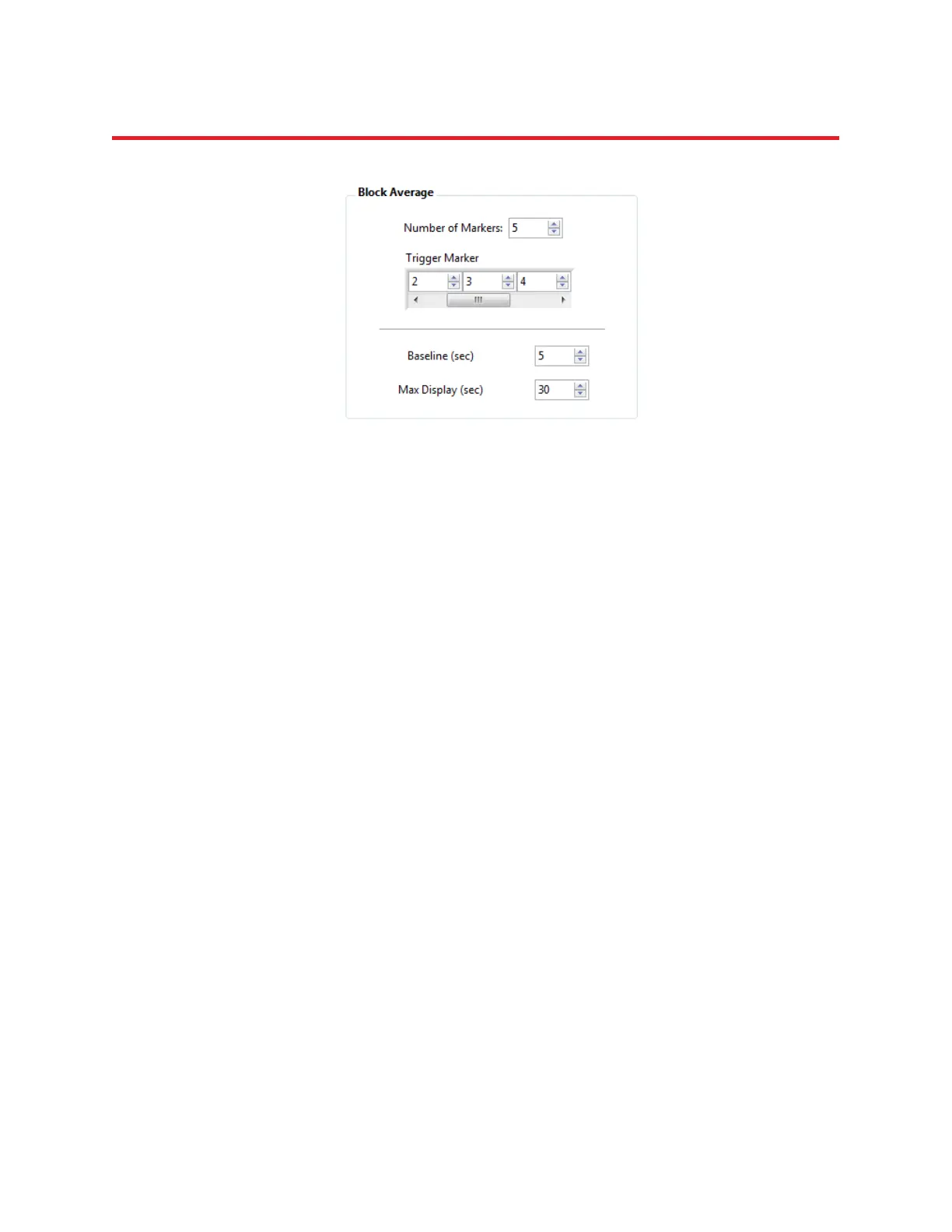NIRStar 14.1 - User Manual
Page 92 of 124
17.2.1 Preparing the Block Average Display
In order to generate a real-time Block average, the user needs to specify some parameters prior to
starting the recording in the Block Average module of the Displays Setup user interface of the Configure
Hardware menu (see Figure 70).
Number of Markers: Specify the number of conditions which you would like to differentiate in the plots.
For each condition, a unique event trigger marker is expected to be received by NIRStar.
Trigger Marker: Specify the event marker code associated with each condition (1-15 for NIRScout or
NIRsport, 1-255 for NIRScoutX). Block averaging is performed only if at least one of the fields is assigned
a non-zero value.
Baseline (sec): Event-related averages are computed relative to a pre-stimulus baseline period, which
may have a user-specified duration between 3 and 10 seconds. These data are entered as positive
integer values. Data are averaged over the specified baseline period, and the resulting average value is
subtracted from every frame of the corresponding block to mitigate effects of drift.
Max Display (sec): This parameter determines the maximum time (right-hand boundary on the time axis)
of the event-related average plots. The “0 seconds” point in these plots is the time when the trigger was
received or manually set.
Figure 70. Hardware Configuration → Displays Setup → Block Average