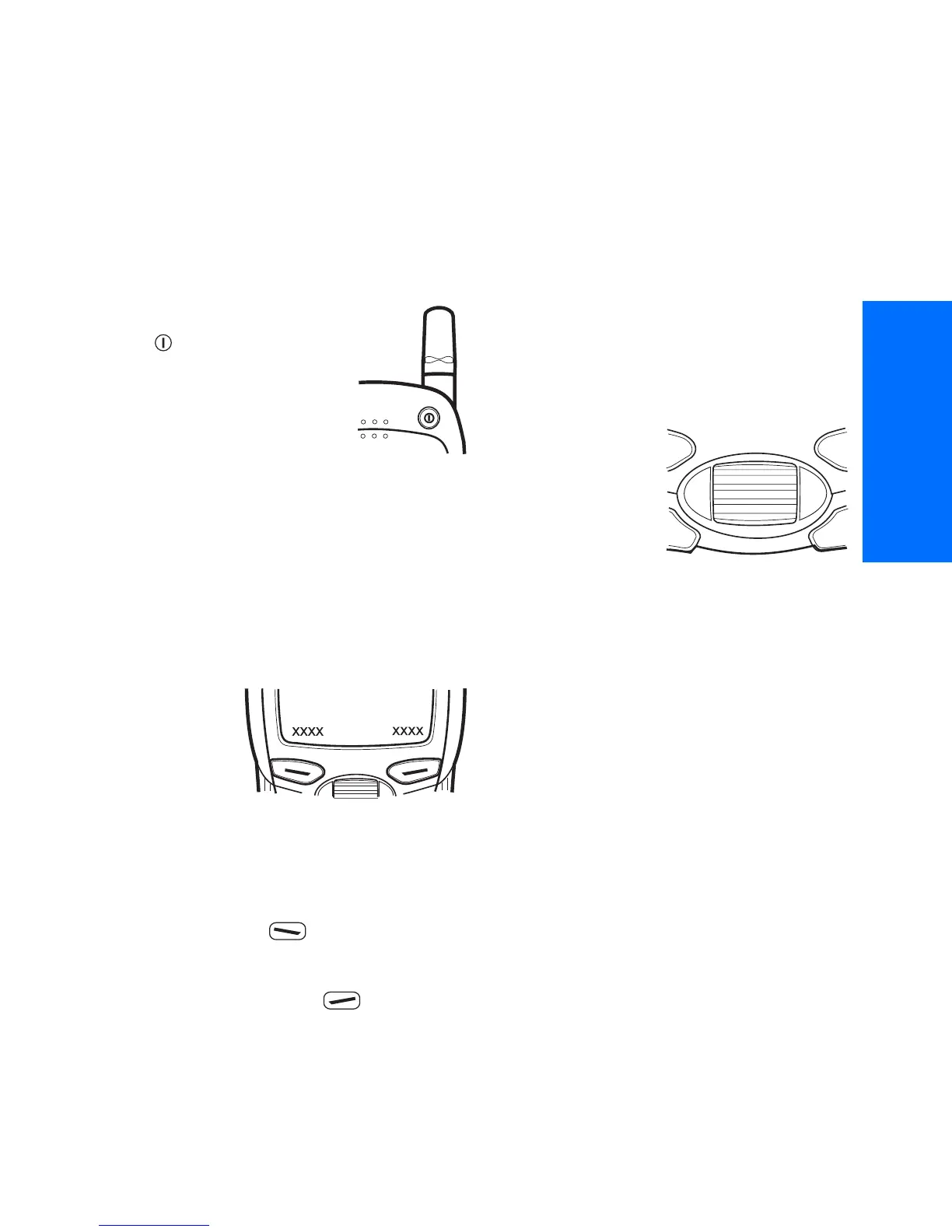About your phone
17
English
2. About your phone
Using the keys
Using the power key
Pressing and holding
the key switches the
phone on or off.
Pressing the key once
enters the user profiles
menu. See “Profiles
(Menu 3)” on page 31.
When the keypad is locked, pressing the
power key once turns the lights on
temporarily.
Using the selection keys
Below the
display you
will find
two
selection
keys. Their functions depend on the
guiding texts shown above the keys.
For example, when there is the text
Menu above the key, pressing this
key enters the menu functions.
Similarly, pressing the key under
the text Names allows you access to
the phone book functions.
In this user guide, the selection keys are
indicated by the relevant guiding text
appearing in bold (for example, Menu
or Names).
Using the Nokia Navi™
Roller
The Nokia
Navi Roller
functions both
as a scroll key
and as a
selection key:
Roll
to scroll through names and
numbers stored in the phone book or
through the phone’s menus, submenus
and option lists.
Press once
to select the highlighted
function or setting, or to show details
of the highlighted name or number (in
phone book).
Press and hold
to answer or call or to
make a call to the displayed or
highlighted name or number.
You can adjust the earpiece volume of
the phone by rolling with the
Navi
Roller during a call
. Roll the
Navi
Roller
upwards to increase and
downwards to reduce the earpiece
volume.