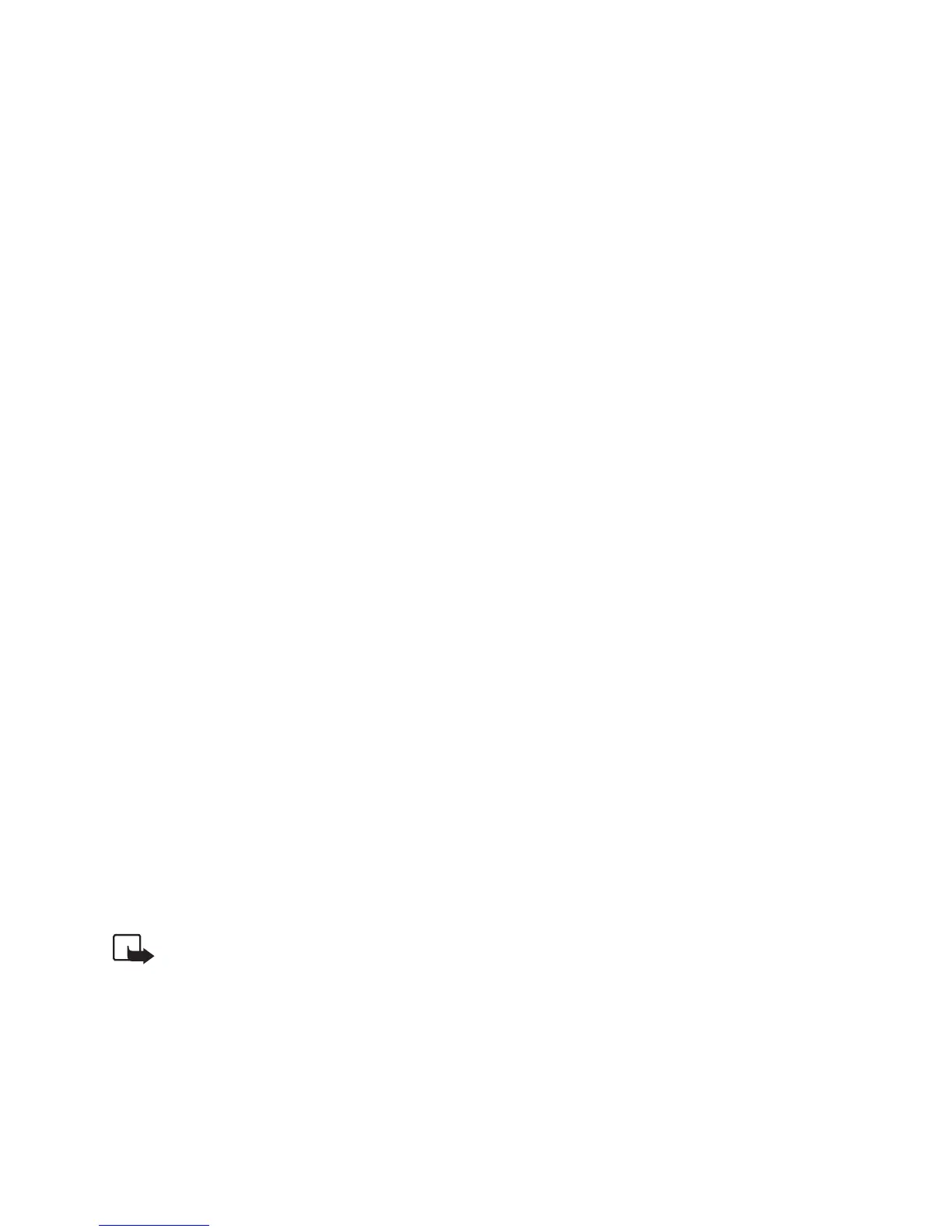56
2 Roll to one of the following reply
types and press Navi Roller.
Empty screen (Original
message is not included in the
reply message.)
Original message (Original
message is included in the reply
message.)
Standard answer, for example,
Thank you or Happy
birthday (The standard answer
is included in the beginning of the
reply message.)
Template (The selected
template is included in the
beginning of the reply message.)
3 If you selected Template, the list
of templates is displayed. Roll to the
desired template and press
Navi
Roller.
4 Write your reply message and press
Options, roll to Send and press
OK.
Standard answers and
templates
Your phone offers you a list of standard
answers (for example, Thank you or
Happy birthday) and templates (for
example, I’m in a meeting, call
me later at) which you can use in
replying to text messages. You can also
use templates when writing text
messages.
You can find the list of default
templates in the Templates folder of
the Messages menu. You can edit the
templates to your liking. The original
templates are restored when the
Restore Factory Settings
menu (Menu 4-6) is selected.
Writing and sending text messages
Within the Messages menu you can
write and send text messages or save
your own messages in the Outbox
folder for later use.
Note: Before sending a text
message, make sure that the
phone number of your message
centre number is stored in the
phone (see “Message settings”
on page 59). Contact your
service provider for the message
centre number.
Writing and sending a
text message
1 Press Menu, then press Write.
You can also start writing a message
once you are in the Messages
menu, by first pressing Options,
then rolling to Write Message
and then pressing OK.
2 Key in your message of up to 160
characters.
