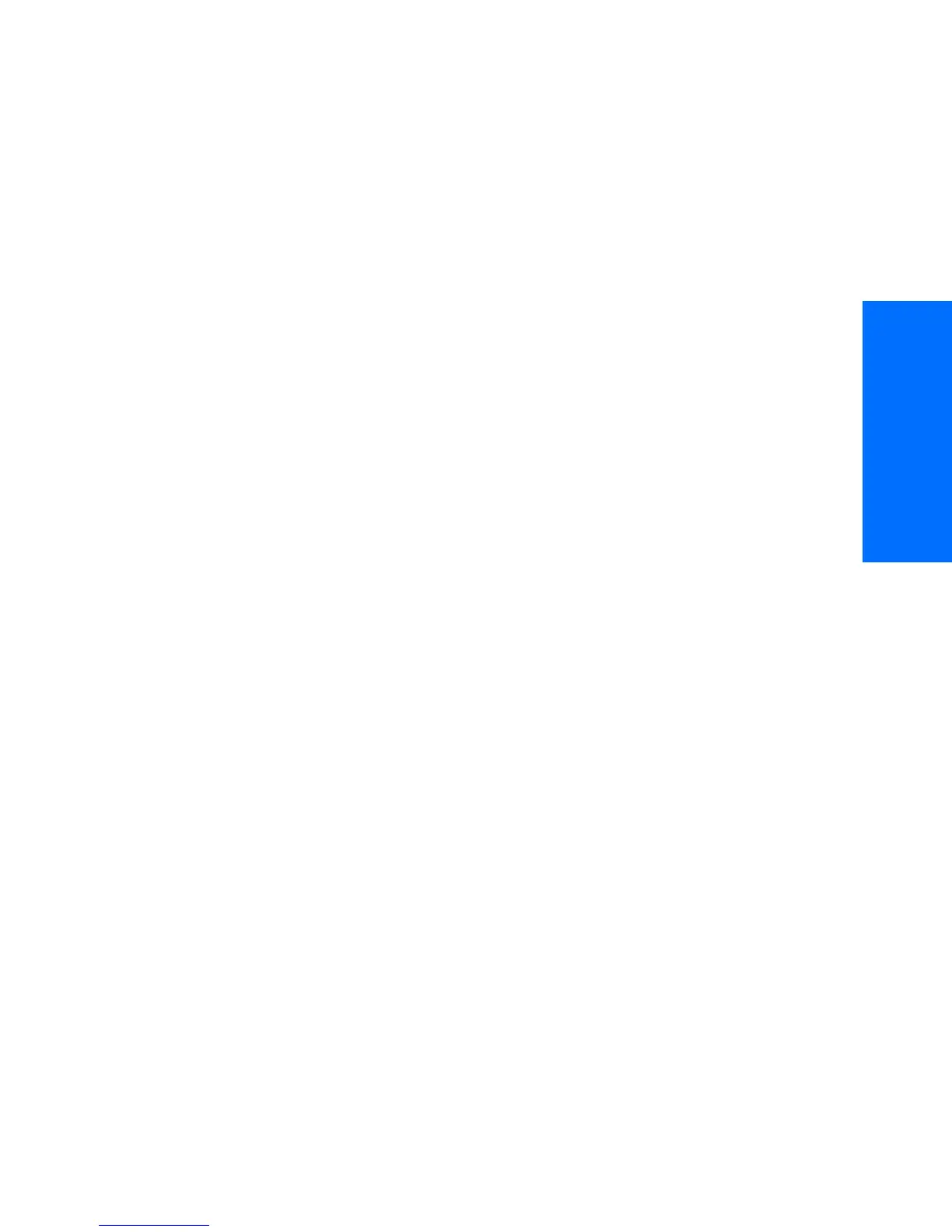Personalising your phone
33
English
1
Press Menu, roll with
Navi Roller
to
Profiles and press
Navi Roller
.
2
Roll to the profile you want to
rename and press Options, then
roll to Rename and press OK.
3
Enter the new name and press OK.
To enter letters, see page 35.
Setting display text language
Within the Language menu (4-3-1)
you can select the language in which
the display texts are shown. If the
setting Automatic is selected,
language is chosen based on current
SIM card.
Language setting also affects the time
and date formats of the following
functions: Alarm clock (Menu
4-1-1), Clock (Menu 4-1-2),
Calendar (Menu 8).
Displaying the clock
The phone is provided with a clock.
Within the Clock menu (4-1-2) you
can set the phone to display the clock
in the top right of the display when the
phone is in the standby mode. Within
the Clock menu, you can also set the
time and choose whether the clock uses
the 12-hour or 24-hour format.
Welcome note
Within Welcome note menu (4-3-3)
you can write a message (up to 44
characters) which is briefly displayed
every time the phone is switched to on.
Displaying last call duration
You can set the phone to briefly display
the approximate duration and cost (if
supported by the network) of the last
call directly after the call has been
ended. To do this, set on the menu
function Summary after call
(4-2-6).