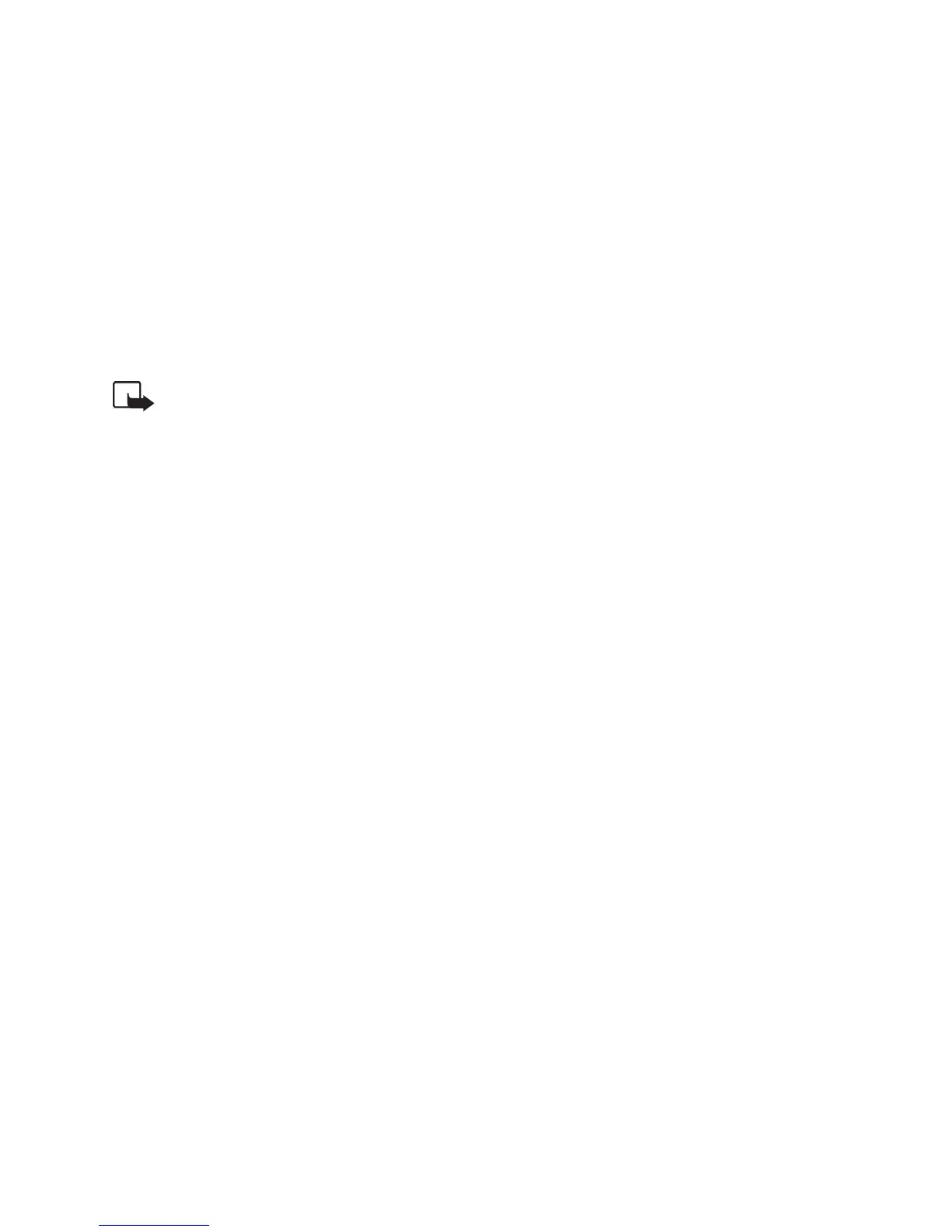70
To view the list of security
certificates:
1 Press Menu, roll to the Services
menu and press Navi Roller.
2 Roll to Settings and press Navi
Roller.
3 Roll to Security
certificate and press Navi
Roller.
Note: Accessing a WAP
(connectionless) secure session
service, the security icon xx is
displayed in the upper left corner
of the display. When the security
icon is displayed, the data
transmission between the phone
and the gateway (identified by
the IP address in the Connection
settings) is encrypted and
secure. However, the security
icon does not indicate that the
data transmission between the
gateway and server (place where
the requested resource is stored)
is secure. It is up to the service
provider to secure the data
transmission between the
gateway and server.