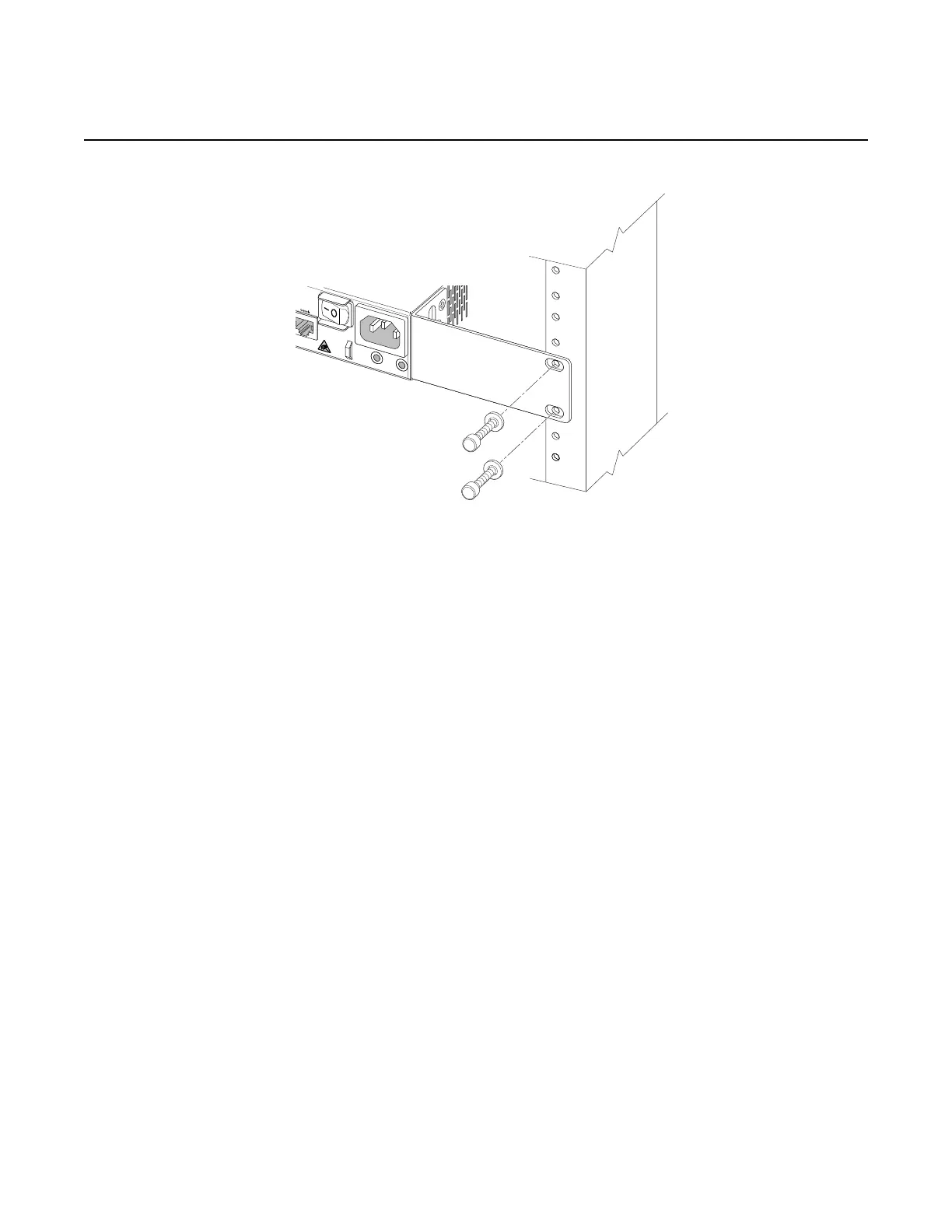Installing the Chassis
32
7210 SAS-D CHASSIS INSTALLATION GUIDE
3HE 10087 AAAA TQZZA Edition 01 Issue: 08
Figure 12 Installing the Switch in a Rack
Step 3. If you are installing a single switch, proceed to section 3.2.4.
Step 4. If you are installing multiple switches, repeat steps 1 and 2 for each switch
and ensure that the units are mounted one below the other. Then proceed
to section 3.2.4.
