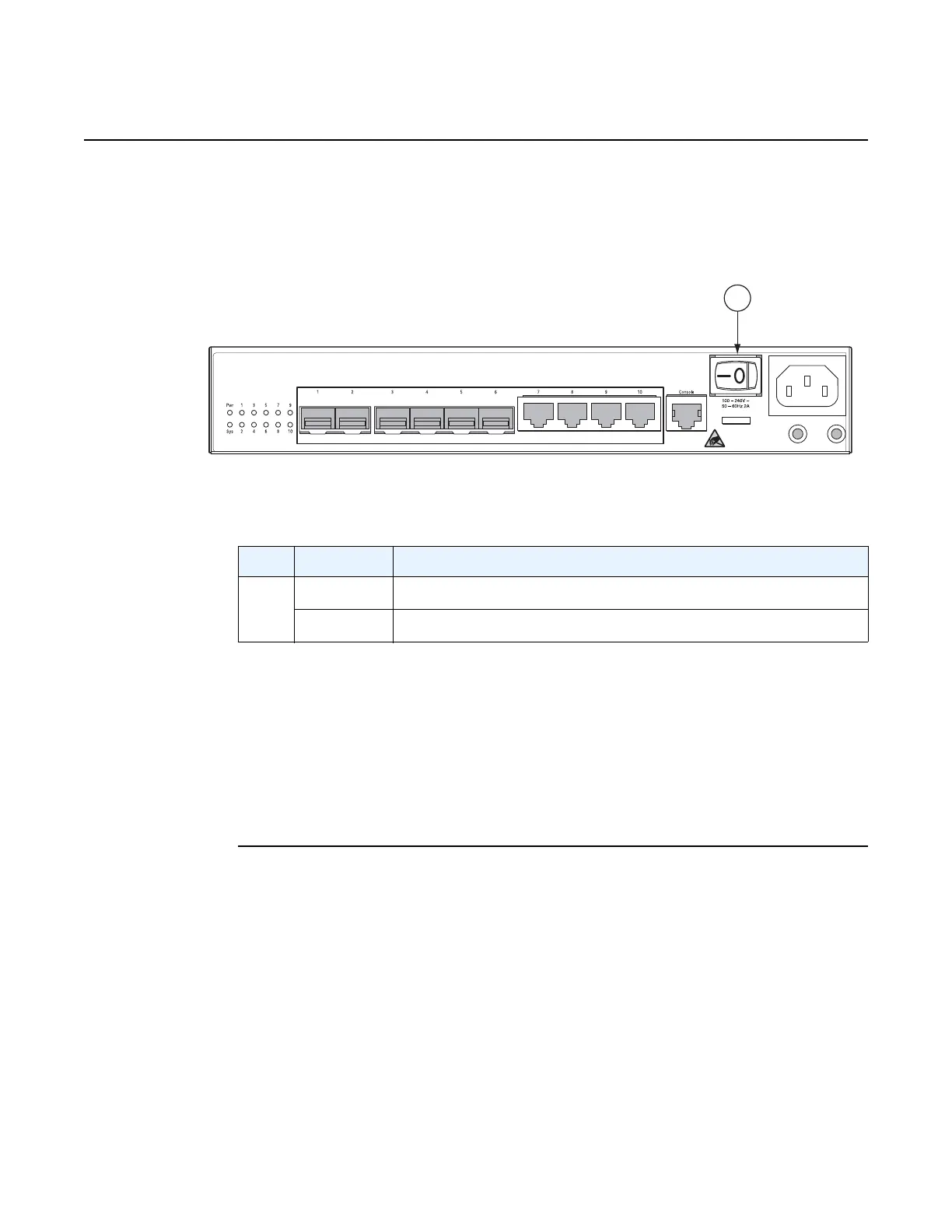System Overview
26
7210 SAS-D CHASSIS INSTALLATION GUIDE
3HE 10087 AAAA TQZZA Edition 01 Issue: 08
2.4.10 Power Switch
See Figure 10 for the location of the power switch and Table 10 for key descriptions.
Figure 10 Location of the Power Switch
2.4.11 Physical Security
The 7210 SAS-D provides a security slot for attaching a lock-and-cable security
apparatus. The security slot is located on the upper right side of the back panel of the
chassis.
7210SASac_0001
1
Table 10 Front Panel Power Switch
Key Condition Status
1 0 Standby mode if switch is connected to a power source
1 AC or DC power is applied to the switch
