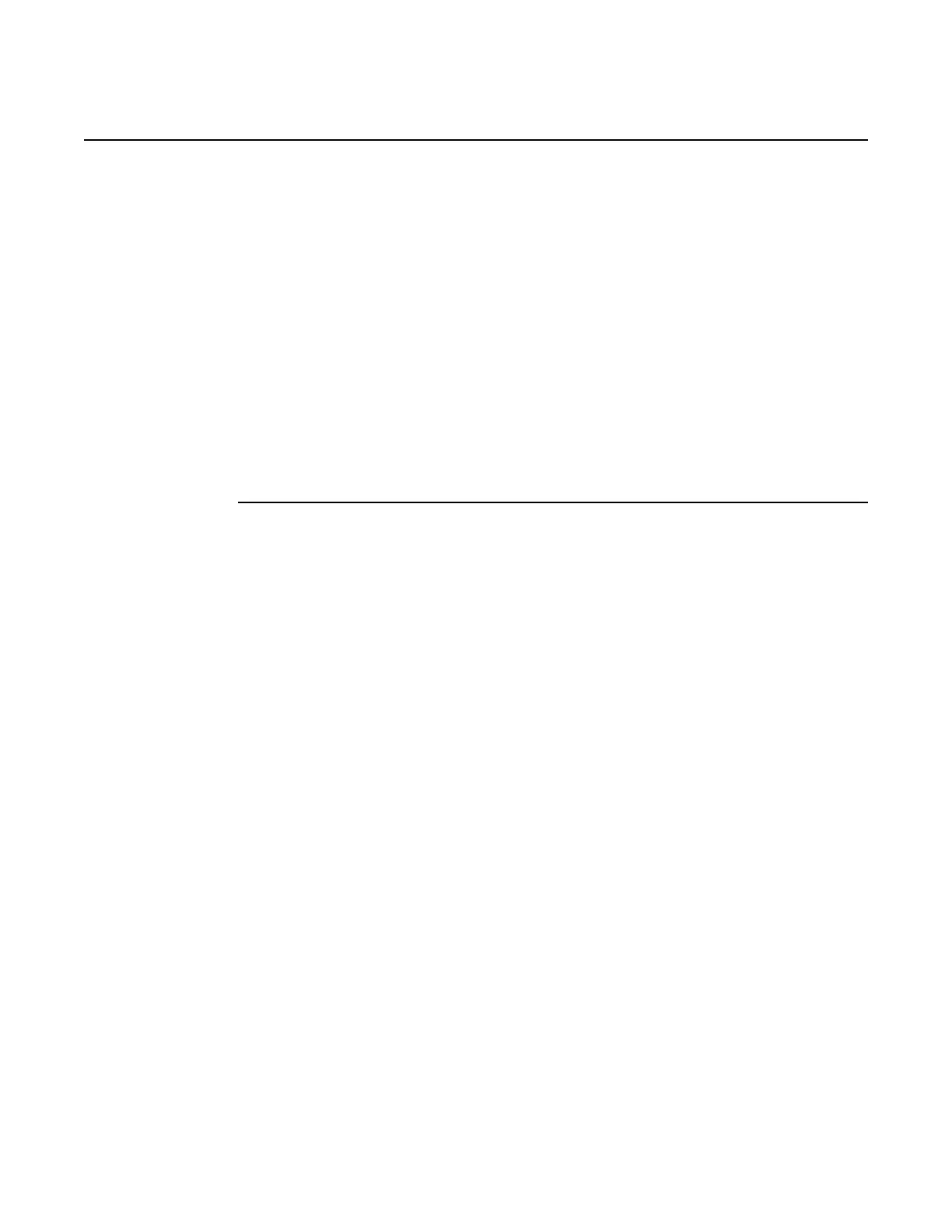Configuring the System
54
7210 SAS-D CHASSIS INSTALLATION GUIDE
3HE 10087 AAAA TQZZA Edition 01 Issue: 08
5.1 Diagnostics
5.1.1 Post Installation Status
After successfully installing and powering up the 7210 SAS-D, ensure that the LEDs
show the following state:
• Sys: GREEN
• Power: GREEN
If either LED shows a different state, toggle the power switch slowly and wait for a
few seconds to let the system boot.
