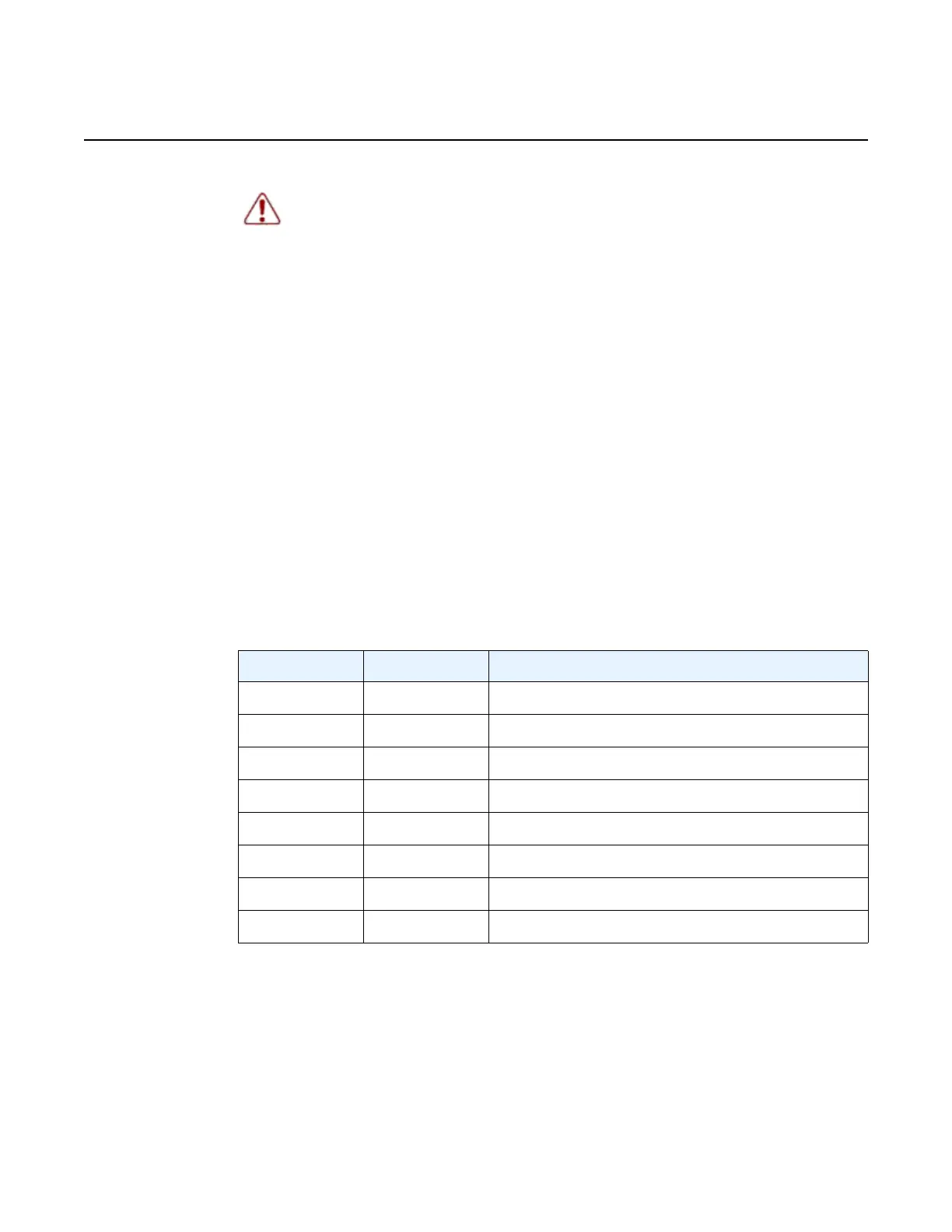7210 SAS-D CHASSIS INSTALLATION GUIDE Installing the Chassis
Issue: 08 3HE 10087 AAAA TQZZA Edition 01 43
Step 3. After the power source is tuned on, set the power button on the front of the
power supply module to the ON position (marked – ).
Step 4. Check the power LED as the switch is powered on to verify that the LED
indicating external power status is on, and that the LED indicating internal
power conversion is on. If not, recheck the power source and power cable
connections at the supply source and at power supply module.
3.2.5.3 Connecting to the Console Port
The RJ-45 serial port on the front panel is used to connect to the switch for out-of-
band console configuration. The on-board configuration program can be accessed
from a terminal or a PC running a terminal emulation program.
The pin assignments used to connect to the Console port are provided in Table 11.
Warning: If the power leads are plugged into the wrong holes, the power supply will
not work properly and may damage the switch.
Table 11 Serial Port Pinout Assignments
Signal Pin Description
RTS 1 Request to send
DTR 2 Not connected
TXD 3 Transmit data
GND 4 Signal ground
GND 5 Signal ground
RXD 6 Receive data
DSR 7 Not connected
CTS 8 Clear to send
