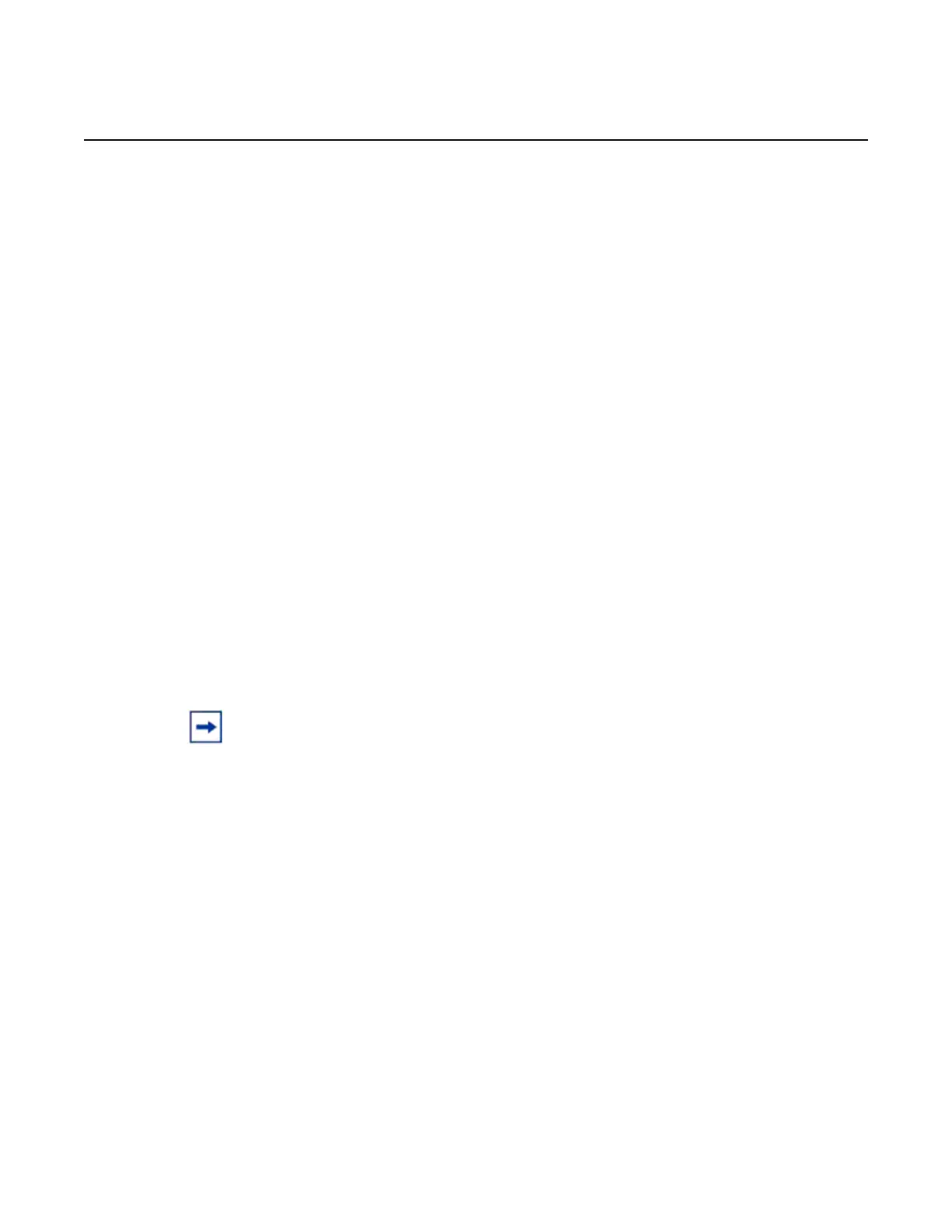7210 SAS-D CHASSIS INSTALLATION GUIDE Console Connection
Issue: 08 3HE 10087 AAAA TQZZA Edition 01 81
8.2 Configuring the Console Port for Alarm Input
Pin
The 7210 SAS-D supports the ability to configure the Console port as an alarm input
pin, allowing operators to monitor external events and alert the operator. The
operating system triggers an alarm when it detects an open or closed circuit, and logs
to an NMS system when an event is detected. See Figure 23.
Use the use-console-alarm-input command to configure the Console port as
an alarm input pin.
Observe these recommendations when using the Console port as an alarm input pin:
• Cable type: minimum CAT 5 or equivalent shielded twisted pair cable
• Maximum cable length: 492 ft (150 m)
• Connection point: Normally open or normally closed standard dry contact
relay, no voltage or current should be coupled to this line
Once the use-console-alarm-input command is executed, the Console port
can no longer be used as a Console port, and the system generates a log message
to convey this restriction. Additionally, the user needs to configure the alarm-
contact-input parameters for the console, by using the CLI command
configure>system>use alarm-contact-input console-1.
Note: This command takes effect only if the console is enabled using the bof command.
The operating system checks for this and displays an error message when attempting to
enable alarm input functionality without the console enabled in BOF.
