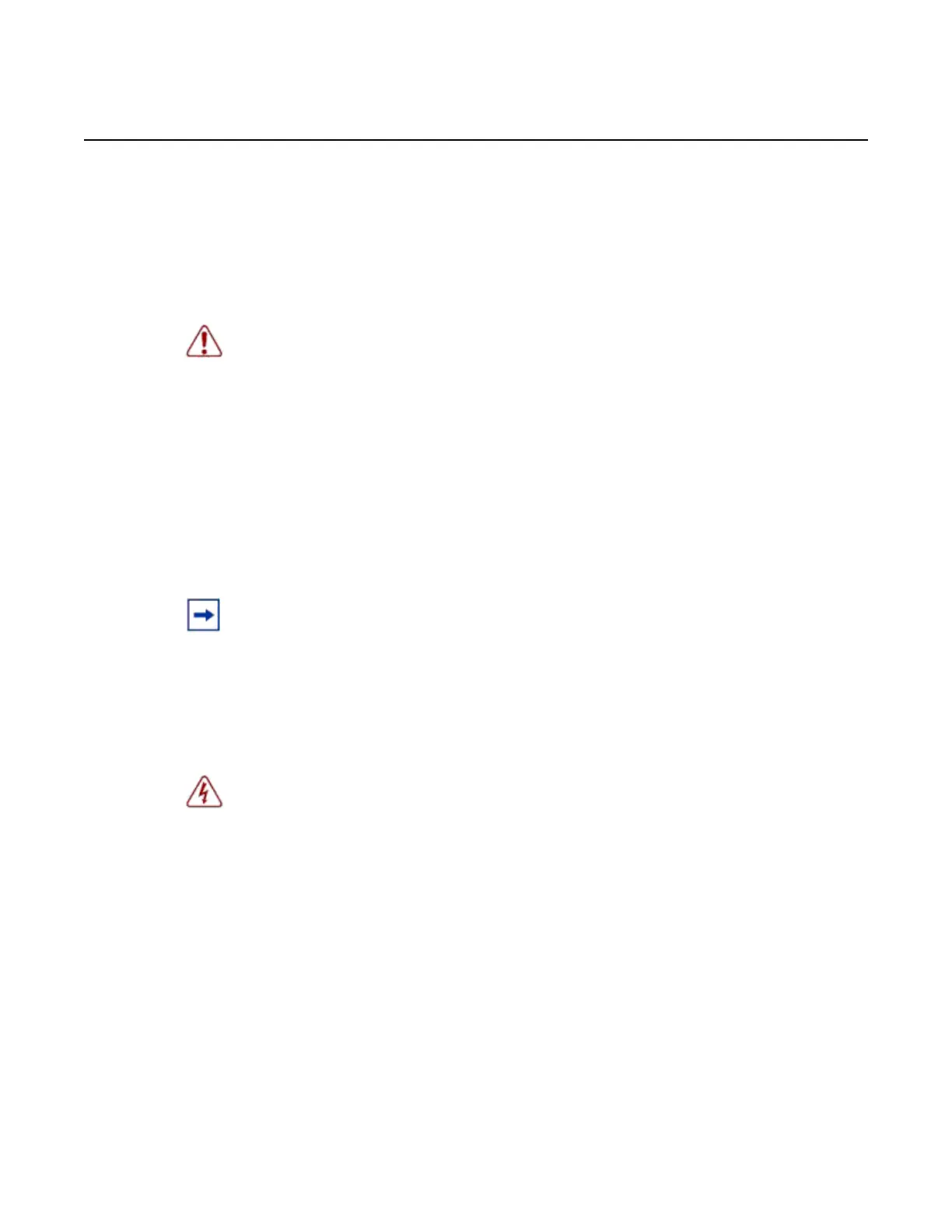7210 SAS-D CHASSIS INSTALLATION GUIDE Installing the Chassis
Issue: 08 3HE 10087 AAAA TQZZA Edition 01 39
3.2.5 Connecting to a Power Source
The 7210 SAS-D switch is available with either an AC or DC internal power supply.
The switch is also compatible with either an AC or DC external power supply
available separately.
3.2.5.1 Connecting to an AC Power Source
To connect the switch to an AC power source:
Step 1. Verify that the AC power source has the following rating: 100-240VAC, 50/
60 Hz, 2A.
Step 2. Make sure the 7210 SAS-D is powered OFF before you plug the power
cable into the AC power source.
Step 3. Plug one end of the power cable into the 7210 SAS-D power supply.
Step 4. Plug the other end of the power cable into the AC power source.
Step 5. Power on the switch.
Warning:
• Before working on equipment that is connected to power, remove jewelry, such as rings,
necklaces, and watches. When metal objects are in contact with power and ground,
serious burns can occur or the objects can be welded to the terminals.
• You must use cables that meet local electrical code requirements.
• Do not install equipment that appears to be damaged.
• The router and equipment rack must be properly grounded. Electrostatic discharge
(ESD) damage can occur if components are mishandled.
• Always wear an ESD-preventive wrist or ankle strap and always connect an ESD strap
to a nearby ground point that is connected to the site grounding point when working on
the 7210 SAS-D.
Note: All bare conductors must be coated with an appropriate antioxidant compound before
crimp connections are made. All unplated connectors, braided strap, and bus bars must be
brought to a bright finish and then coated with an antioxidant before connecting them.
Danger: In order to comply with GR-1089 Lightning Criteria for Equipment Interfacing With
AC Power Ports, an external surge protection device (Perma Power Model # PXD309) is
intended to be used at the AC input of the switch.
