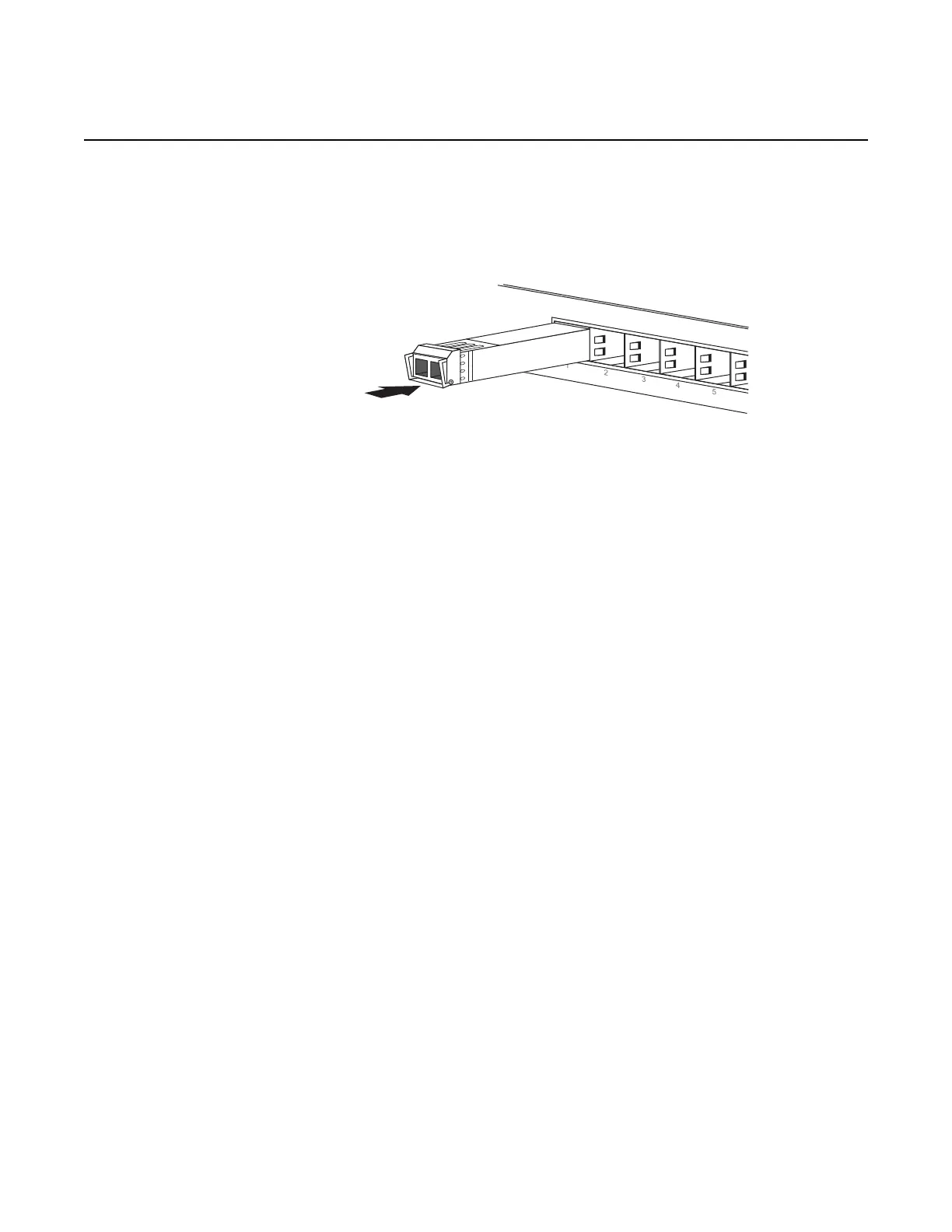Transceivers
50
7210 SAS-D CHASSIS INSTALLATION GUIDE
3HE 10087 AAAA TQZZA Edition 01 Issue: 08
4.2.2 Installing SFPs
Figure 21 Installing SFPs
To install an SFP transceiver:
Step 1. Remove the SFP from its anti-static packaging.
Step 2. Holding the SFP by its sides, slide the unit into the port until it clicks into
place.
Step 3. Remove the plug from the SFP optical bore when you are ready to attach
the network cable.
4.2.3 Removing and Replacing SFPs
When you are replacing an SFP, have the following parts ready:
• a replacement SFP
• protective plugs for the SFP and a dust cover for the fiber cable connector
• an anti-static mat or electrostatic bag
To replace an SFP:
Step 1. Disconnect the cable from the SFP connector.
Step 2. Place a protective plug in the SFP that is being removed.
Step 3. Release the locking mechanism on the SFP with your thumb and forefinger.
See section 4.2.1 for descriptions of the different SFP lock and release
methods. Slide the SFP out of the port.
