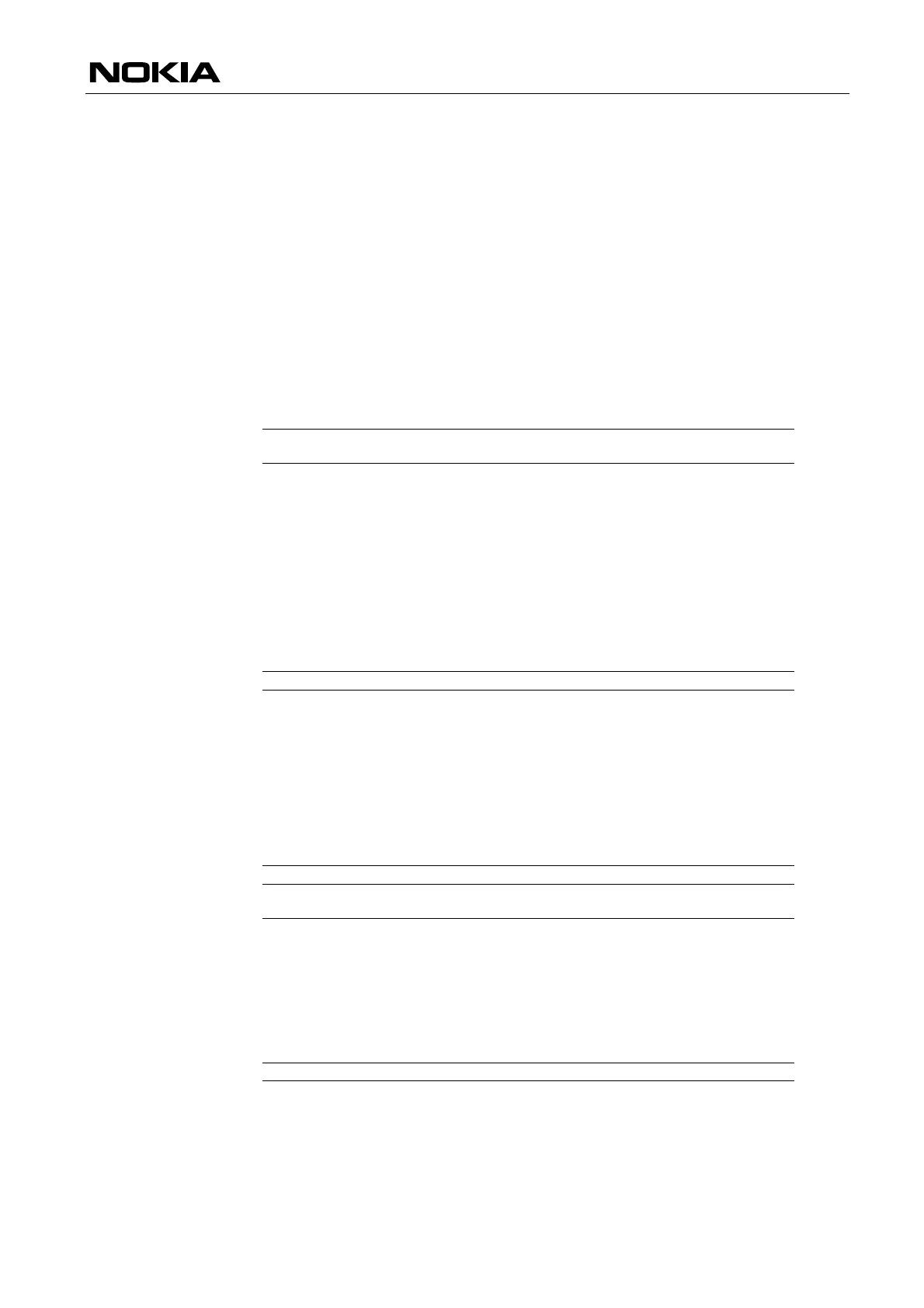AT Command Set for Nokia 8210 14
Copyright © 2000. Nokia Mobile Phones. All rights reserved.
<number>: string type phone number of calling address in format specified by
<type>
<type>: type of address octet in integer format (GSM 04.08, subclause 10.5.4.7)
<alpha>: optional string type alphanumeric representation of <number>
corresponding to the entry found in phonebook; used character set should be the one
selected with command Select TE Character Set +CSCS
+CEER Extended Error Report
This command causes the product to return one or more lines of information text,
which should offer the user an extended report of the reason for failure in the last
unsuccessful call setup (originating or answering). Typically, the text will conisist of a
single line containing the failure information given by the GSM network in a textual
format. <report> is the textual representation of network cause value as listed in
GSM 04.08 annex H. (GSM 07.07 section 6.10.)
Syntax:
AT+CEER
Display error report.
Response is +CEER: <report>
AT+CEER=?
Shows whether command has been
implemented.
<report>: the total number of characters, including line terminators, in the information
text shall not exceed 2041 characters. Text shall not contain the sequence 0<CR> or
OK<CR>.
+CESP Enter SMS Block Mode Protocol
Sets the data software in the SMS Block mode. The final result code OK (or 0) shall
not be returned until block mode is exited. (GSM 07.05 section 3.2.4.)
Syntax:
AT+CESP
Enter block mode protocol
AT+CESP=?
Shows whether command has been
implemented.
+CFUN Set Phone Functionality
Sets ME power on/off. Resetting not supported by NMP products. If TA and ME are
in one physical entity, <fun>=1 is a dummy. In the case of new Data Suite versions:
When phone is off, it can be powered on only if it is charging. (GSM 07.07 section
8.2.)
Syntax:
AT+CFUN=<fun>[,0]
The default option is [0,0].
AT+CFUN?
Query current setting.
Response is +CFUN: <fun>
AT+CFUN=?
Show supported values.
Response is +CFUN: (list of supported
<fun>'s), (0)
+CGMI Request ME Manufacturer Identification
This command displays the ME manufacturer identification. (GSM 07.07 section 5.1.)
Syntax:
AT+CGMI
Display manufacturer identification.
AT+CGMI=?
Shows whether command has been
implemented.
