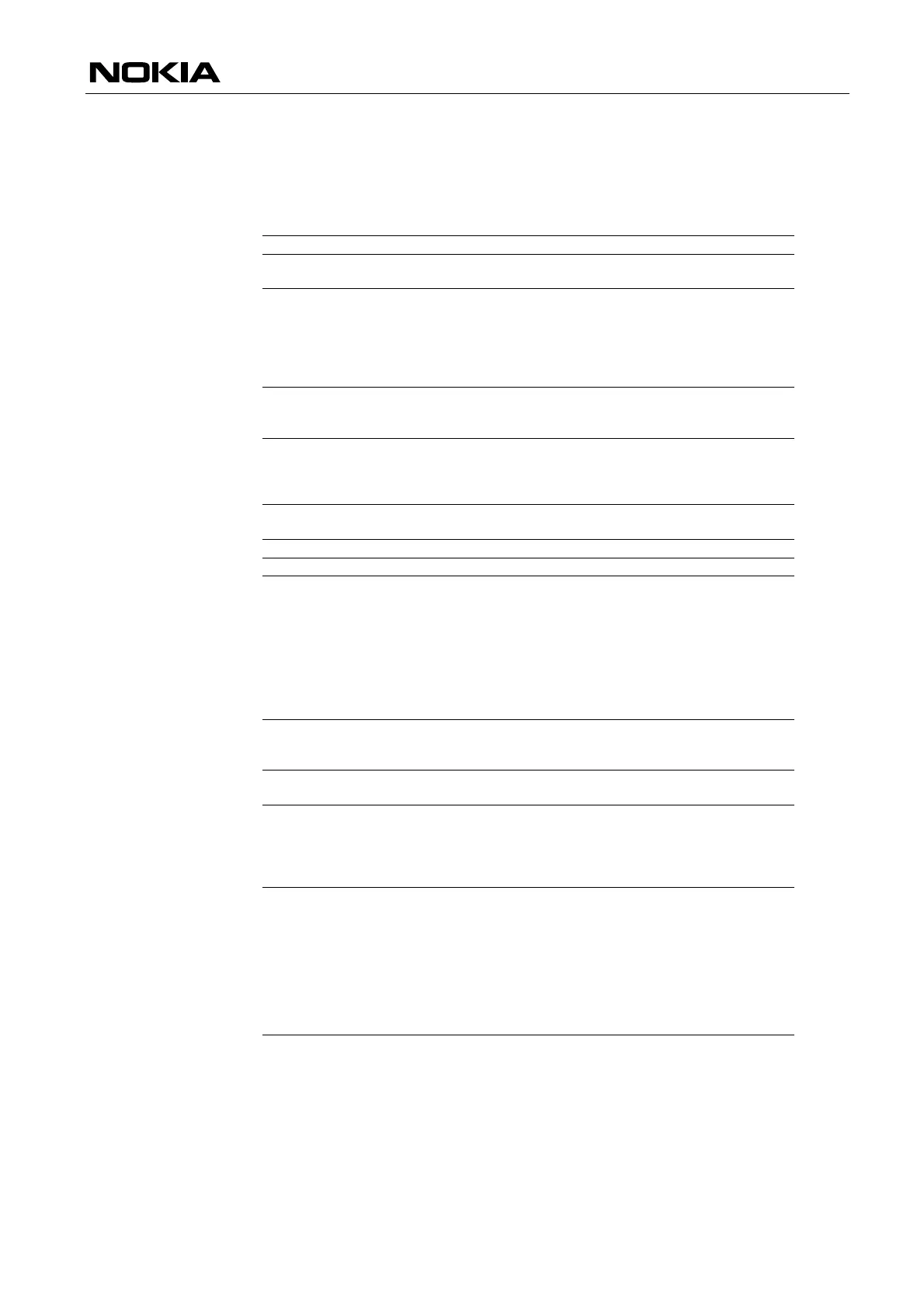AT Command Set for Nokia 8210 37
Copyright © 2000. Nokia Mobile Phones. All rights reserved.
+CSCS Select TE Character Set
This command informs the product which character set is used by the DTE. The
product is then able to convert character strings correctly between DTE and mobile
equipment character sets. (GSM 07.07 section 5.5.)
Syntax:
AT+CSCS=<chset><chset>
Select character set.
AT+CSCS?
Query current setting.
Response is +CSCS:<chset>
AT+CSCS=?
Show supported character sets.
Response is +CSCS: (list of supported
<chset>'s). All products do not support
"HEX".
Values for <chset>:
"GSM"
GSM default alphabet; this setting easily
causes software flow control (XON/XOFF)
problems.
"HEX"
Character strings consist only of
hexadecimal numbers from 00 to FF; e.g.,
"032FE6" equals three characters with the
decimal values 3, 47 and 230.
"IRA"
International Reference Alphabet (ITU-T
T.50)
"PCCP437"
PC character set Code Page 437.
"PCDN"
PC Danish/Norwegian character set.
"8859-1"
ISO 8859 Latin 1 character set.
This is the default option.
+CSDH Show Text Mode Parameters
This command controls whether detailed header information is shown in text mode
short message result codes. (GSM 07.05 section 3.3.3.)
Syntax:
AT+CSDH=<show>
Enable or disable showing of detailed
header information.
Default setting is 0.
AT+CSDH?
Query current setting.
Response is +CSDH: <show>.
AT+CSDH=?
Show supported values.
Response is +CSDH:(list of supported
<show>'s).
Values for <show>:
0
do not show header values defined in
commands +CSCA and +CSMP (<sca>,
<tosca>, <fo>, <vp>, <pid> and <dcs>)
nor <length>, <toda> or <tooa> in +CMT,
+CMGL, +CMGR result codes for SMS-
DELIVERs and SMS-SUBMITs in text
mode; for SMS-COMMANDs in +CMGR
result code, do not show <pid>, <mn>,
<da>, <toda>, <length> or <cdata>
1
show all the values in result codes
