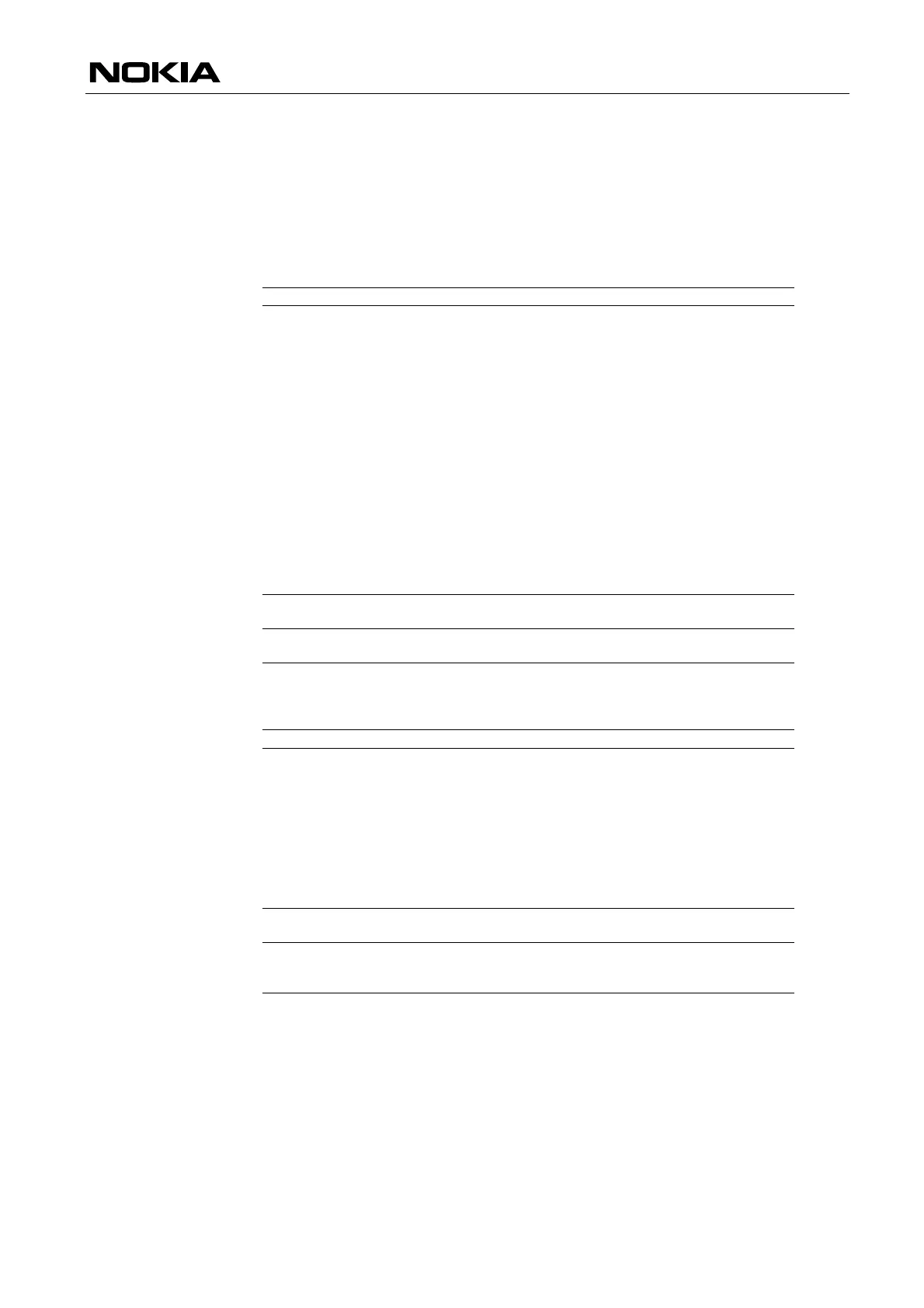AT Command Set for Nokia 8210 36
Copyright © 2000. Nokia Mobile Phones. All rights reserved.
First <profile> location is 1. Values stored shall be those that are available in SIM
database (GSM 11.11). SMSC address is not stored if +CSCA is not set/restored
during current session (i.e. +CSCA? returns +CSCA: "",129). Protocol id (<pid>), data
coding scheme (<dcs>) and validity period (<vp>) are not stored if +CSMP parameter
<fo> does not indicate SMS-SUBMIT (i.e. bits 1-0 are not '01'). In addition, validity
period is not stored if <fo> does not indicate relative validity period format (i.e. bits 4-
3 are not '10'). Destination address or alpha tag cannot be stored through AT
interface. NOTE: The values that are not stored shall remain intact in the <profile>.
Syntax:
AT+CSAS=<profile>
Save settings.
AT+CSAS=?
Display the supported profile numbers for
reading and writing of settings.
Response is +CSAS: (list of supported
<profiles>'s).
Values for <profile>:
0...255 manufacturer specific profile number where settings are to be stored
+CSCA Service Centre Address
This command updates the short message service centre (SMSC) address, through
which mobile originated short messages are transmitted (local TA SMSC address).
SMSC address may also change when +CRES is actioned. If this value is not set (i.e.
not restored from ME or set with this command during the current session) before
using +CMGS, +CMGW (in case of SMS-SUBMIT or SMS-COMMAND) or +CMGC
command, it must be automatically read from SIM/ME. (GSM 07.05 section 3.3.1.)
Syntax:
AT+CSCA=<sca>,<tosca>
Set service centre address.
Default setting is "",129.
AT+CSCA?
Current setting query.
Response is +CSCA: <sca>,<tosca>.
AT+CSCA=?
Shows whether command has been
implemented.
Parameters:
<sca>
service centre address
<tosca>
type of address, 129 for normal and 145
for international access (number contains
'+' character)
+CSCB Select Cell Broadcast Message Types
This command selects which types of cell broadcast messages are to be received.
TA (not ME) shall check that given and are valid. (GSM 07.05 section 3.3.4.)
Syntax:
AT+CSCB=<mode>,
<mids>, <dcss>
Select message types.
Default setting is 0,"","".
AT+CSCB?
Query current setting.
Response is +CSCB: <mode>, <mids>,
<dcss>.
AT+CSCB=?
Show valid values.
Response is +CSCB: (0,1).
Parameters:
<mode>:
0 message types specified in <mids> and <dcss> are accepted
1 message types specified in <mids> and <dcss> are not accepted
<mids>: all different possible combinations of message identifiers, example:
"0,1,5,10-20,22"
<dcss>: all different possible combinations of data coding schemes, example:
"0-3,5"
