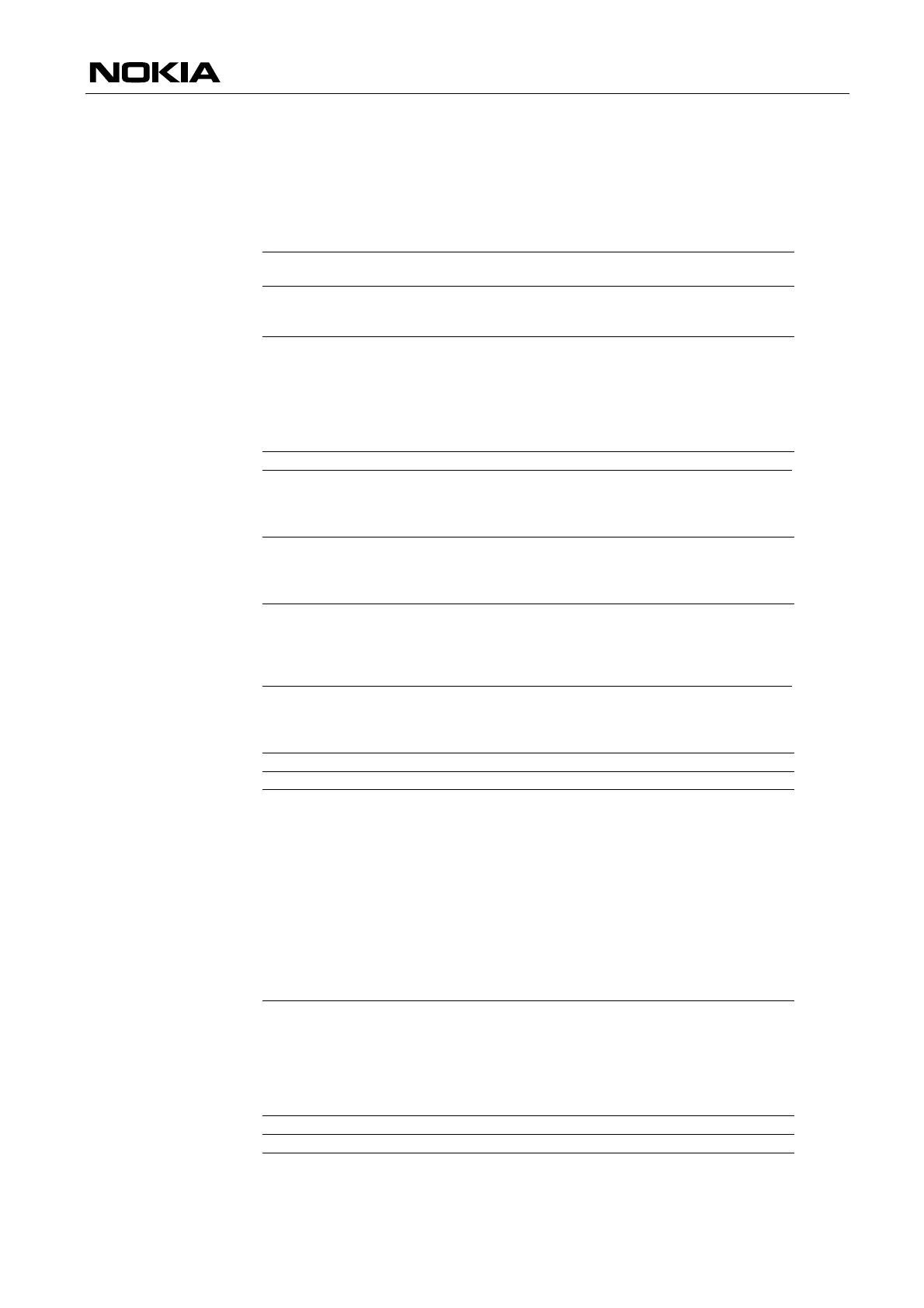AT Command Set for Nokia 8210 21
Copyright © 2000. Nokia Mobile Phones. All rights reserved.
+CMER ME Event Reporting
Enables/disables the presentation of keypad, display and indicator unsolicited result
codes. <mode>=0 and =1, and <bfr>=1 are not supported by NMP products.
<mode>=2 is implemented so that only last change of each <ind> is buffered (see
Result codes section). (GSM 07.07 section 8.10.)
Syntax:
AT+CMER=<mode>,<keyp>,
<disp>,<ind>[,0]
The default option is 2, 0, 0, 0 [,0].
AT+CMER?
Query current setting.
Response is +CMER:
<mode>,<keyp>,<disp>,<ind>, 0
AT+CMER=?
Show supported values.
Response is +CMER: (list of supported
<mode>'s), (list of supported <keyp>'s),
(list of supported <disp>'s), (list of
supported <ind>'s), (0)
Parameters:
<mode>:
0
buffer unsolicited result codes in the TA; if
TA result code buffer is full, codes can be
buffered in some other place or the oldest
ones can be discarded
1
discard unsolicited result codes when TA-
TE link is reserved (e.g. in on-line data
mode); otherwise forward them directly to
the TE
2
buffer unsolicited result codes in the TA
when TA-TE link is reserved (e.g. in on-
line data mode) and flush them to the TE
after reservation; otherwise forward them
directly to the TE
3
forward unsolicited result codes directly to
the TE; TA-TE link specific inband
technique used to embed result codes
and data when TA is in on-line data mode
<keyp>:
0
no keypad event reporting
1
keypad event reporting using result code
+CKEV: <key>,<press>. <key> indicates
the key (refer IRA values defined in
table in subclause "Keypad control
+CKPD") and <press> if the key is
pressed or released (1 for pressing and 0
for releasing). Only those key pressings,
which are not caused by +CKPD shall be
indicated by the TA to the TE. NOTE:
When this mode is enabled,
corresponding result codes of all keys
currently pressed should be flushed to the
TA regardless of <bfr> setting.
2
keypad event reporting using result code
+CKEV: <key>,<press>. All key pressings
shall be directed from TA to TE. NOTE:
When this mode is enabled,
corresponding result codes of all keys
currently pressed should be flushed to the
TA regardless of <bfr> setting.
<disp>:
0
no display event reporting
1
display event reporting using result code
+CDEV: <elem>,<text>. <elem> indicates
the element order number and <text> is
the new value of text element. Only those
