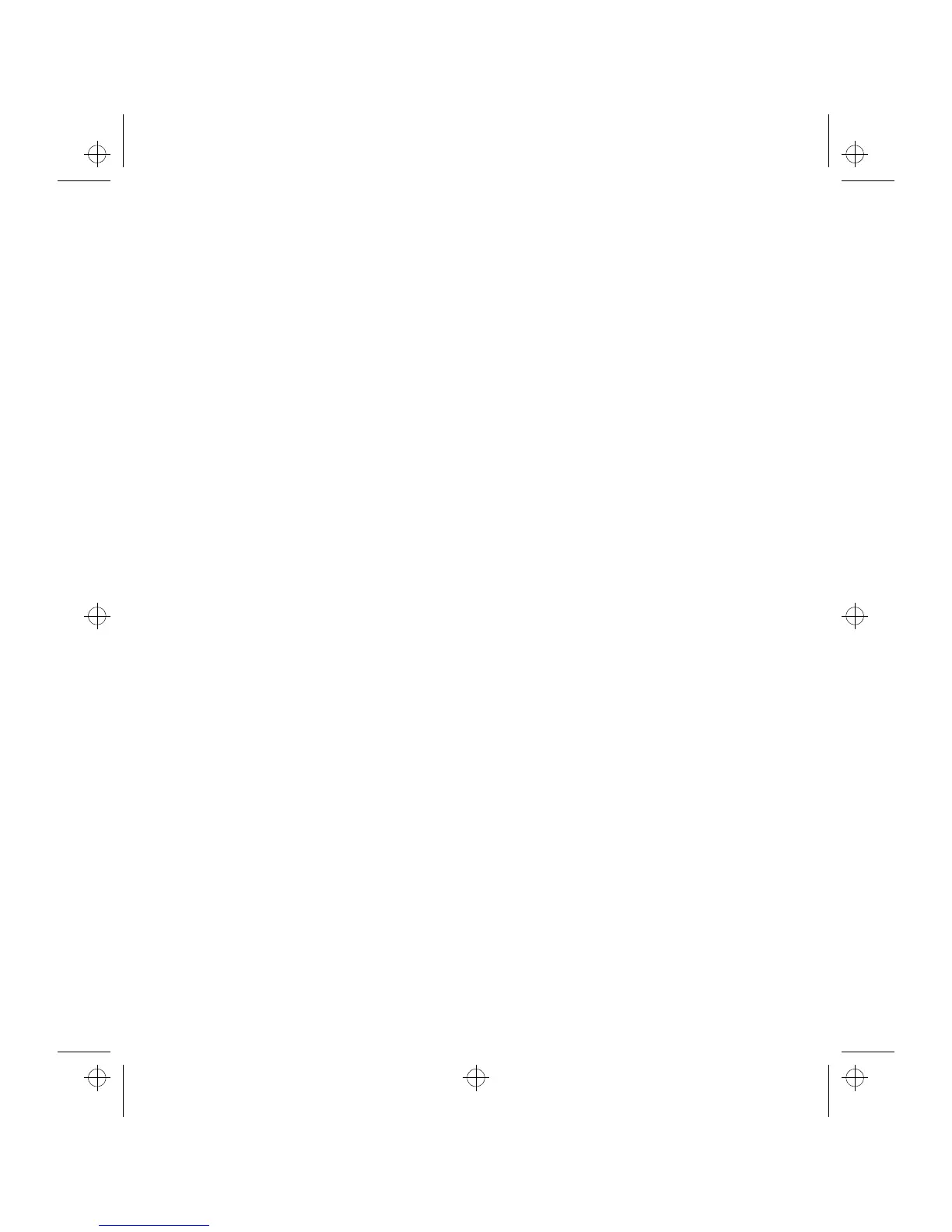Table of contents
6. Short messages . . . . . . . . . . . . . . . . . . . . . . . . . . 6-1
Sending messages . . . . . . . . . . . . . . . . . . . . . . . . . . . . . . . . . . 6-1
Received messages . . . . . . . . . . . . . . . . . . . . . . . . . . . . . . . . . 6-3
Business cards . . . . . . . . . . . . . . . . . . . . . . . . . . . . . . . . . . . . . 6-3
Standard messages . . . . . . . . . . . . . . . . . . . . . . . . . . . . . . . . . 6-4
SMS settings . . . . . . . . . . . . . . . . . . . . . . . . . . . . . . . . . . . . . . 6-4
7. Internet . . . . . . . . . . . . . . . . . . . . . . . . . . . . . . . 7-1
Internet glossary . . . . . . . . . . . . . . . . . . . . . . . . . . . . . . . .7-1
Internet settings . . . . . . . . . . . . . . . . . . . . . . . . . . . . . . . .7-2
Mail . . . . . . . . . . . . . . . . . . . . . . . . . . . . . . . . . . . . . . . . . 7-4
Sending mail . . . . . . . . . . . . . . . . . . . . . . . . . . . . . . . . . . . . . . 7-4
Remote mailbox . . . . . . . . . . . . . . . . . . . . . . . . . . . . . . . . . . . 7-6
Reading mail . . . . . . . . . . . . . . . . . . . . . . . . . . . . . . . . . . . . . . 7-7
Mail settings . . . . . . . . . . . . . . . . . . . . . . . . . . . . . . . . . . . . . . 7-7
World Wide Web . . . . . . . . . . . . . . . . . . . . . . . . . . . . . . . .7-9
Hotlist . . . . . . . . . . . . . . . . . . . . . . . . . . . . . . . . . . . . . . . . . . . 7-9
Connecting to WWW . . . . . . . . . . . . . . . . . . . . . . . . . . . . . . . 7-9
Navigating in WWW . . . . . . . . . . . . . . . . . . . . . . . . . . . . . . . 7-10
WWW settings . . . . . . . . . . . . . . . . . . . . . . . . . . . . . . . . . . . 7-12
Telnet . . . . . . . . . . . . . . . . . . . . . . . . . . . . . . . . . . . . . . .7-13
Defining Telnet connections . . . . . . . . . . . . . . . . . . . . . . . . . 7-13
Telnet connection . . . . . . . . . . . . . . . . . . . . . . . . . . . . . . . . . 7-13
Text transfers . . . . . . . . . . . . . . . . . . . . . . . . . . . . . . . . . . . . . 7-14
Terminal . . . . . . . . . . . . . . . . . . . . . . . . . . . . . . . . . . . . .7-15
Defining Terminal connections . . . . . . . . . . . . . . . . . . . . . . 7-15
Terminal connection . . . . . . . . . . . . . . . . . . . . . . . . . . . . . . . 7-16
8. Notes . . . . . . . . . . . . . . . . . . . . . . . . . . . . . . . . . 8-1
Editing . . . . . . . . . . . . . . . . . . . . . . . . . . . . . . . . . . . . . . . . . . . 8-2
Sending . . . . . . . . . . . . . . . . . . . . . . . . . . . . . . . . . . . . . . . . . . 8-3
Printing . . . . . . . . . . . . . . . . . . . . . . . . . . . . . . . . . . . . . . . . . . 8-4
Notes settings . . . . . . . . . . . . . . . . . . . . . . . . . . . . . . . . . . . . . 8-4
9. Calendar . . . . . . . . . . . . . . . . . . . . . . . . . . . . . . . 9-1
Month view . . . . . . . . . . . . . . . . . . . . . . . . . . . . . . . . . . . . . . . 9-1
Day view . . . . . . . . . . . . . . . . . . . . . . . . . . . . . . . . . . . . . . . . . 9-2
Calendar booking . . . . . . . . . . . . . . . . . . . . . . . . . . . . . . . . . . 9-3
Alarms . . . . . . . . . . . . . . . . . . . . . . . . . . . . . . . . . . . . . . . . . . . 9-3
To-do list . . . . . . . . . . . . . . . . . . . . . . . . . . . . . . . . . . . . . . . . . 9-4
lizzy1en.toc Page 2 Wednesday, January 15, 1997 11:58 AM