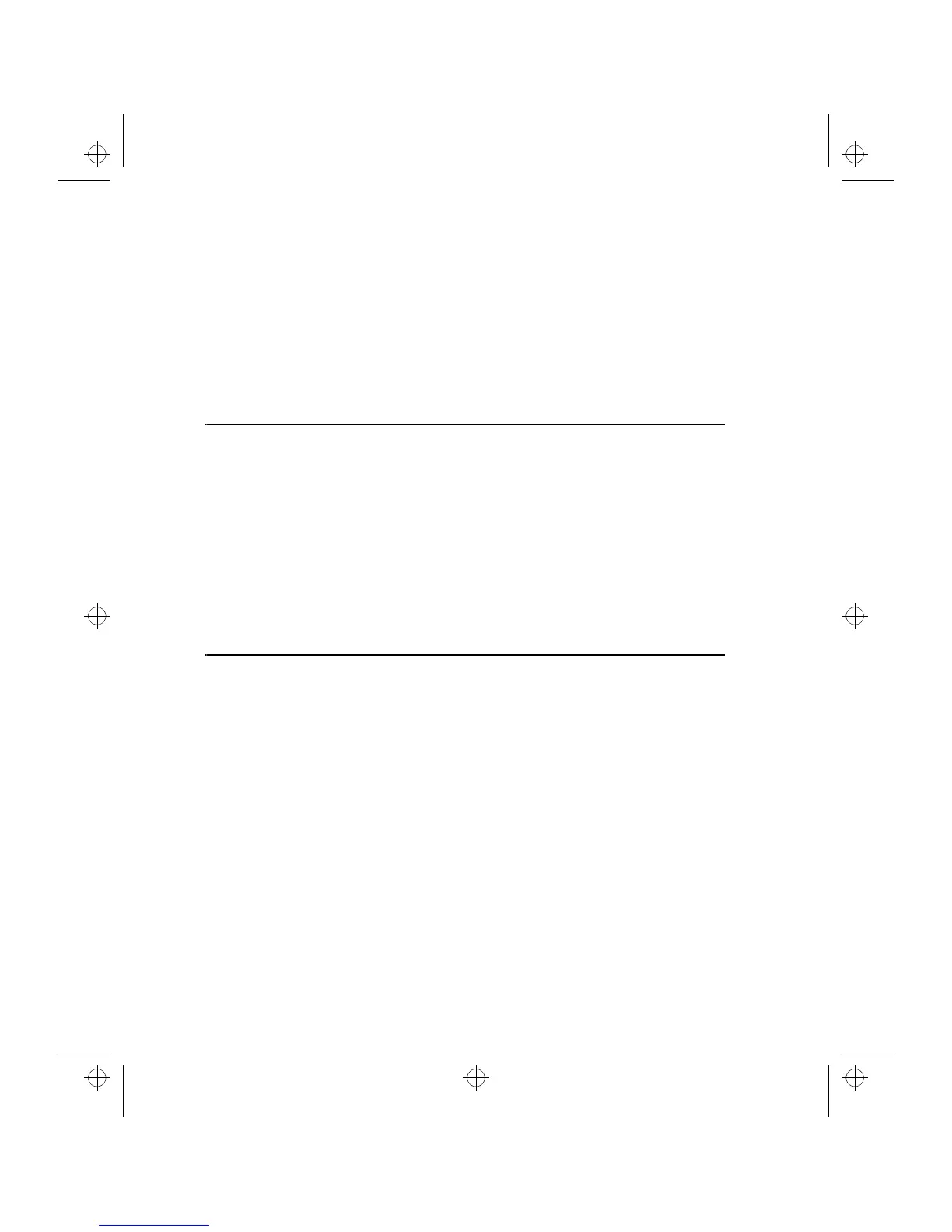6-4 Standard messages
Press
Options
to define which fields to in-
clude (and show) in the business card (figure
6-2). In options view,
Change
toggles the
fields on or off.
Press
Recipient
to select a recipient for the
business card. Send the message normally, as
described in the section "Sending messages".
CellularWare 1.0 note:
When a business card
you send is received with the Nokia CellularWare
1.0 software, the label texts of
Tel:
fields are add-
ed to the phone numbers. The label texts must be
removed before the phone numbers can be used.
Standard messages
You can store frequently used short messages as
standard messages, and send them instead of
writing a new message every time. Standard
messages are stored in the Standard messages
folder.
When a standard message has been opened in
the short message editor, the text STANDARD
MESSAGE on the right top half of the card distin-
guishes between a normal message and a stand-
ard message. A new set of commands is
available:
Recipient
opens the SMS directory, described
in "Sending messages: SMS directory".
Rename
opens a box where you can enter a
new name for the current standard message.
Delete
removes the selected standard mes-
sage from the standard message list.
SMS settings
Press
Settings
in the SMS application main view
to change the default settings. The settings you
define here are used until you change them again
Accept reply costs: Yes / No
(default) — This net-
work service allows the recipient of a short mes-
sage to reply at the sender’s expense. By setting
this option to
Yes
, you accept the cost of the re-
cipient’s reply. You can use this option to allow
the recipient to reply to your message, even if she
does not subscribe to the Short Message Service
(provided that she has the means to type a reply
message).
Validity period: 1 h / 6 h / 24 h
(default)
/ One week
/ Maximum
— If the recipient of a message can-
not be reached within the set validity period, the
message is deleted from the messaging centre. If
“Maximum” is chosen, the validity period is set to
the maximum value allowed by the messaging
centre.
Message conversion: None
(send as a normal
short message, default)
/ Fax / X.400 / Paging / E-
mail / ERMES / Speech
(message synthesised from
a short message) — In order to receive a convert-
ed message, the recipent must have an appropri-
ate terminal device available. For example, if you
choose the FAX format, the recipient must have
a telefax machine or similar device connected to
the number.
Service Centre Number
— The phone number of
the service centre which forwards the messages
to the recipient.
sms.frm Page 4 Wednesday, January 15, 1997 12:36 PM