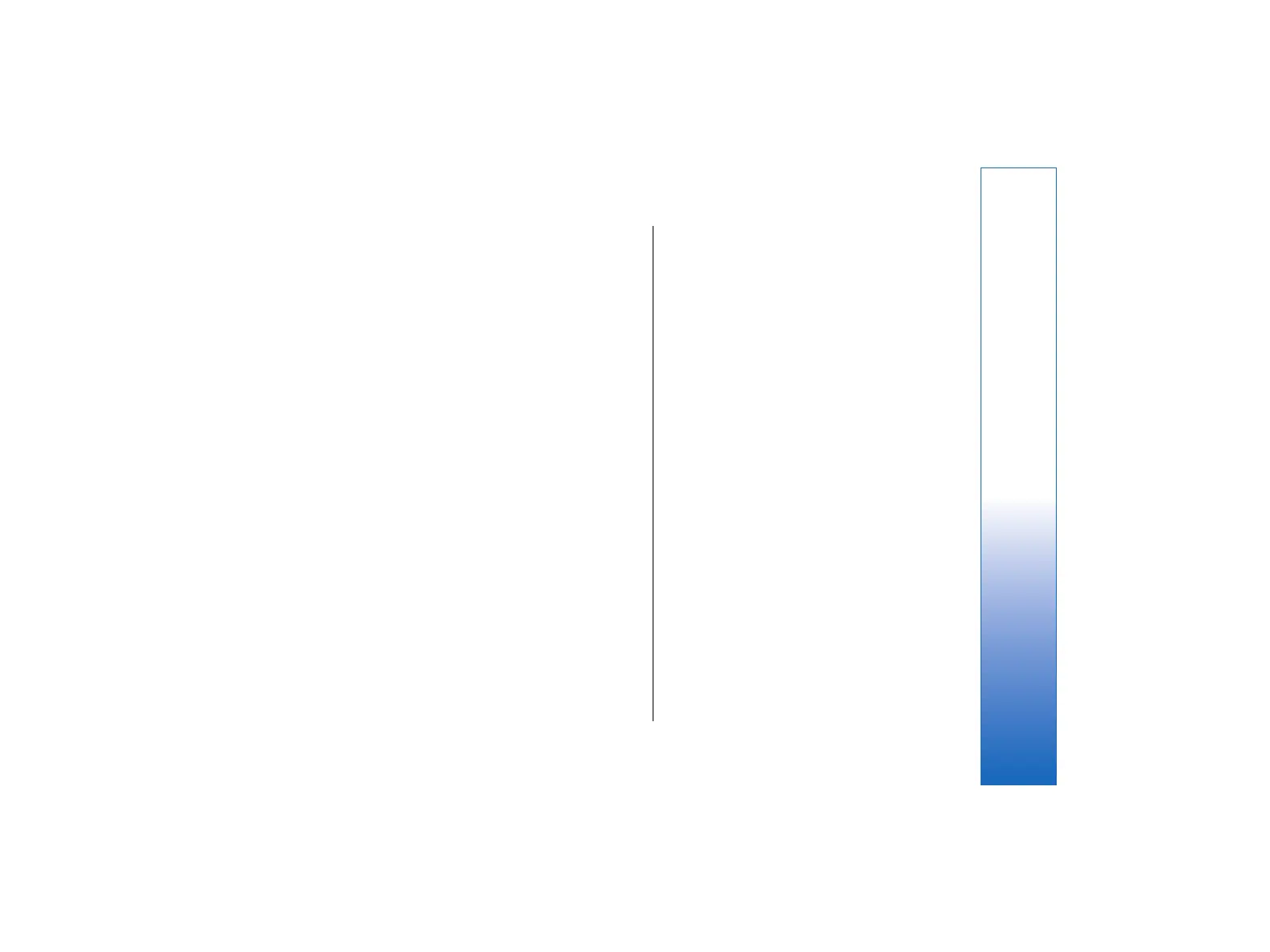• To set the importance of your e-mail, select
Priority, and press Change.
• To define the e-mail type , select Message type,
and press Change. Select from these options: Plain
text (no MIME) Select when the receiving e-mail
system cannot display messages sent in the regular
Internet e-mail format, MIME. Plain text Select to
use the regular Internet e-mail format, MIME. The
MIME format allows, for example, including images
as attachments to the message. Formatted text
(HTML) Select to use enhanced text formatting
options, such as bold, italic, underline, or bullets. If
the receiving e-mail system does not support HTML,
the message is shown as plain text without the
formatting.
• To receive a note when the recipient has opened
the e-mail, select Request read report, press
Change, and select Yes. Note that some e-mail
servers may not support read reports, or the user
may have turned the read receipt sending off.
Select the Delivery page.
• To change the e-mail account you use to send the e-
mail, select E-mail account in use, and press
Change. Select the new account, and press OK.
• To set the time you want to send the e-mail, select
Send e-mail, and press Change. Select from these
options: Immediately to send the e-mail
immediately during the current connection Upon
request to store the e-mail in the #MISSING, from
which you can send it later During next
connection to send the e-mail the next time you
establish a connection.
Retrieving e-mail
E-mail addressed to you is not automatically received
by your device, but by your remote mailbox. To read
your e-mail, you must first connect to the remote
mailbox and then select the e-mails you wish to
retrieve into your device. Connection to a remote
mailbox is established using data call, GPRS, wireless
LAN, or IP passthrough. See Connectivity on page 104.
Note that e-mail that you mark as deleted when offline
will also be deleted from the remote mailbox server
when the device is online again. You can delete local e-
mail without deleting remote mailbox files. See
Avoiding low memory on page 42.
• To retrieve e-mail from a remote server, scroll to
your mailbox, and press Retrieve e-mail.
Select:
• Mail headers (stay online)—to retrieve only the
sender, date and subject information.
• Messages—to retrieve entire e-mails without the
attachments.
• Messages and attachments—to retrieve all e-
mails and the attachments they contain.
Press Retrieve to go online and retrieve the mails.
• If you have created subfolders in your IMAP4
mailboxes, you can view those folders with your
device. To be able to view folders in your IMAP4
mailbox, establish an Internet connection, press
Menu, and select Receive → Folder
subscriptions…. Note that you can only subscribe
to folders in your IMAP4 mailboxes.
45
Messaging
file:///C:/USERS/MODEServer/tkoikkal/864507/RA-2_Erin/en/issue_1/ra-2_erin_en-us_1.xml Page 45 Jul 2, 2004 11:32:12 AMfile:///C:/USERS/MODEServer/tkoikkal/864507/RA-2_Erin/en/issue_1/ra-2_erin_en-us_1.xml Page 45 Jul 2, 2004 11:32:12 AM