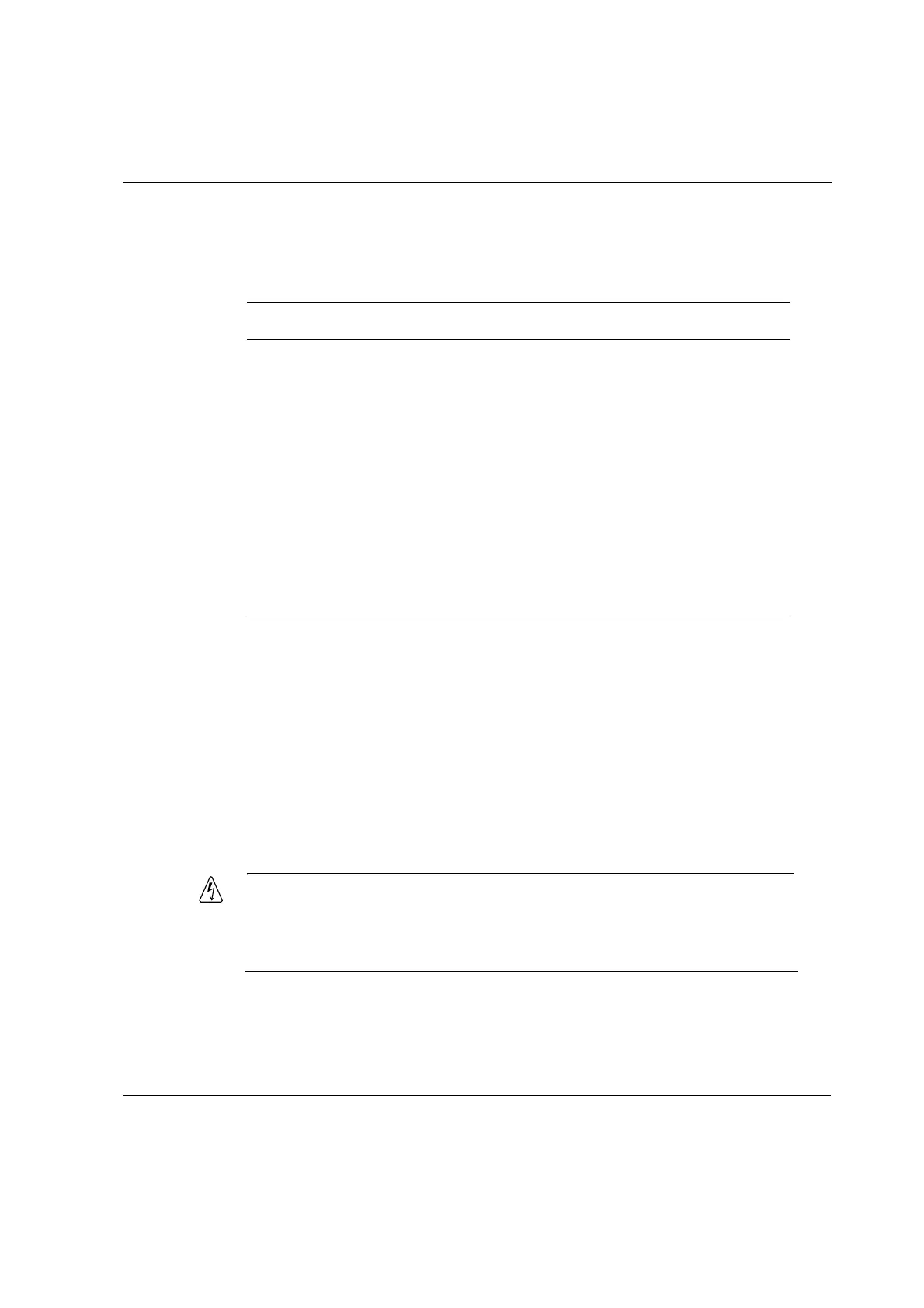Site Requirements, Warnings, and Cautions
Nokia EM5400 IP Security Platform (IP260 and IP265 Appliances) Installation Guide 27
For information about the built-in Ethernet interface LEDs, see “Built-in
Ethernet Ports” on page 22.
Site Requirements, Warnings, and Cautions
Before you install a Nokia EM5400 appliance, ensure that your computer
room or wiring closet conforms to the environmental specifications listed in
Appendix A, “Technical Specifications.”
Warning
To reduce the risk of fire, electric shock, and injury when you use
telephone equipment, follow basic safety precautions. Do not use the
product near water.
Power or
Status
None (off)
Blue
Power off
Power on
Critical None (off)
Red
Normal
One or more fans are defective.
or
No recognizable boot device with
a valid kernel found.
or
Kernel panic (followed in 20
seconds by CPU reset).
Figure 4 describes the status conditions for each of the LEDs for all
indications they might display.
Table 4 Appliance Status LEDs (continued)
Indicator Color Description
EM5400 IP Security Platform includes IP260, IP265, 50i, 50s Appliances