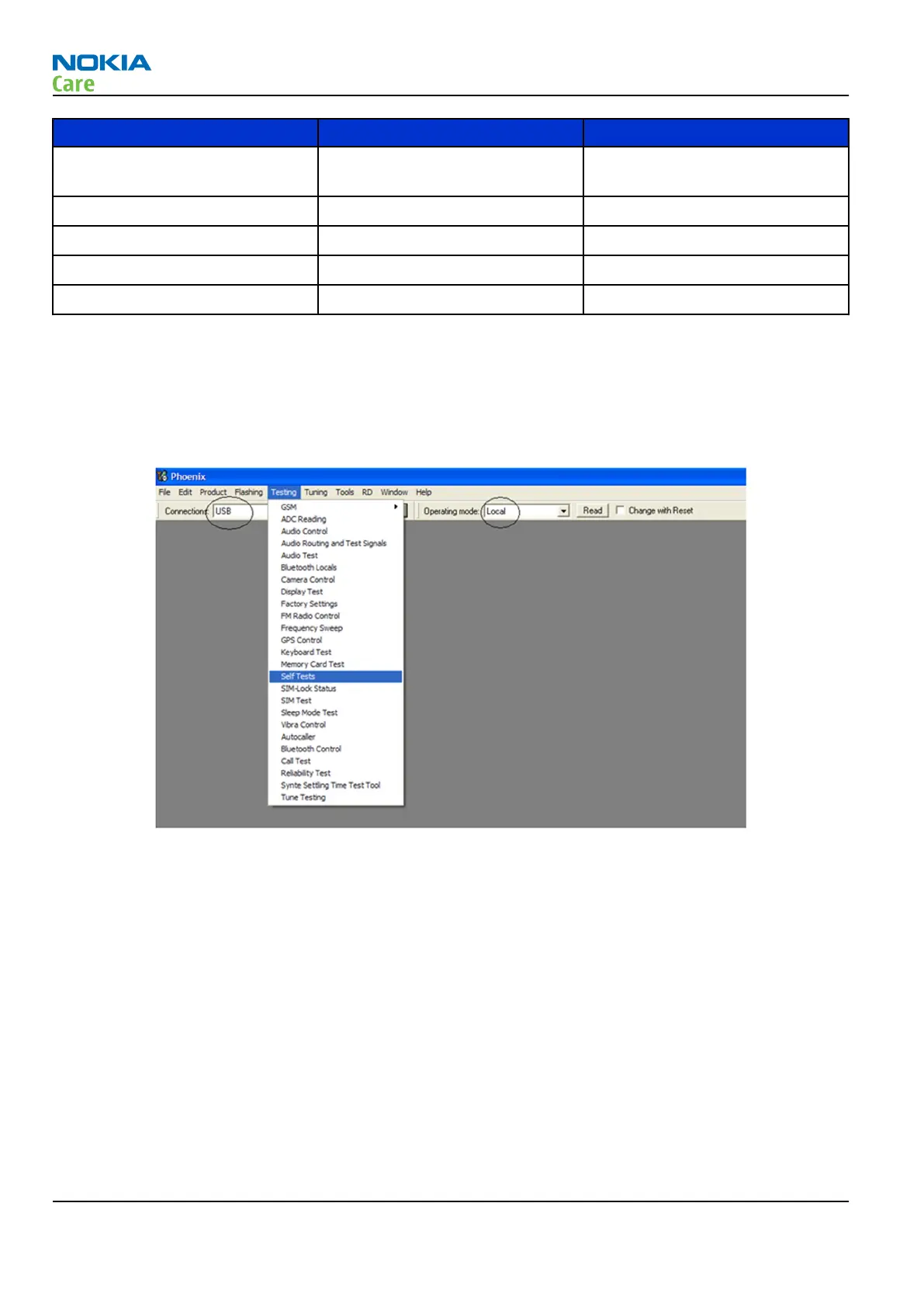RFPA Signal Name Pin Description Self-Test Coverage
BS1, BS2 Band Select (Cell, EGSM vs. DCS,
PCS)
YES
MODE Edge vs. GMSK YES
VDET Log Detect output Voltage YES
TX1 RF Input (CEL & EGSM Bands) YES
TX2 RF Input (DCS & PCS Bands) YES
Note: In order to make a phone call, power cycle the phone is needed after executing
ST_CHIPSET_API_RFPA_TEST
Steps
1. From Phoenix software menu, select Testing → Self Tests .
Note: Make sure that Connection set to USB and Operating mode set to Local
2. The Self Tests window will pop up as shown below. To run RF Self Test only, check
ST_CHIPSET_API_RFPA_TEST and uncheck all other Test Name.
RM-497
RF troubleshooting
Page 4 – 20 COMPANY CONFIDENTIAL Issue 1
Copyright © 2010 Nokia. All rights reserved.