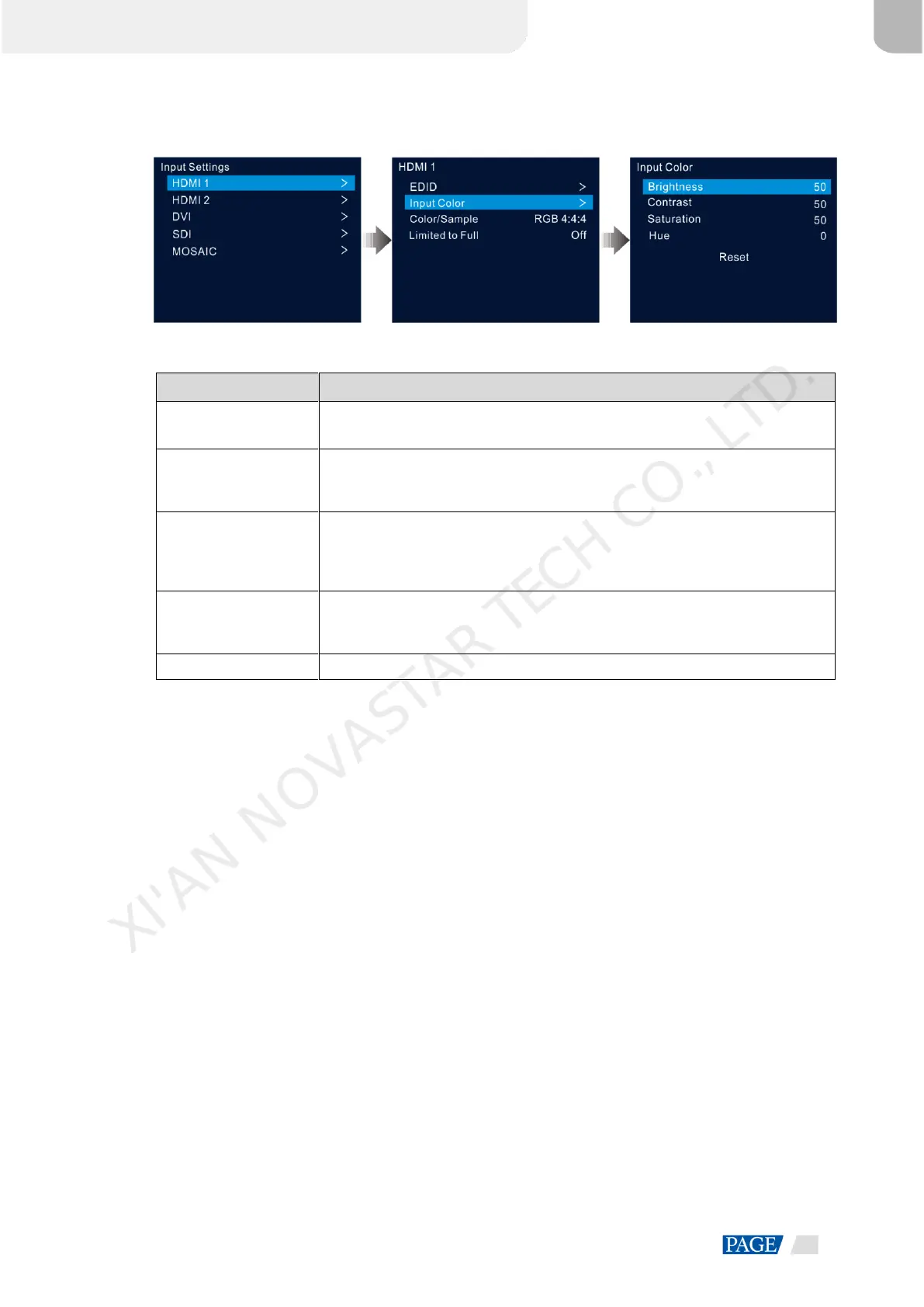VX600 All-in-One Controller User Manual
Figure 5-19 Input color
Table 5-3 Input color parameters
Adjust the brightness or darkness of an input source image.
The value ranges from 0 to 100 and defaults to 50.
Adjust the difference in brightness between light and dark areas of an input source
image.
The value ranges from 0 to 100 and defaults to 50.
Adjust the strength or purity of the colors of an input source image. The larger the
saturation, the more vivid the input source image; the smaller the saturation, the
larger the image grayscale.
The value ranges from 0 to 100 and defaults to 50.
Adjust the distinction between colors (white, black and gray tones are not
included).
The value ranges from –180 to +180 and defaults to 0.
Reset the input color parameters to factory defaults.
5.4.3 View Color Space
View the color space and sampling rate of the current input source, which are automatically read by the
system and cannot be set.
5.4.4 Set Color Range
The input source color range includes RGB Full and RGB Limited. This function automatically converts the
color range of the input source from RGB Limited to RGB Full, allowing for more accurate video processing.
Off: Do not convert RGB Limited to RGB Full.
On: Convert RGB Limited to RGB Full. You are advised to turn on this function when the input source has
a limited color range.
5.4.5 Configure Mosaic Sources
The VX600 supports a mosaic source composed of two input sources accessed to OPT 1.
Step 1 On the input settings screen, rotate the knob to select MOSAIC and press the knob to enter the mosaic source
settings screen.
XI'AN NOVASTAR TECH CO., LTD.
