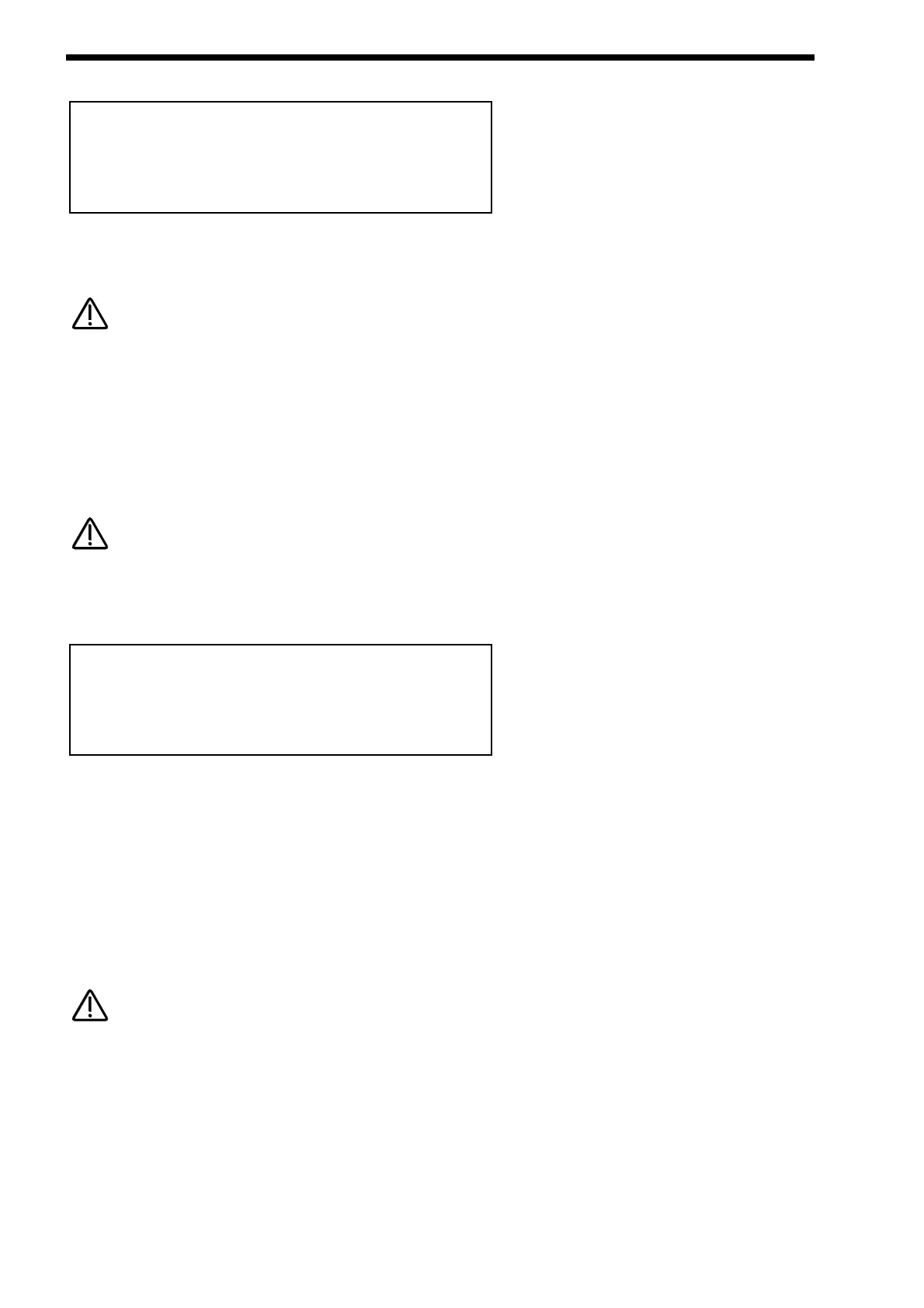MODE SECTION
Page 4 looks like so:
As can be seen the higher parameter is “MIDI clock”. In this case with a value of Int.
This parameter determines If the Nova is syncing to Internal or External MIDI Clock. Use the higher Fast Data knob to adjust this
parameter. The range of this parameter is Int & Ext. This parameter is memorised as Global.
To write any changes to this parameter into memory press the “Write” button while in this mode. Also note the “Memory Protect”
has to be set to “Off” for this to be possible.
As can be seen the lower parameter is “Breath control”. In this case with a value of Off.
This parameter determines if the Nova re-maps incoming Breath Control MIDI data ( CC no 2 ) into Mod wheel data ( CC no 1 ),
Aftertouch data or any controller from 3 to 119, Pitchbend data & a selection of NRPN’s . Use the Lower Fast Data knob to adjust
this parameter. This allows incoming Breath Control data to manipulate most of Nova’s key parameters directly. The range of this
parameter is Off, MW, A/T, CC3 to 119, Bend, Bend+, Bend-, NRPN75 to NRPN77, NRPN95 & NRPN96. This parameter is memo-
rised as Global.
To write any changes to this parameter into memory press the “Write” button while in this mode. Also note the “Memory Protect”
has to be set to “Off” for this to be possible.
Page 5 looks like so:
As can be seen the higher parameter is “Breath mode”. In this case with a value of Absolute.
This parameter determines how incoming Breath controller information is interpreted by the Nova. Use the higher Fast Data knob
to adjust this parameter. If this is set to Absolute then the destination ( the parameter assigned with the “Breath control” parameter
on Page 6 of global mode ) will be modulated directly regardless of its setting in the currently assigned program. If this parameter
is set to Mod+ then the breath control value would be added to the value of the destination in the currently loaded program. If this
parameter is set to Mod- then the breath control value would be subtracted from the value of the destination in the currently loaded
program. i.e. If the destination was Cutoff Frequency & the currently assigned programs Cutoff Frequency was assigned to a level
of 64, in Absolute mode when a breath control message with a value of 1 was received the Cutoff Frequency would change to 1. If
in this case this parameter was set to Mod+ the value of the Cutoff Frequency would be 65 & if in this case this parameter was set
to Mod- the value of the Cutoff Frequency would be 63. The range of this parameter is Absolute, Mod+ & Mod-. This parameter is
memorised as Global.
To write any changes to this parameter into memory press the “Write” button while in this mode. Also note the “Memory Protect”
has to be set to “Off” for this to be possible.
As can be seen the lower parameter is “Breath sensing”. In this case with a value of Norm.
This parameter determines how sensitive the Nova is to incoming breath controller messages. Incoming Breath control messages
can be dealt with as they are when this parameter is set to normal. If this parameter is set to a negative number ( -3 for example )
incoming breath control messages are scaled down, alternatively incoming breath control messages can be exaggerated , or ampli-
fied, by setting this parameter to a positive number ( +3 for example ). Use the Lower Fast Data knob to adjust this parameter. The
range of this parameter is -5 to -1, Norm & +1 to +5. This parameter is memorised as Global.