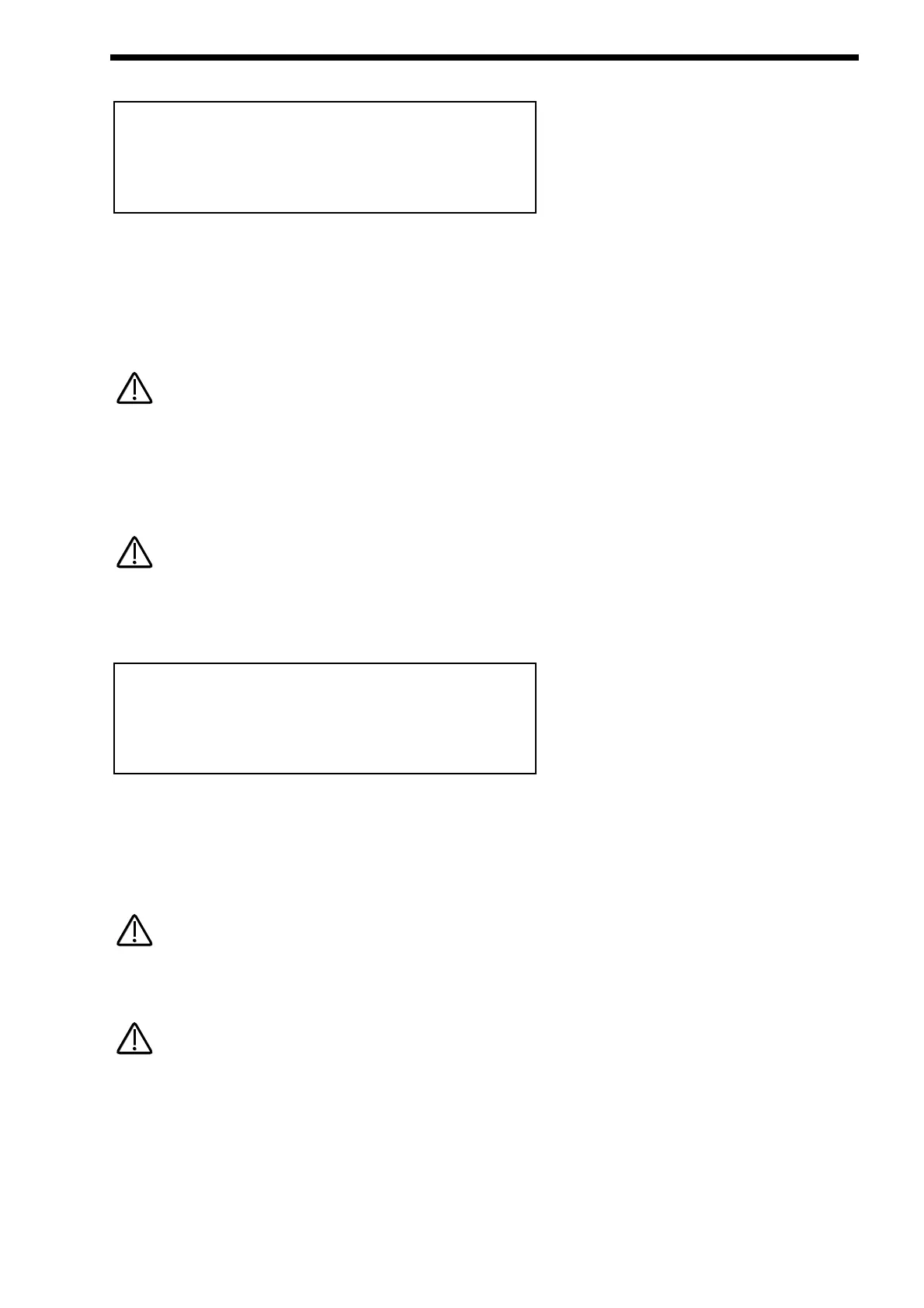Page 6 looks like so:
As can be seen the higher parameter is “Arp trans chan”. In this case with a value of 2.
This parameter determines which MIDI channel the Arpeggiator uses to perform the Arpeggiator Realtime Transpose function. Use
the higher Fast Data knob to adjust this parameter. If this is set to 2 & if a Program or Performance is set up to play on MIDI
Channel 1 & the Realtime Transpose parameter in the Arp Menu is set to “On” then you can transpose the whole arpeggiation by
playing a note on the “Realtime Transpose Channel” in this case channel 2. The amount of transposition depends on the note
value set in the “Arp Reference Note” Parameter relative to the note on received on the Transpose channel. The range of this
parameter is 1 to 16.
To write any changes to this parameter into memory press the “Write” button while in this mode. Also note the “Memory Protect”
has to be set to “Off” for this to be possible.
As can be seen the lower parameter is “Arp trans ref”. In this case with a value of C3.
This parameter determines the reference note as described above for the Arpeggiator Realtime Transpose function. Use the Lower
Fast Data knob to adjust this parameter. The range of this parameter is C-2 to G8.
To write any changes to this parameter into memory press the “Write” button while in this mode. Also note the “Memory Protect”
has to be set to “Off” for this to be possible.
Page 7 looks like so:
As can be seen the higher parameter is “Local Control”. In this case with a value of On.
This parameter is normally set to On. In this position any knob movements or button presses on the front panel are transmitted via
MIDI & also control the synth engine directly. i.e. turning a knob will alter the sound produced regardless of any MIDI setup. If this
parameter is set to Off, knob movements & button presses on the front panel still transmit MIDI data but make no alteration to the
sound directly. This is the best way to use the Nova with a sequencer as all the Channel re - mapping features in sequencers can
be take fully advantage of fully. This parameter is memorised as Global.
If there is no MIDI feedback loop connected at all ( a sequencer with MIDI out of the Nova connected to MIDI in on the sequencer
& MIDI out of the sequencer connected to MIDI in on the Nova for example ) & local control is set to off, the knobs & buttons on
the front panel will appear to do nothing although changing parameters values may be displayed on the display.
If local control is set to off & Parts are muted or soloed in Performance mode, flashing Part buttons will indicate the MIDI informa-
tion transmitted, not necessarily relevant to each Parts current mute status.
As can be seen the lower parameter is “Memory protect”. In this case with a value of Off.
This parameter determines if the memory can be written to or not. Use the lower Fast Data knob to adjust this parameter. In the
“On” position Programs, Performances, Patterns or Global Data cannot be written into memory. In the “Off” position Programs,
Performances, Patterns or Global Data can be written into memory. This parameter is memorised as Global.