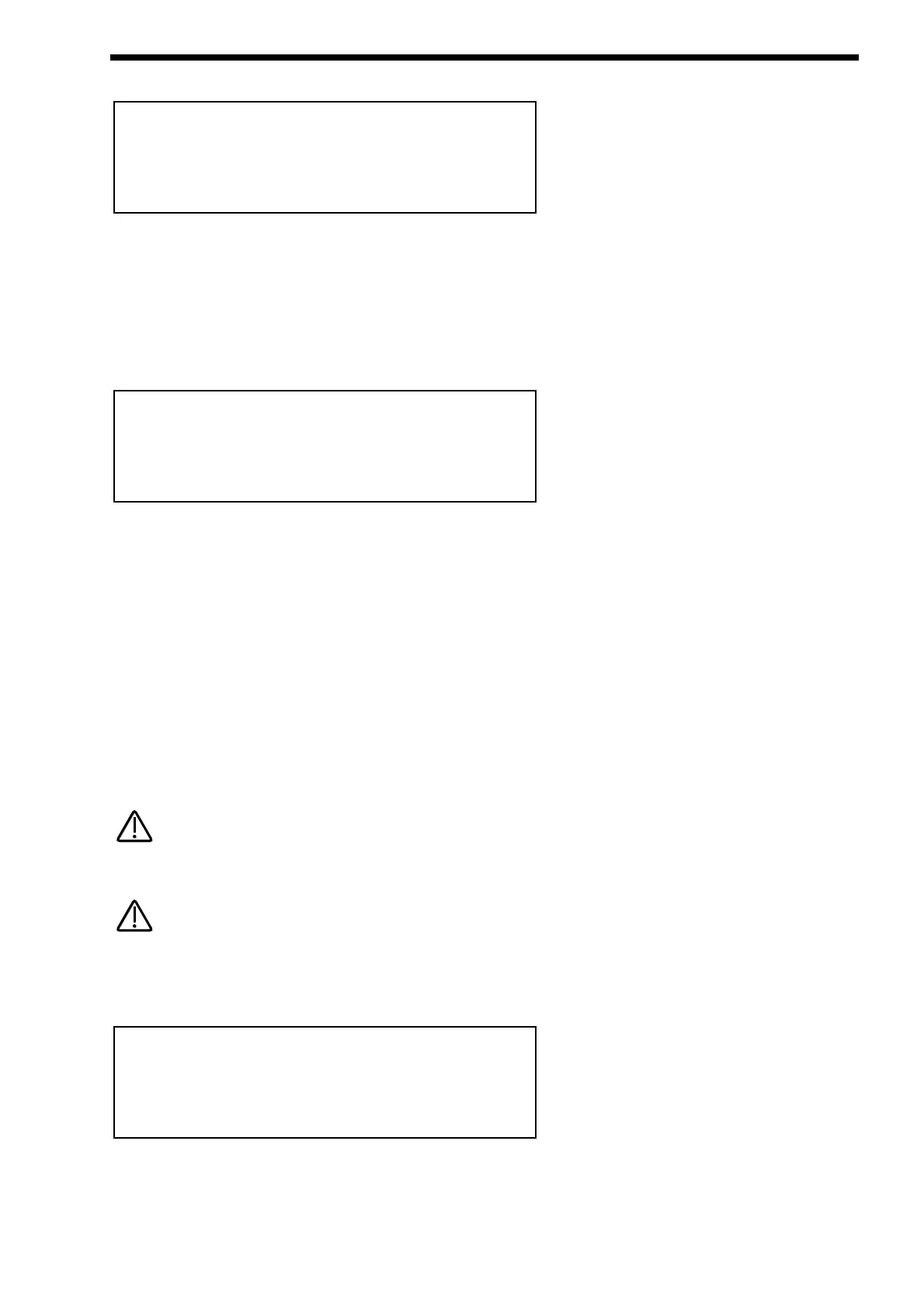Page 10 looks like so:
The higher parameter is “Finder demos”. In this case with a value of Off.
This parameter determines if the “Finder” plays a demo or not when activated. Use the higher Data knob to adjust this parameter.
In the On position whenever the Finder mode is activated a small demo tune will play in the style of the category currently assigned
to the selected program. In the Off position the finder function still works but no demo plays. This is useful when working with an
external sequencer & auditioning sounds while the sequencer is running. The range of this parameter is On & Off. This parameter
is memorised as Global.
Page 11 looks like so:
The higher parameter is “Vel sensing”. In this case with a value of Hard.
This parameter alters the velocity response of the Nova. Use the upper Data knob to adjust this parameter. This is global & applies
to all modes. In the Hard position, large Velocity changes are required to create a big change in response. This is good for weight-
ed & semi-weighted keyboard actions. In the Soft position, not so large Velocity changes are required to create a big change in
response. This is good for cheaper keyboard actions. The range of this parameter is Hard & Soft. This parameter is memorised as
Global.
The lower parameter is “Knob mode”. In this case with a value of Pickup.
This parameter determines if the values of Knob parameters ( with the exception of the Volume Knob ) jump immediately to the
actual position of the Knob as soon as it is turned or if the Knob has to pass “though” the value of the edited parameter before the
knob starts editing the parameter. Use the lower Data knob to adjust this parameter. In the Normal position the value of the param-
eter being edited jumps to the value of the Knob as soon as a knob is turned. This is good when creating sounds as the parame-
ters are always “Live”. In the Pickup position no change to the parameter being edited will take place until the Knob is turned so
that it has passed “through” the value of the edited parameter, thereby “picking it up”. The knob then becomes “live” & will start
editing the parameter & will start to transmit the appropriate controller. The range of this parameter is Normal & Pickup.
When this parameter is set to “Pickup” mode no controller data will be sent & no edits to the parameter by Knob movements will
occur until the Knob parameter has been picked up.
The Master Volume Knob always behaves as if the "Knob mode" parameter is set to "Normal". In other words the Master Volume
Knob is always live & turning this Knob will always alter the volume immediately regardless of the "Knob mode" parameter's setting.
Page 12 looks like so:
As can be seen the parameter is “Incoming control change”. In this case with a value of Enabled.
This parameter determines if the Nova responds to incoming MIDI controller messages or not. Use the higher Fast Data knob to
adjust this parameter. This filter is global & applies to all modes. The range of this parameter is Enabled & Disabled. This parame-
ter is memorised as Global.
Incoming control
change Enabled