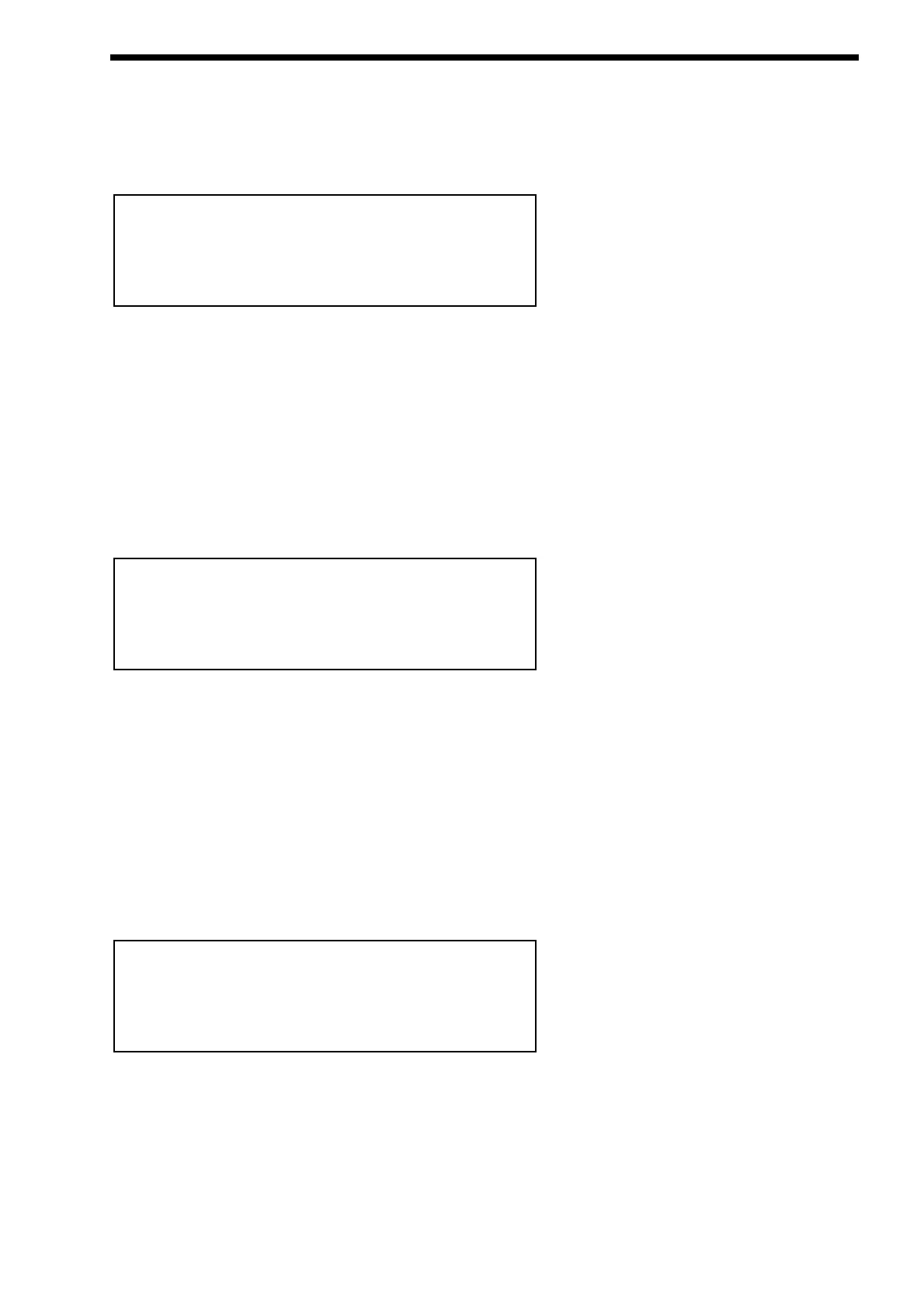As can be seen the lower parameter is “Speed”. In this case with a value of 010.
This parameter determines the speed of the Chorus/Flanger/Phaser LFO. Use the lower Fast Data knob to adjust this parameter.
The range of this parameter is 000 to 127. This parameter is memorised with a Program in Program Mode or memorised with a
Program or Performance in Performance Mode depending on the value of the Part’s “Effects Used” parameter.
Page 2 looks like so:
As can be seen the higher parameter is “Mod depth”. In this case with a value of 032.
This parameter determines the depth of Chorus/Flanger/Phaser LFO Modulation to the delay time of the Chorus. Higher values
tend to sound a bit wobbly. Use the higher Fast Data knob to adjust this parameter. The range of this parameter is 000 to 127. This
parameter is memorised with a Program in Program Mode or memorised with a Program or Performance in Performance Mode
depending on the value of the Part’s “Effects Used” parameter.
As can be seen the lower parameter is “Feedback”. In this case with a value of 00.
This parameter determines the amount of Feedback within the Chorus/Flanger/Phaser. Use the lower Fast Data knob to adjust this
parameter. The range of this parameter is -64 to +63. This parameter is memorised with a Program in Program Mode or memo-
rised with a Program or Performance in Performance Mode depending on the value of the Part’s “Effects Used” parameter.
Page 3 looks like so:
As can be seen the higher parameter is “Chorus wheel”. In this case with a value of +32.
This parameter determines how much the Mod Wheel controls the amount of Chorus effect. Use the higher Fast Data knob to
adjust this parameter. Fully anticlockwise the Chorus will be reduced with full modulation of the Mod Wheel, fully clockwise the
Chorus will be increased with full modulation of the Mod Wheel. The range of this parameter is -64 to +63. This parameter is mem-
orised with a Program in Program Mode or memorised with a Program or Performance in Performance Mode depending on the
value of the Part’s “Effects Used” parameter.
Menu - Button ( Dist/EQ/config selected )
When this button is pressed a series of pages is available on the display containing parameters relevant to this section.
In the Dist/EQ/config section there are 5 pages available.
Page 1 looks like so:
As can be seen the higher parameter is “Distortion wheel”. In this case with a value of +63.
This parameter determines how much the Mod Wheel controls the Distortion effect. Use the higher Fast Data knob to adjust this
parameter. Fully anticlockwise the Distortion will be reduced with full modulation of the Mod Wheel, fully clockwise the Distortion
will be increased with full modulation of the Mod Wheel. The range of this parameter is -64 to +63. This parameter is memorised
with a Program in Program Mode or memorised with a Program or Performance in Performance Mode depending on the value of
the Part’s “Effects Used” parameter.
Distortion wheel +63
Chorus wheel +32
Mod depth O32
Feedback +OO
EFFECTS SECTION
87