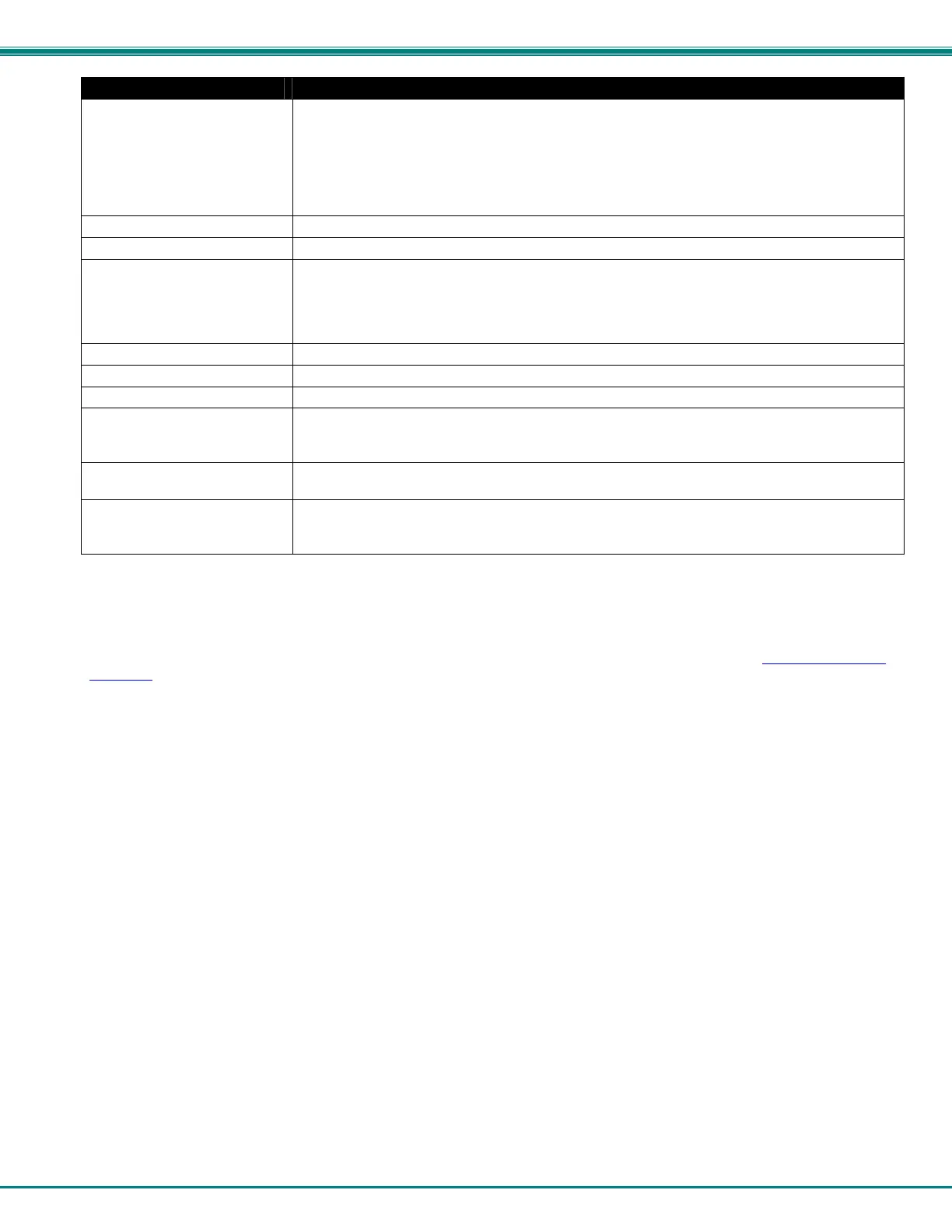NTI ENTERPRISE ENVIRONMENT MONITORING SYSTEM
89
User Authentication
Mode Select Local to use authentication based on passwords in the ENVIROMUX user configuration
Select LDAP to use authentication based on passwords in an LDAP server
Select “Certificate+Login” when authentication requires the connecting PC to hold a valid
certificate
Select “Radius +Local” to use either local user authentication or authentication through a
RADIUS server
LDAP Primary Server Enter Hostname or IP address of Primary LDAP Server
LDAP Secondary Server Enter Hostname or IP address of Secondary LDAP Server (optional)
LDAP Server Type Choose from drop down list:
Generic LDAP server
Novell Directory server
Microsoft Active Directory
LDAP User Base DN Enter the Base DN for users (ex: ou=People,dc=mycompany,dc=com)
Radius Primary Server Enter Hostname or IP address of Primary RADIUS Server
Radius Secondary Server Enter Hostname or IP address of Secondary RADIUS Server (optional)
Radius Secret Type the shared secret between the ENVIROMUX and the RADIUS server.
The shared secret is case-sensitive, and it must be the same on the ENVIROMUX and the
RADIUS server.
Radius Retries Limit The number of times the ENVIROMUX will try to submit the provided username and password
to the RADIUS server before it reports a failed connection attempt
Radius Timeout The length of time in seconds that the ENVIROMUX will wait for a reply from the RADIUS
server before either reporting a failed connection attempt or resubmitting as determined by the
Radius Retries Limit
Even though LDAP authentication is being used, each user must also have a local account. User permission level is established
by the local account.
When using an LDAP server, the ENVIROMUX is preloaded with a generic security certificate in X509 format. If you wish to
provide your own X509 Server certificate, the Server certificate must be uploaded to the ENVIROMUX. See "How to Create x509
Certificate" for more information.
LDAP Server Troubleshooting
We recommend that you remain logged in to the ENVIROMUX on an administrative user's account while you test your LDAP
server settings and verify that the LDAP server works correctly. If mistakes are made, as long as you are still logged in you can
quickly make corrections. For example, using Chrome, make your changes to the LDAP server settings and press the Save
button on the configuration page. Remain logged in and try logging in from another browser on the same PC (or from another
PC altogether). If you can no longer get access to the ENVIROMUX, you need to review and adjust your LDAP server settings
and the settings in the ENVIROMUX (above and the user settings on page 84) until you find the cause.
In the event that you do log out before verifying your LDAP server settings are correct and now find your access to the
ENVIROMUX is being denied, disconnect the ENVIROMUX from the network and connect a PC to the ENVIROMUX ETHERNET
port directly. Once the ENVIROMUX can no longer see the LDAP server the user will be able to login with a local ENVIROMUX
account.