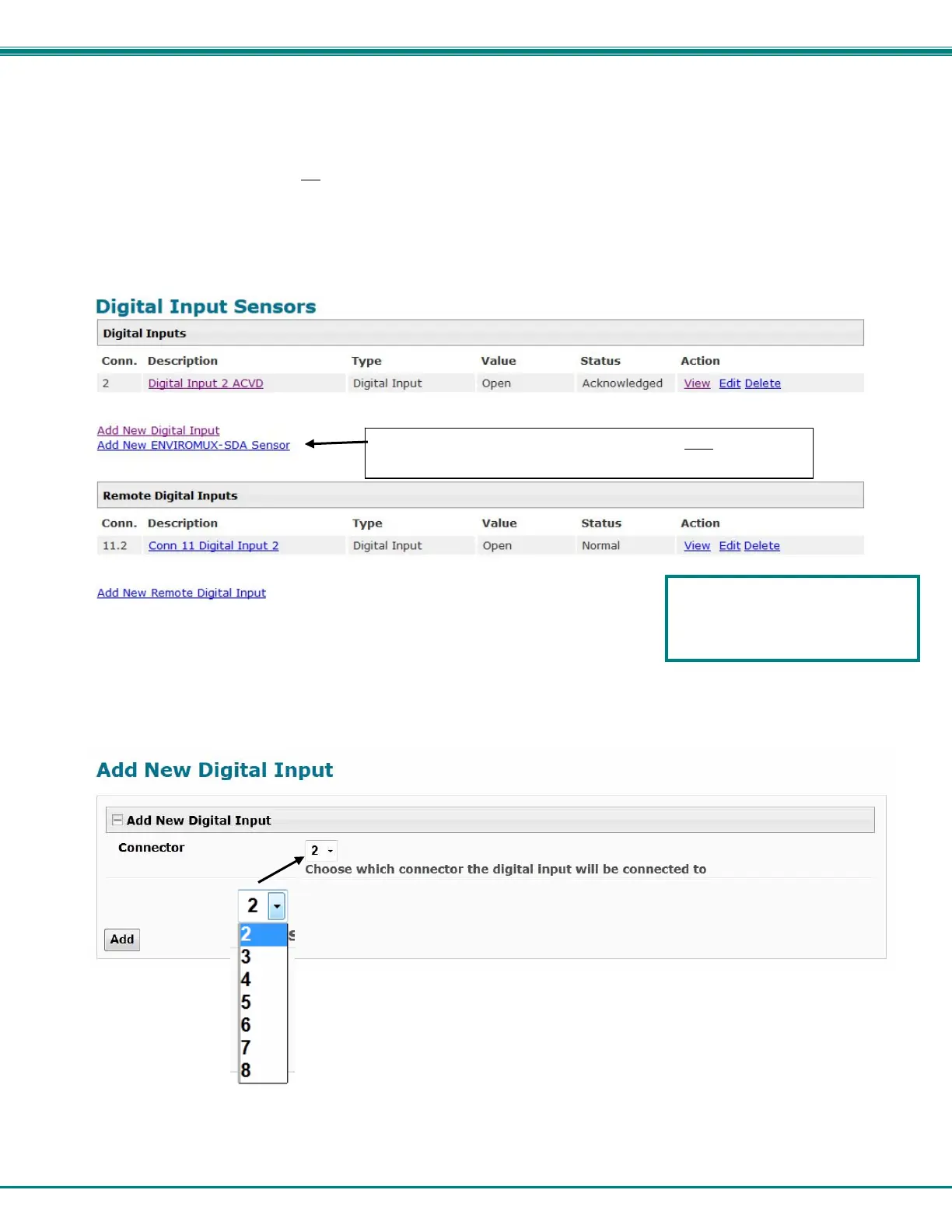NTI ENTERPRISE ENVIRONMENT MONITORING SYSTEM
51
Digital Inputs
The “Digital In” terminals (page 11) are for easy installation of contact sensors (as opposed to using the RJ45 sensor ports).
Connect up to 8 different contact sensors having either 2-wire contacts (for open or closed circuit sensing) or 4-wire contacts (for
open or closed circuit sensors requiring 12V power supplies to operate). Therefore, the field “Normal Status” is provided to select
the status of the sensor when it is not
in an alert state. Select between Open contacts, or Closed contacts for the normal status
of the sensor. (Water sensors are open contact when not in alert state.)
Note: The E-5D/2D have room for only 5 contact sensors, and do not provide 12V power to them individually.
An “Aux Pwr” terminal is available for up to 500mA of sensor support.
Before Digital Inputs will be listed in the Summary page or Digital Input page, they must first be added on the Digital Input page
using “Add New Digital Input” (shown in image below).
Figure 48- Digital Input Sensors
First, select a connector on the ENVIROMUX that you wish to view the status of.
Figure 49- Select connector on ENVIROMUX
Remote Digital Inputs are Digital
Inputs connected to an E-
DI16DO(R)16 Digital Input
Expander (sold separately)
This link is for adding the E-SDA Smoke detector only.
For all other smoke detectors use “Add New Digital Input”