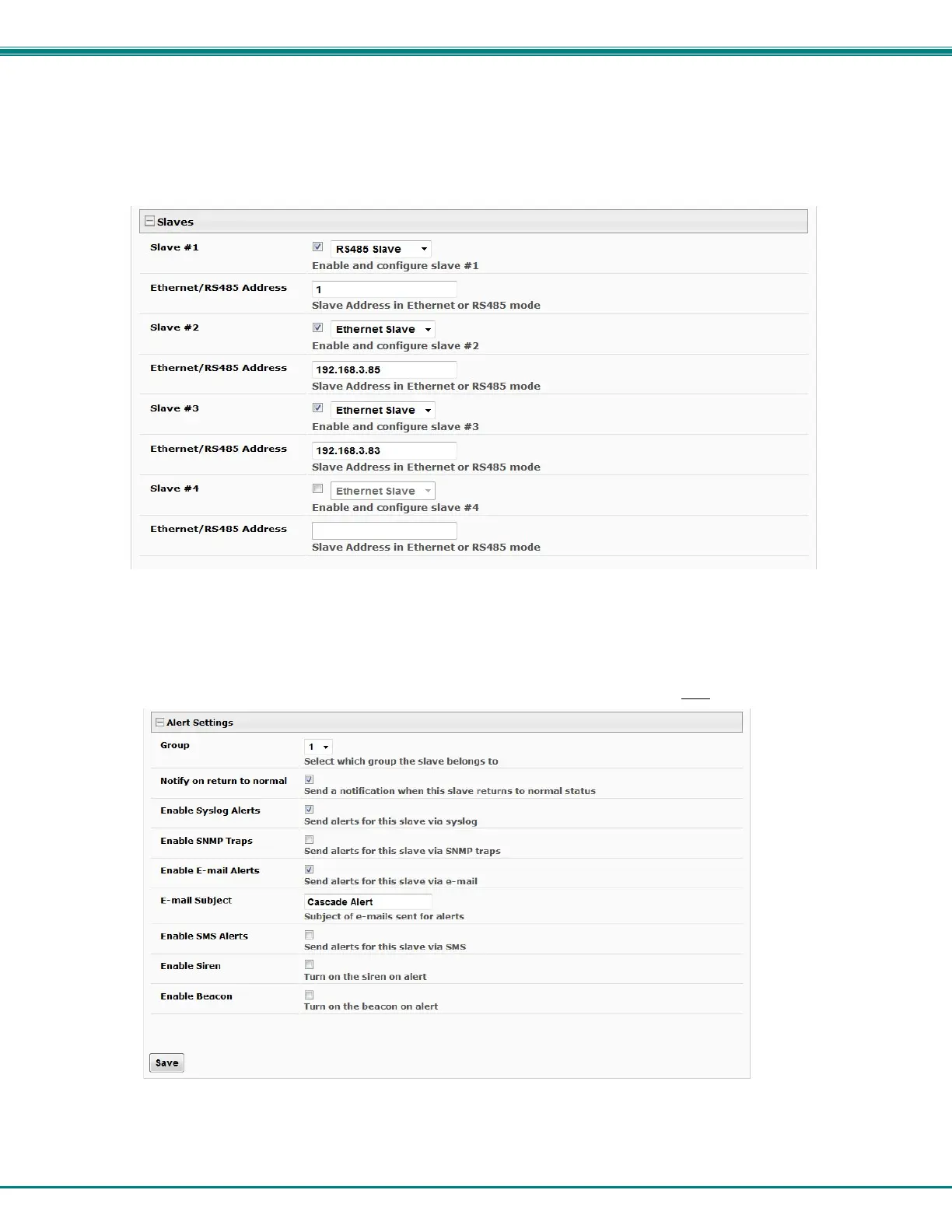NTI ENTERPRISE ENVIRONMENT MONITORING SYSTEM
98
4. From the Cascaded Settings page of the Master unit, enter a checkmark for each slave that will be present in the
configuration. This enables the slave and defines the slave sequence (number 1-4) as it will appear on the sensor
summary page.
5. Enter the type of Slave (Ethernet or RS485) to be connected at that sequence number.
6. Either enter the IP address of the Ethernet Slave, or the RS485 address of the RS485 slave.
Figure 109- Configure which Slaves will be connected to the Master
7. In the web interface of the Master unit, configure the Alert Settings that will determine how the user will be alerted if
any of the Slave units lose communication with the Master unit. This configuration is only performed in the Master unit.
Figure 110- Apply alert settings to alert for Slave connection loss