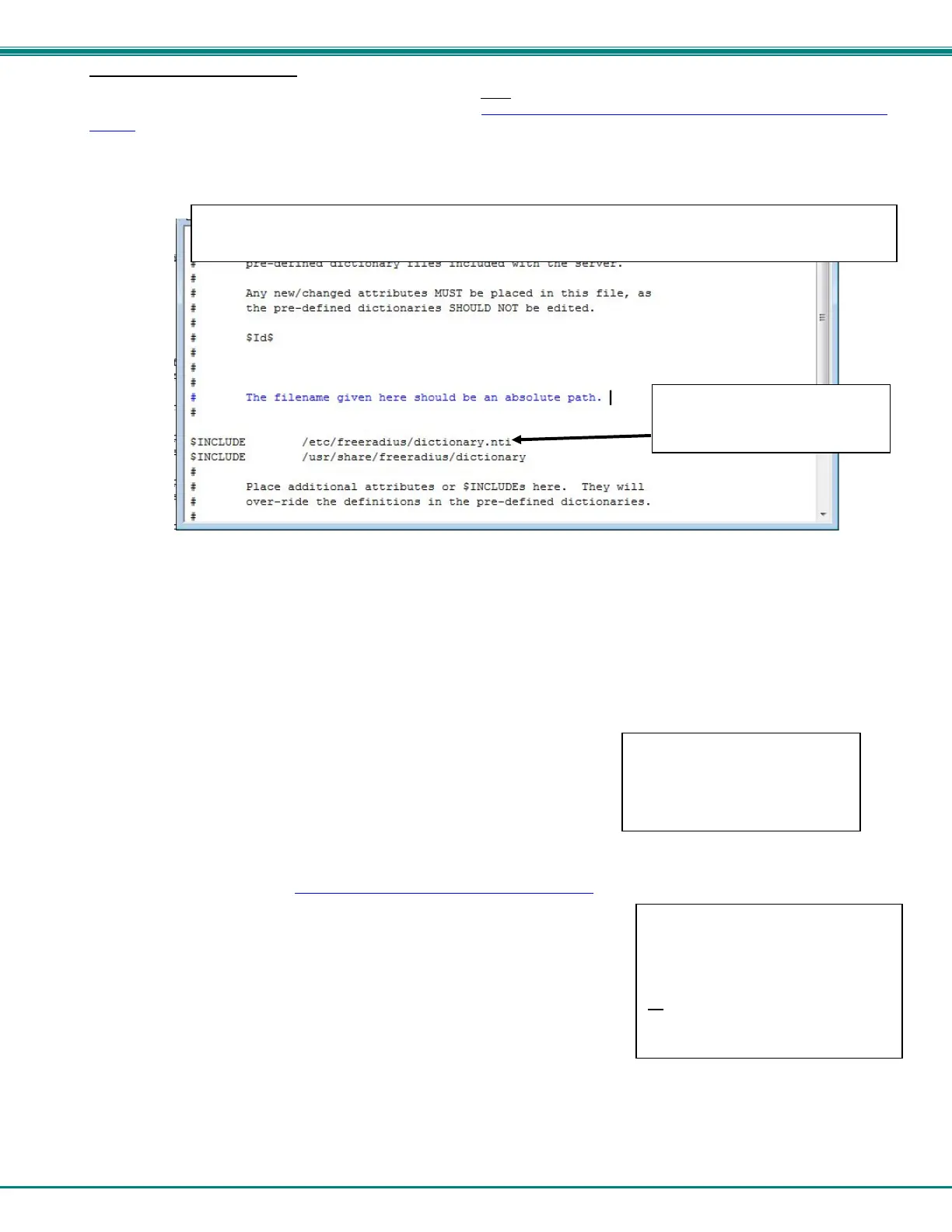NTI ENTERPRISE ENVIRONMENT MONITORING SYSTEM
90
Using a RADIUS Server
1. The dictionary.nti file (this file has an .nti extension) must be saved to a location on the PC the RADIUS server is run
from. (This file is found on the ENVIROMUX download page (http://www.networktechinc.com/downl
oad/d-environment-monitor-
16.html).)
2. Edit the RADIUS dictionary file (no file extension) in the RADIUS server using a text editor, adding the following line:
$INCLUDE /<path to dictionary.nti>/dictionary.nti
Example:
Figure 101- Dictionary file of RADIUS server
3. Save the RADIUS dictionary file.
4. Once the dictionary.nti file has been included in the RADIUS server dictionary, users outlined in the RADIUS server users
file (filename users, again, no extension) can be assigned these properties. The values can be customized based on your
requirements or kept the same for a group of users using a single variable. An example user configuration is below. Please note
the tab characters preceding property names.
# Test Account
"Test" Cleartext-Password := "T123est"
Service-Type = Login-User,
NTI-User-Permission := "readonly",
NTI-User-Title := "Analyst",
NTI-User-Department := "IT",
NTI-User-Company := "VPI",
NTI-User-Sensor-Groups := "1,3,4,5,6,7,8",
NTI-User-Email := "network.technologies@gmail.com"
,
NTI-User-Syslog-SNMP-Address := "192.168.3.10",
NTI-User-Syslog-Facility := "2",
NTI-User-SMS-Number := "1234567891",
NTI-User-Enable-Email-Alert := 1,
NTI-User-Enable-Brief-Email := 1,
NTI-User-Enable-Syslog-Alert := 1,
NTI-User-Enable-SNMP-Traps := 1,
NTI-User-Enable-SMS-Alert := 0,
NTI-User-Schedule-Type := "custom",
NTI-User-Schedule-Start-Day := "sun",
NTI-User-Schedule-End-Day := "sat",
NTI-User-Schedule-Start-Hour := "01:00",
NTI-User-Schedule-End-Hour := "22:00",
NTI-User-SNMP-Auth-Protocol := "MD5",
NTI-User-SNMP-Auth-Passphrase := "12345678",
NTI-User-SNMP-Privacy-Protocol := "none",
(in this case the dictionary.nti
file was saved to the directory
/etc/freeradius)
Open the file dictionary (no extension) found in the directory the RADIUS server is run from using a text
editor
To save time, you could copy
and paste this list into your
users file and then edit it as
needed for your custom
installation.
Remember:
The files: dictionary
users
dictionary.nti
all
need to be in the same directory
(in the example in Figure 93 that is
/etc/freeradius/ )