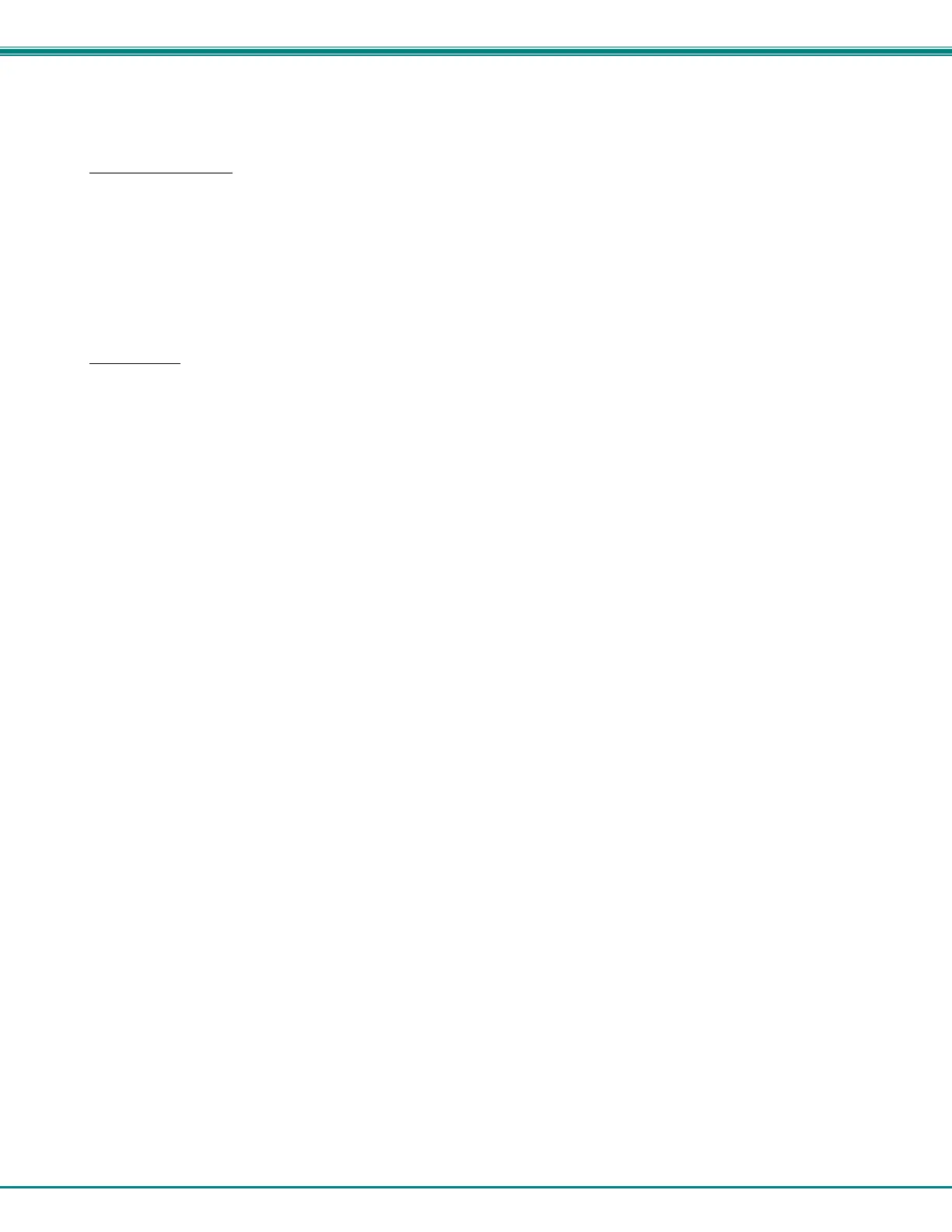NTI ENTERPRISE ENVIRONMENT MONITORING SYSTEM
27
Out-of-Box Operation
The operation of the unit directly out of the box is nearly identical to the Power-on/Reset operation. However, information
about the unit will only be able to be monitored and controlled through the “RS232” or “CONSOLE” ports until valid network
settings are assigned to the device (see page 74). The RS232 provides only limited configuration options, pertaining mostly to
Ethernet settings.
Alert notifications will only be able to be viewed through the front panel until network settings are configured. Email and
SNMP alert notifications must be configured within the web interface (page 66) before these methods can be used. The network
settings must be compatible with the physical network to which the ENVIROMUX is attached. Once these configurations are
made, they will be saved in the unit, even if the ENVIROMUX is powered-OFF.
Expandability
Multiple ENVIROMUX units may be used together on one system, so as to increase the number of sensors the user can
have connected. Despite having multiple units, the user does not have to access the webpage of each ENVIROMUX individually.
Up to 4 units can be cascaded from a single ENVIROMUX with all of the data from each of the units displayed on one webpage.