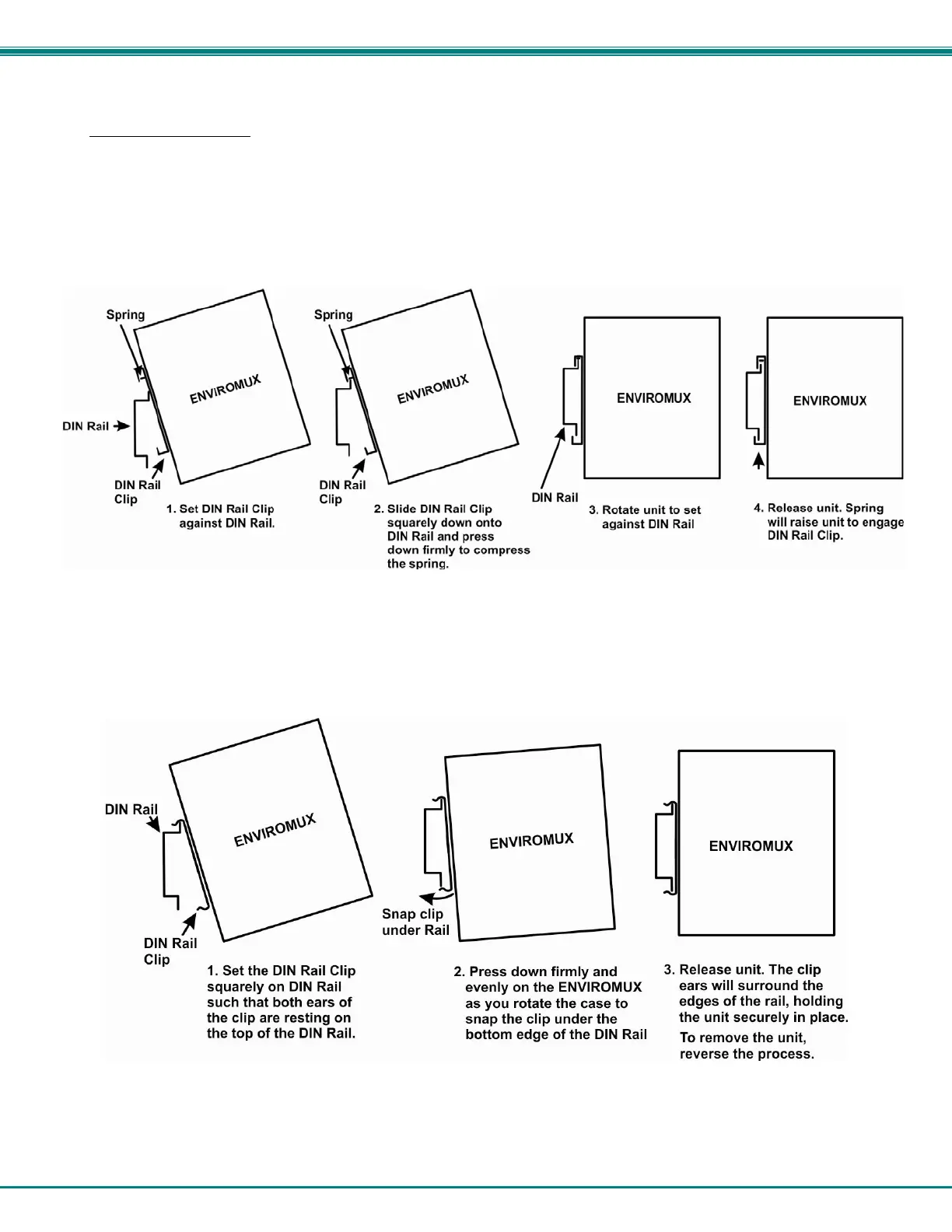NTI ENTERPRISE ENVIRONMENT MONITORING SYSTEM
9
DIN Rail Mounting
If DIN rail mounting is preferred, and you have purchased the E-5D-D or E-2D-D, then a DIN rail bracket has been pre-installed
on the ENVIROMUX. Simply determine where on the DIN rail you want to place the ENVIROMUX and follow the instructions
below for attaching it.
Note: You will either have a plastic DIN rail clip or a metal one. Instruction for each is provided below.
Figure 5- Mount E-5D/2D to DIN rail- plastic clip
Figure 6- DIN Rail Mount with metal clip