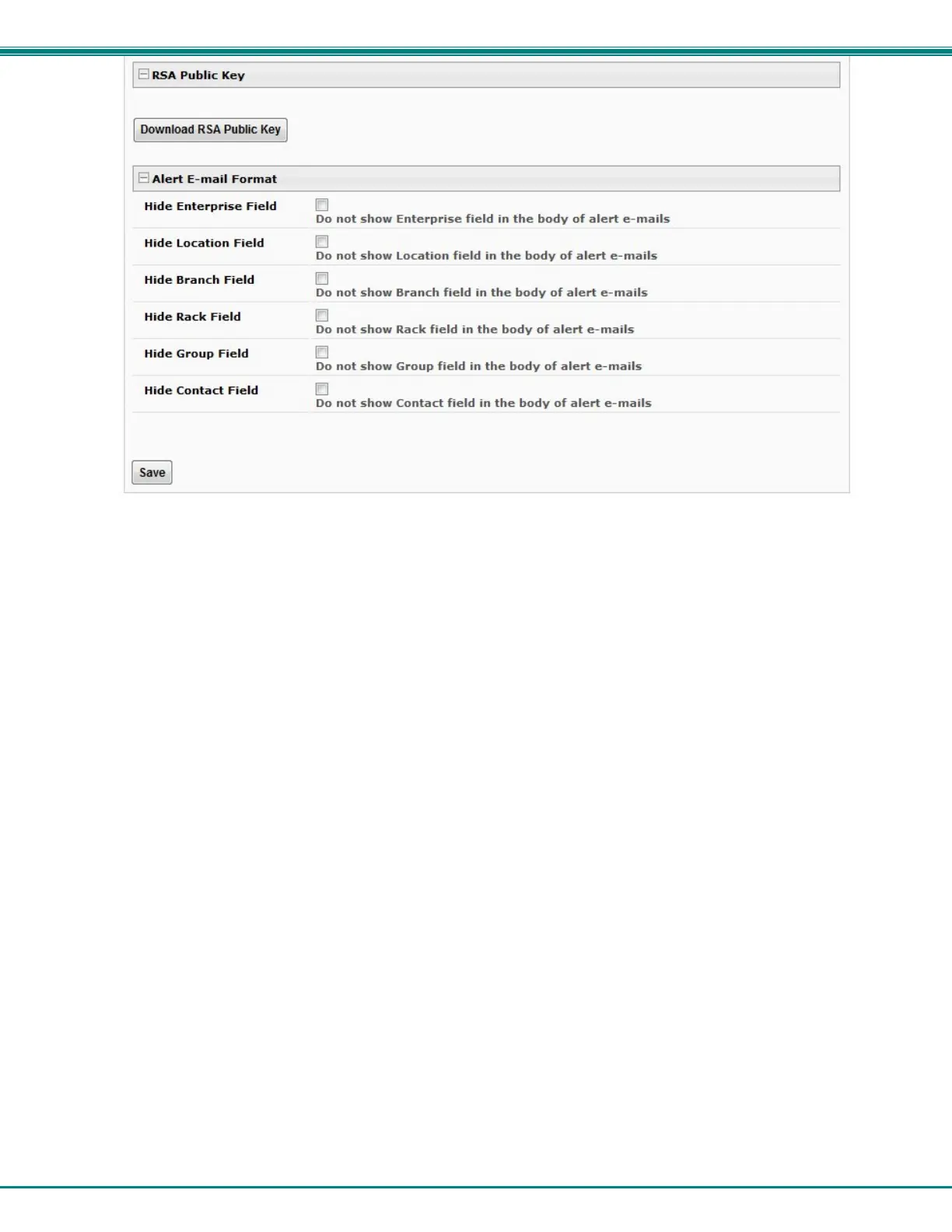NTI ENTERPRISE ENVIRONMENT MONITORING SYSTEM
69
Figure 75- System Configuration-continued
RSA Public Key
Click on this button to save an authentication key to a Linux or Unix machine. In order to configure an Event or Smart Alert to
cause an SSH command to be sent to a Linux or Unix machine automatically (see page 105 or page 109), the Linux or Unix
computer must be configured to accept the command from the ENVIROMUX. To do this, save the RSA public key, filename
id_rsa.pub, to the computer(s) to receive remote SSH commands.
Then, on the computer to take the command, while logged in as root, type the following command from the directory where the file
was downloaded:
$ cat id_rsa.pub >> root/.ssh/authorized_keys
This command will append the ENVIROMUX key to the list of authorized keys
Then, to make the change take effect, restart the SSH server by typing:
$ sudo service ssh restart
Alert E-mail Format
To customize the content of the alert messages received via e-mail, pieces of information that would normally be contained in the
emails can be omitted. For each piece of information that you do not want to be shown, place a checkmark in the category.
Once you click on “Save”, your changes will be made in the ENVIROMUX.